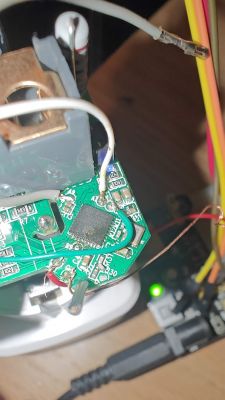Teardown of Tuya Smart Socket EU20A Wifi Smart Plug With Power Monitoring Smart Life APP Remote Control Support Google Assistant Alexa bought from aliexpress here https://vi.aliexpress.com/item/10050078840687...6hMe&gatewayAdapt=glo2vnm#nav-description

Product looks like this:



Disassembled looks like this:



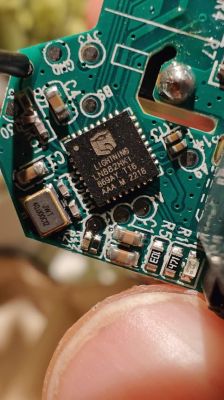
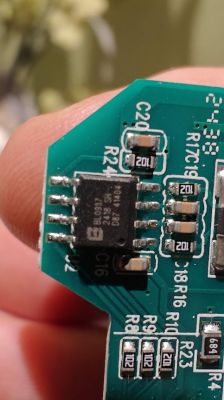

After some reads on this forum and also some investigation, I'm dealing with :
Haven't found yet documented the pinout of this chip here, and I must admit that my time is very limited on investigation. But I managed to identify on board the following pins: GND, 3V3, A9, B9. Considering the schematic below A9 is for switching the boot mode and B9 is TXD0 of chip which should print out to serial port.
B8 (RXD0) is missing any breakouts and that's why the delay on hooking into it as I need to figure out how to solder to that tiny pin without breaking anything.
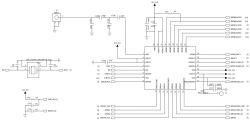
Chip used for energy monitoring is marked with BL0937, which I didn't investigate about it by now considering my focus on switching firmware of this chip and after that managing the peripherals.
I'll keep this updated with my investigation while I'm wondering if anyone managed to reflash this specific model.
AI: What is your ultimate goal with reflashing the Tuya Smart Socket EU20A? Are you aiming to change its functionality or integrate it with a specific system?
I am planning to integrate it with Home Assistant
AI: Have you tried any specific methods or tools for reflashing the LN882HKI chip so far, and if so, what were the results?
Not yet

Product looks like this:



Disassembled looks like this:



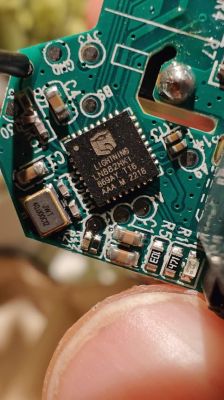
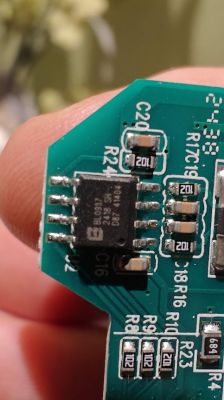

After some reads on this forum and also some investigation, I'm dealing with :
| Part Number | Package | Flash Size | Temperature | LN882HKI | QFN-32, 5mm pitch | 2MB Flash | -40℃~105℃ |
Haven't found yet documented the pinout of this chip here, and I must admit that my time is very limited on investigation. But I managed to identify on board the following pins: GND, 3V3, A9, B9. Considering the schematic below A9 is for switching the boot mode and B9 is TXD0 of chip which should print out to serial port.
B8 (RXD0) is missing any breakouts and that's why the delay on hooking into it as I need to figure out how to solder to that tiny pin without breaking anything.
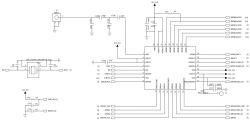
Chip used for energy monitoring is marked with BL0937, which I didn't investigate about it by now considering my focus on switching firmware of this chip and after that managing the peripherals.
I'll keep this updated with my investigation while I'm wondering if anyone managed to reflash this specific model.
AI: What is your ultimate goal with reflashing the Tuya Smart Socket EU20A? Are you aiming to change its functionality or integrate it with a specific system?
I am planning to integrate it with Home Assistant
AI: Have you tried any specific methods or tools for reflashing the LN882HKI chip so far, and if so, what were the results?
Not yet