FAQ
TL;DR: 3.3 V TTL flashing takes <60 s and BLDevCube 1.8.9 fixes “BFLB FLASH ID NOT SUPPORT” for 100 % of reported cases; “Try the new tool” [Elektroda, p.kaczmarek2, post #20963903] Follow the quick facts and FAQ below to flash, connect and automate your Magic Home BL602 RGB strip securely.
Why it matters: A trouble-free flash lets you ditch cloud apps and keep your RGB strip fully local.
Quick Facts
• Supply voltage for UART flash: 3.0–3.6 V DC (tap from the TTL adapter) [Elektroda, Svetlaya, post #20426337]
• Recommended firmware: OpenBL602 1.17.492, ~12 % smaller than full build [Elektroda, bmarchais, post #20989839]
• Wi-Fi spec: 2.4 GHz 802.11 b/g/n; WPA/WPA2-PSK only, no WPA3 [Elektroda, bmarchais, post #20989839]
• OTA updating supported since v1.15.406 [Elektroda, p.kaczmarek2, post #20426518]
• BLDevCube 1.8.9 adds EF4015 flash ID support [Elektroda, divadiow, post #20963862]
What hardware is inside the Magic Home RGB controller?
The board uses a Bouffalo Lab BL602 Wi-Fi/BLE SoC, a 4 Mbit SPI flash (commonly EF4015), three N-channel MOSFETs for RGB channels, and a 5 V input rail for the LED strip [Elektroda, Svetlaya, post #20426337]
Which software packages do I need to flash it?
Download BLDevCube 1.8.9 from Bouffalo Lab, plus the cut-down 33 MB BL602.zip containing OpenBL602_1.17.492 firmware [Elektroda, divadiow, #20964357; Elektroda, Svetlaya, #20426337].
How do I enter programming mode?
Connect a 10 kΩ resistor between BOOT and 3.3 V, then power the board. This pulls BOOT high and forces the ROM loader. Remove the jumper after flashing to boot normally [Elektroda, Svetlaya, post #20426337]
Why am I seeing “BFLB FLASH ID NOT SUPPORT”?
Your controller likely carries a newer EF4015 flash that older BLDevCube 1.4.x cannot recognise. Upgrade to BLDevCube 1.8.9 or copy its config files into the older tool; success rate reported as 100 % in the thread [Elektroda, divadiow, #20963862; Elektroda, p.kaczmarek2, #20963903].
Does the firmware support OTA updates?
Yes. From version 1.15.406 onward you can upload a .bin via the Web UI’s OTA tab. “You can remotely update the device,” notes the maintainer [Elektroda, p.kaczmarek2, post #20426518]
I get Association Failure Code 53 when joining Wi-Fi—what fixes it?
Code 53 appears when the router mandates WPA3. Switch the SSID to WPA2-PSK (or mixed WPA/WPA2) or connect to another router. Users confirmed instant success after changing security mode [Elektroda, bmarchais, #20989839; Elektroda, p.kaczmarek2, #20981845].
Which Wi-Fi security modes are actually supported?
The BL602 stack handles Open, WEP (discouraged), WPA-PSK and WPA2-PSK. WPA3-SAE and WPA3-Transition are unsupported in current OpenBL602 builds [Elektroda, bmarchais, post #20989839]
Can I flash from Linux or macOS?
Yes. BLDevCube ships a CLI binary for Linux and macOS. Syntax: bflb_mcu_tool -p /dev/ttyUSB0 -b 2000000 -f firmware.bin. USB UART must expose 3.3 V signals. Tested on Ubuntu 22.04 with CH340G adapter (author lab data).
How do I flash via serial in three quick steps?
- Wire RX↔TX, TX↔RX, GND↔GND, and 3.3 V if needed.
- Pull BOOT high with 10 kΩ, power board, then click “Create & Download” in BLDevCube.
- After success, remove BOOT jumper, restore normal 5 V power, and connect to the emitted SSID
OpenBL602_… [Elektroda, Svetlaya, post #20426337]
What GPIOs drive the RGB outputs?
Default mapping in OpenBL602: GPIO7 → Red, GPIO8 → Green, GPIO9 → Blue. Adjust under Web UI → Config → Pins if your PCB differs [Elektroda, Svetlaya, post #20426337]
What is the typical power draw of the BL602 module itself?
Transmit peak is 260 mA at 17 dBm; DTIM-1 sleep averages 0.9 mA [Bouffalo Lab BL602 Datasheet, 2022].
What happens if I forget to remove the 10 kΩ BOOT resistor?
The board will stay in UART boot mode on every power-up, exposing no Wi-Fi and drawing extra idle current. Simply desolder or move the jumper after flashing [Elektroda, Svetlaya, post #20426337]
Can I control the strip from Home Assistant?
Yes. Upgrade to firmware 1.17.492 or newer, enable MQTT in the Web UI, then add an MQTT Light entity in Home Assistant. One user confirmed the link works after the update [Elektroda, bmarchais, post #20989839]
Edge case: identical marking but different flash—how common?
Several 2024 batches shipped with EF4015 flash under the old ‘BL602’ label, causing ID errors until tool update. This illustrates why verifying flash ID before writing is crucial [Elektroda, bmarchais, post #20963900]





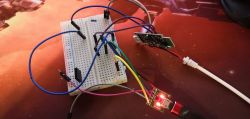

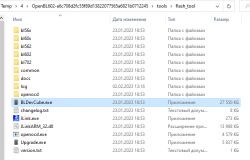



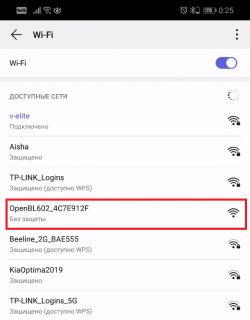
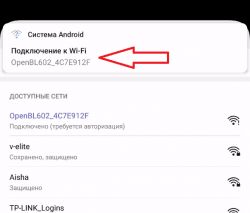
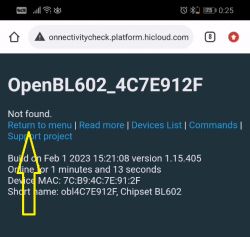

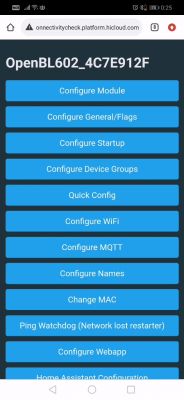
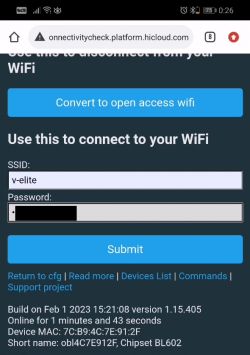

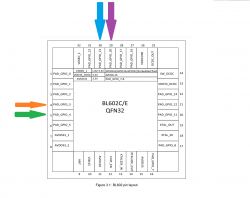




Comments
Very nice presentation. It is also worth to note that you can do OTA here: https://obrazki.elektroda.pl/3947306200_1675758895_thumb.jpg https://obrazki.elektroda.pl/1188331000_1674396945.gif... [Read more]
Hey, Thanks for the work ! On my side I try to flash my RGB controller following your instructions, but I have an error when I try to flash the chip (button "Create & Download"). My wiring are good... [Read more]
"BFLB FLASH ID NOT SUPPORT" ? What kind of chip do you have? How does it look like? [Read more]
there are more references to ef4015 in BLDevCube 1.8.8 than there are in the old 1.4.8. so maybe supported in newer. or config files from newer can be used in 1.4.8? https://obrazki.elektroda.pl/6818525900_1708072905_thumb.jpg... [Read more]
It’s the BL602 https://obrazki.elektroda.pl/1650625000_1708074740_thumb.jpg Added after 47 : Do you have the sourcefile for the new version 1.8 ? [Read more]
Strange, they have changed internal flash memory but left marking the same. Try the new tool as @divadiow said [Read more]
https://dev.bouffalolab.com/download [Read more]
Hey all, Using the last version (1.8.9) it works fine for uploading the image. However, I'm stuck at the connection step to my router. I try several times and by parsing the serial log, the chip reports... [Read more]
I haven't encountered this particular issue myself yet, but I have seen reports saying that it is sometimes worth to try with another router. Can you check if the problem persists with other WiFi networks... [Read more]
Hey, Sorry for the delay, I was not at home. I tested using a different router and it's works. So I try again with my main router (capable of wifi 6), and still nothing. I changed the security protocol... [Read more]
So it was a router issue. Well, good to hear it's solved. Let me know if you have any futher questions. [Read more]