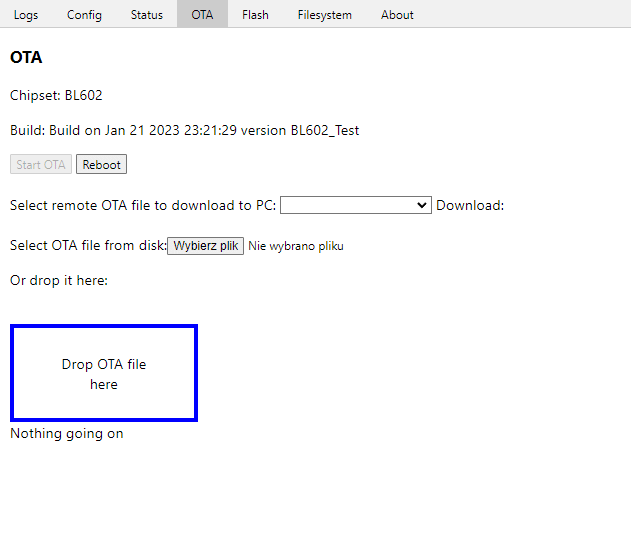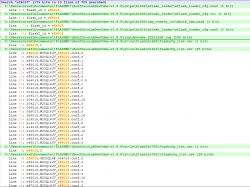![[BL602L20] LED RGB Strip (Magic Home) [BL602L20] LED RGB Strip (Magic Home)](https://obrazki.elektroda.pl/8743686500_1675744849_thumb.jpg)
printed circuit board
![[BL602L20] LED RGB Strip (Magic Home) [BL602L20] LED RGB Strip (Magic Home)](https://obrazki.elektroda.pl/9990772900_1675745154_thumb.jpg)
![[BL602L20] LED RGB Strip (Magic Home) [BL602L20] LED RGB Strip (Magic Home)](https://obrazki.elektroda.pl/8087042900_1675745153_thumb.jpg)
Preparation. Soldering
![[BL602L20] LED RGB Strip (Magic Home) [BL602L20] LED RGB Strip (Magic Home)](https://obrazki.elektroda.pl/8105524000_1675745249_thumb.jpg)
connect to TTL. Additional power is not required, we take with TTL 3.3 volts.
buy TTL on Aliexpress
![[BL602L20] LED RGB Strip (Magic Home) [BL602L20] LED RGB Strip (Magic Home)](https://obrazki.elektroda.pl/4051904900_1675745305_thumb.jpg)
![[BL602L20] LED RGB Strip (Magic Home) [BL602L20] LED RGB Strip (Magic Home)](https://obrazki.elektroda.pl/1209259400_1675745492_thumb.jpg)
To enter the BL602 into programming mode, it is necessary to connect the boot output through a 10k resistor to the positive before power is applied. After the firmware, the jumper must be removed.
![[BL602L20] LED RGB Strip (Magic Home) [BL602L20] LED RGB Strip (Magic Home)](https://obrazki.elektroda.pl/8172758700_1675745571_thumb.jpg)
Download the full project (800+ megabytes) and unpack.
I reduced the archive by removing everything that is not needed within the framework of this article and added the OpenBL602_1.15.406.bin firmware.
Smoll package. The total volume of the archive turned out to be 33MB. BL602.zip
Spoiler:
Connect TTL to your computer before running the utility. The firmware utility does not know how to update the state of the ports. Tested on two different computers under win10.
Launching the firmware utility
![[BL602L20] LED RGB Strip (Magic Home) [BL602L20] LED RGB Strip (Magic Home)](https://obrazki.elektroda.pl/9930601000_1675746240_thumb.jpg)
![[BL602L20] LED RGB Strip (Magic Home) [BL602L20] LED RGB Strip (Magic Home)](https://obrazki.elektroda.pl/4760774600_1675746264_thumb.jpg)
![[BL602L20] LED RGB Strip (Magic Home) [BL602L20] LED RGB Strip (Magic Home)](https://obrazki.elektroda.pl/4684606100_1675746289_thumb.jpg)
Click "Create and Download" while waiting for the download to complete.
After loading, you need to disconnect the TTL converter from our device (RGB controller), disconnect the boot from 3.3v. Apply regular power to the device.
![[BL602L20] LED RGB Strip (Magic Home) [BL602L20] LED RGB Strip (Magic Home)](https://obrazki.elektroda.pl/3671129500_1675746362_thumb.jpg)
Open any device and see available Wi-Fi networks. There should be a network starting with OpenBL602_
![[BL602L20] LED RGB Strip (Magic Home) [BL602L20] LED RGB Strip (Magic Home)](https://obrazki.elektroda.pl/6727287900_1675746427_thumb.jpg)
We connect to the network. If you do this from an android, a message will pop up at the top, clicking on which will automatically open the address http://192.168.4.1 for initial setup. In any other case, we open ourselves.
![[BL602L20] LED RGB Strip (Magic Home) [BL602L20] LED RGB Strip (Magic Home)](https://obrazki.elektroda.pl/7769289400_1675746486_thumb.jpg)
This is the first window that popped up for me. Click on "Return to menu"
![[BL602L20] LED RGB Strip (Magic Home) [BL602L20] LED RGB Strip (Magic Home)](https://obrazki.elektroda.pl/6680663600_1675746539_thumb.jpg)
Main menu. Click "Config", then "Configure WiFi"
![[BL602L20] LED RGB Strip (Magic Home) [BL602L20] LED RGB Strip (Magic Home)](https://obrazki.elektroda.pl/5030050400_1675746598_thumb.jpg)
![[BL602L20] LED RGB Strip (Magic Home) [BL602L20] LED RGB Strip (Magic Home)](https://obrazki.elektroda.pl/2495935000_1675746604_thumb.jpg)
Setting up your home network (WiFi)
![[BL602L20] LED RGB Strip (Magic Home) [BL602L20] LED RGB Strip (Magic Home)](https://obrazki.elektroda.pl/1748149500_1675746657_thumb.jpg)
Reboot. I have "lost". I had to turn the power off/on.
Set up shim ports. The description was taken from the developer's project, p.kaczmarek2. The device differs only in the presence of an IR port, which I do not have.
![[BL602L20] LED RGB Strip (Magic Home) [BL602L20] LED RGB Strip (Magic Home)](https://obrazki.elektroda.pl/5887765200_1675747017_thumb.jpg)
![[BL602L20] LED RGB Strip (Magic Home) [BL602L20] LED RGB Strip (Magic Home)](https://obrazki.elektroda.pl/3148294800_1675747031_thumb.jpg)
![[BL602L20] LED RGB Strip (Magic Home) [BL602L20] LED RGB Strip (Magic Home)](https://obrazki.elektroda.pl/2415131400_1675747119_thumb.jpg)
I am grateful to:
developer - p.kaczmarek2
Great lazy person - 🌽 Great Corn🌽, your laziness is truly contagious!
Russian full version
Cool? Ranking DIY







![[BL602L20] LED RGB Strip (Magic Home) [BL602L20] LED RGB Strip (Magic Home)](https://obrazki.elektroda.pl/3947306200_1675758895_thumb.jpg)