How to update Zigbee2MQTT Home Assistant to latest version? "unsupported device" solution

Here I will show you how you can simply update Zigbee2MQTT addon in your Home Assistant. Suprisingly enough, there is no automatic update for Zigbee2MQTT, or at least it does not show up for me. That's why the update has to be done manually.
I have been recently trying to add a new Zigbee device to HA and realized that my HA shows it as "unsupported", even while it's marked as "supported" on official site:
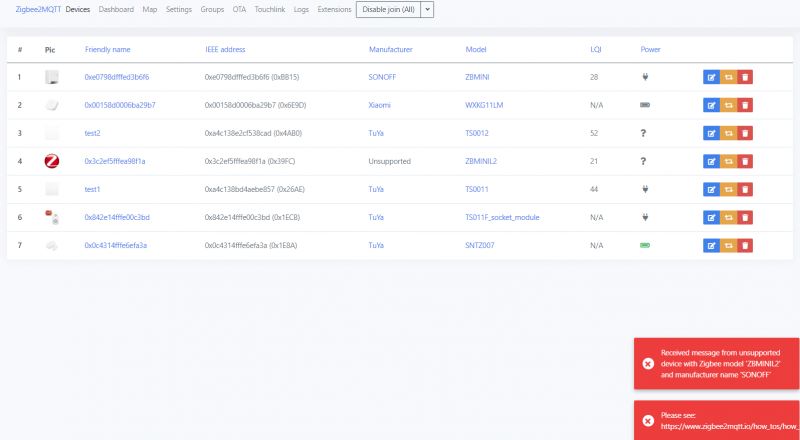
The error message:
Received message from unsupported device with Zigbee model [model] and manufacturer name
Means that your version of plugin does not support it, but you can clearly check online if the newer one has added support:
https://www.zigbee2mqtt.io/devices/ZBMINIL2.html
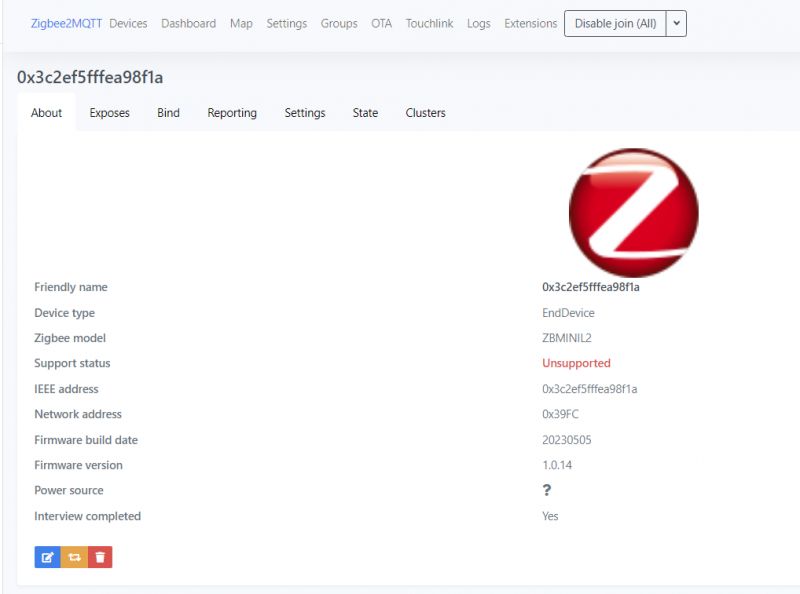
In my case I had old version, barely 1.18.1-1:
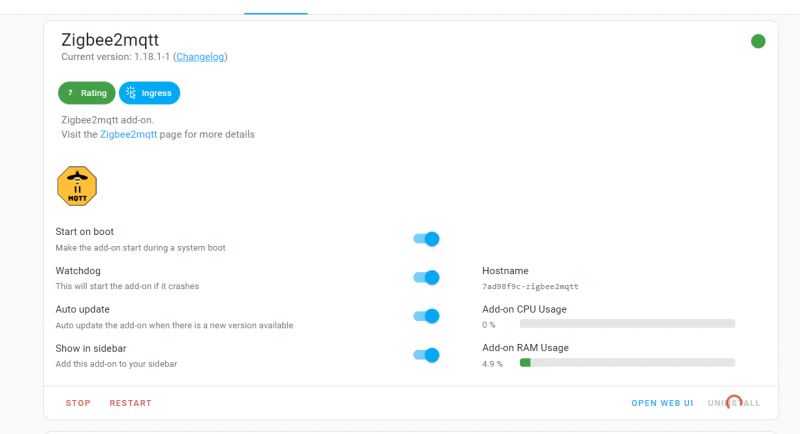
At first I went to the usual "updates" menu, hoping that I can do update automatically:
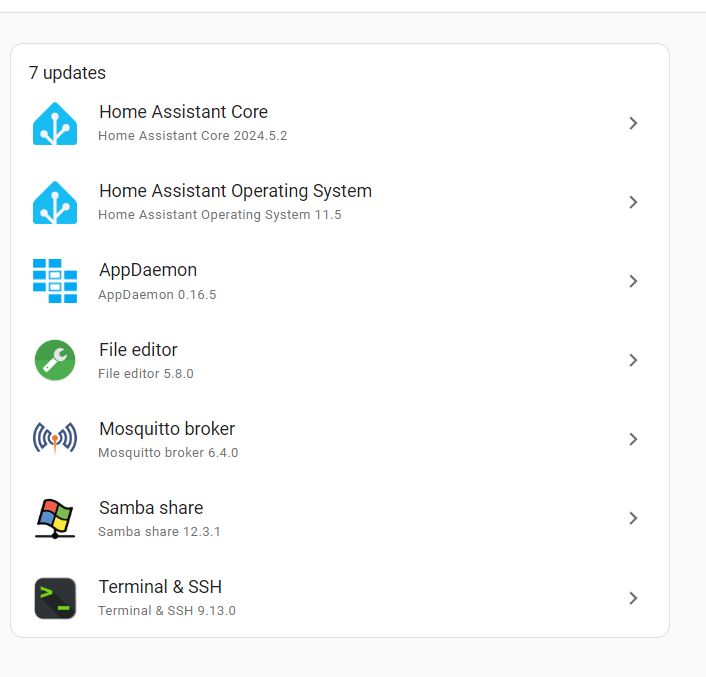
I've applied all updates, but Zigbee2MQTT still stayed old.
Home Assistant itself got easily updated to latest version:
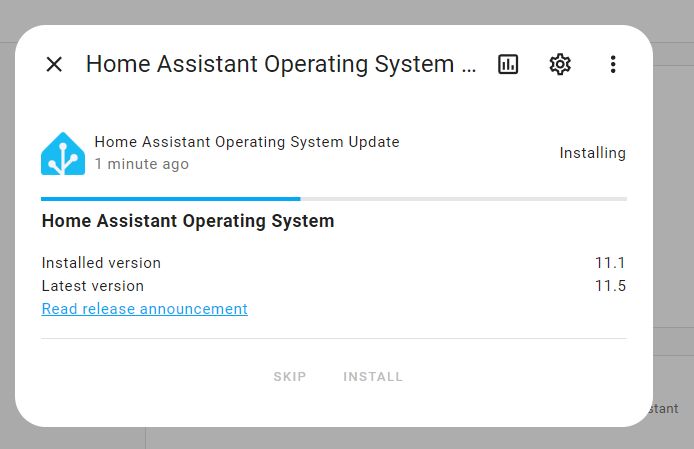
The next thing I tried was first copying my configuration yaml from Zigbee2MQTT, and then uninstalling it (just to install it later). To copy configuration, select YAML here:
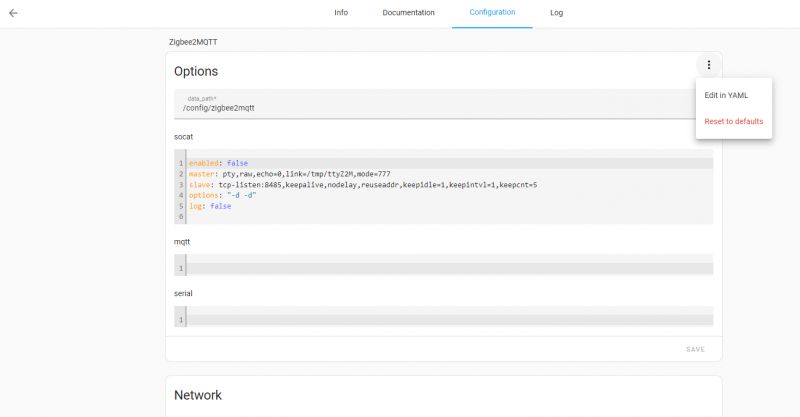
Yaml code can be just copied to a text file to make a backup.
Then I tried uninstalling Zigbee2MQTT and just reinstalling it, but it wasn't enough - I got the same version.
To update, you need to remove the Add-on repository from addon repositories here:
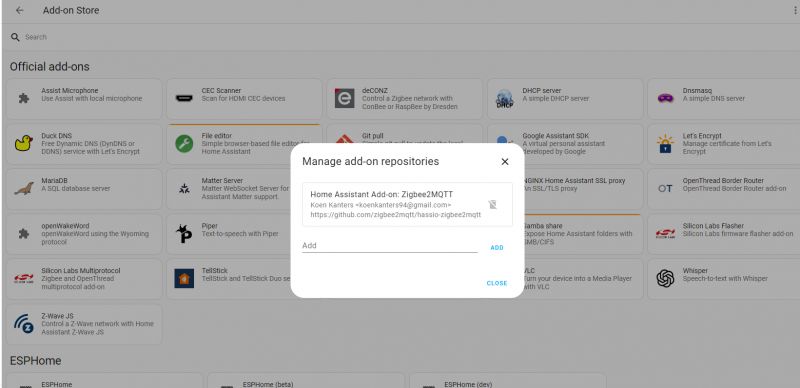
Then readd it again:
https://github.com/zigbee2mqtt/hassio-zigbee2mqtt
and then, finally, install zigbee2mqtt from the list:
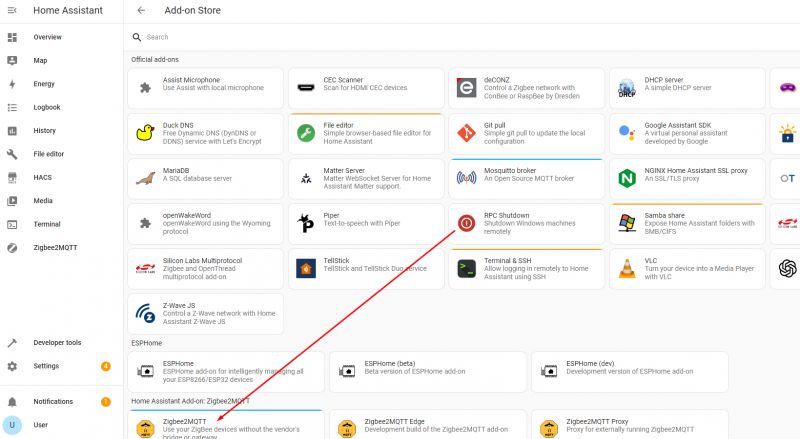
Then, finally, I got the new version of the plugin:
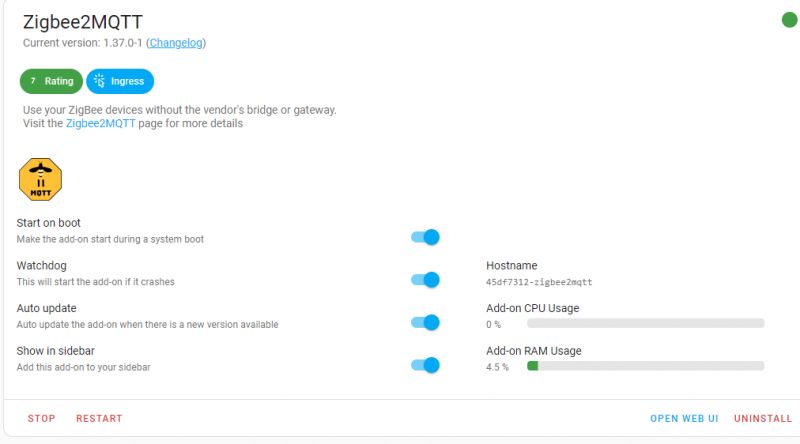
Summary
There is no ready update function for Zigbee2MQTT. In order to update it, you need to:
1. first backup your configuration as yaml
2. then uninstall the plugin
3. then remove the repository from addon store (at least I had to do that, maybe due to the cache, I am not sure)
4. then re-add the repository to addon store
5. then fresh install zigbee2mqtt
6. then, finally, restore your config from yaml
The steps above worked for me and now I can use even newer Zigbee devices with my HA. Let me know if they are working for you, I will try to help if there is a problem.



Comments
With me it has always been https://obrazki.elektroda.pl/7965449600_1715532393_bigthumb.jpg https://obrazki.elektroda.pl/2388967200_1715532410_bigthumb.jpg . [Read more]
They must have added this some time ago, because now I have it too: https://obrazki.elektroda.pl/2620040300_1715533377_bigthumb.jpg Older versions you can't update this way, you have to do for... [Read more]