Will a DIY cooling stand made from 12V fans help with laptop overheating?
 .
.
Today I'm testing whether a custom cooling pad for a laptop can lower its temperatures. Actually it will be a table conversion, so more of a "cooling table". Measurements will be taken on the CPU and on the SSD. I will show the whole thing on the graphs - I will contrast the operation without the pad and with the pad in two modes (quiet and strongest).
I made the cradle by placing three computer fans in holes made in an old table. Initially, I also wanted to make the laptop a 'seat' to lift it slightly, but in the end I decided to do things differently - I took the liberty of removing the bottom cover of the laptop so that the drives, RAM and part of the heatsink were exposed:
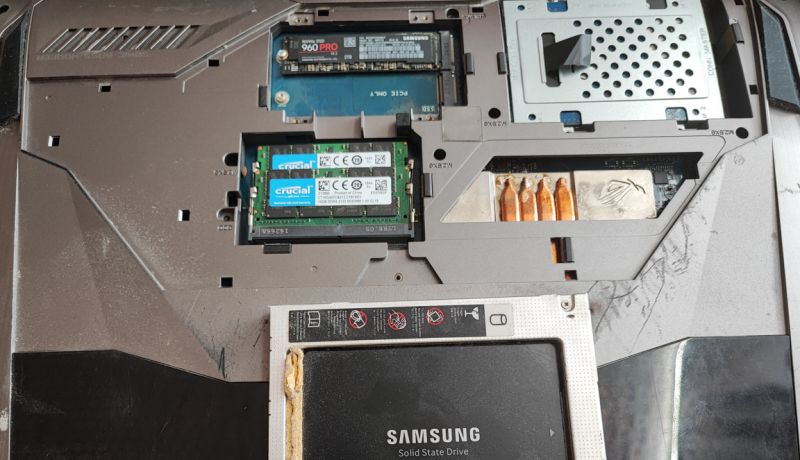 .
.
The laptop itself is a 17-inch, even desktop giant these days with an Intel Core i7-6700HQ, GeForce GTX 1060 and 64GB RAM. This oldie can even run big language models and even generate images with Stable Diffusion!
For the record, I'll add that this is now a 'workshop' laptop and doesn't require mobility. The table similarly - it comes from a junkyard.
As for the details of the build of the stand, there's nothing to brag about as I've simply mounted the fans under the table - I'll provide one photo:
 .
.
This is during testing, normally 3 fans are running.
So it is time for testing....
Tests during normal operation .
I initially tried testing at artificial 100% load on everything, with no interruptions, but unfortunately I was unable to reliably observe an improvement. I thought I had failed completely - but still not. What matters is how much the coaster helps in practice, not how much it helps in a theoretical, artificially created situation.
And in practice it is like this, I'll start with the noise levels:
- at around 50% power (by eye) the fan noise level is acceptable
- at full power the fans are quite noisy, but you can get used to it - just play something on Youtube, etc, maybe some some cool podcast , and you can survive
However, we are more curious about the temperatures.
So let's have a look - sorry for the wrong order - the graph below is the transition from 50% blowing to 100% :
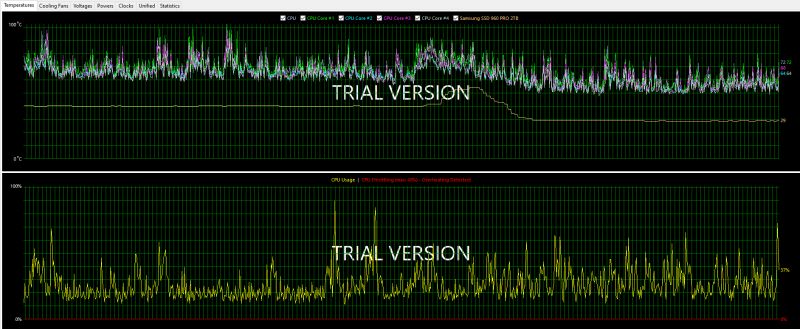 .
.
Pardon the moment with the blowing turned off.
That is, at 50% blowing the SSD was about 40 degrees, and at 100% it dropped to 30. The CPU cores at 100% blowing oscillate around 62-72 degrees, and at 50% it was about 10 degrees more (72-82).
Below the second graph - going from 100% blowing to 0% :
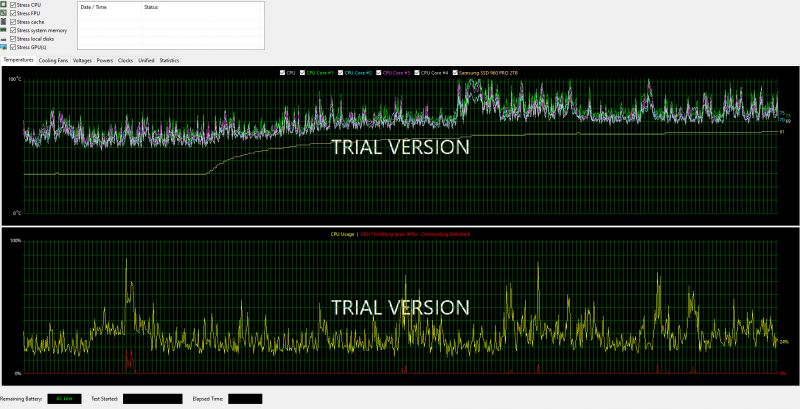 .
.
Above, you can see that without my stand, the SSD heats up to 61 degrees and the CPU oscillates around 70-80 degrees, reaching higher temperatures over time.
Below the same graph after some time:
 .
.
Above you can see that the temperature is still rising, with the cores reaching 80-92 degrees.
Ok, I turn it back on to full cooling, see below: .
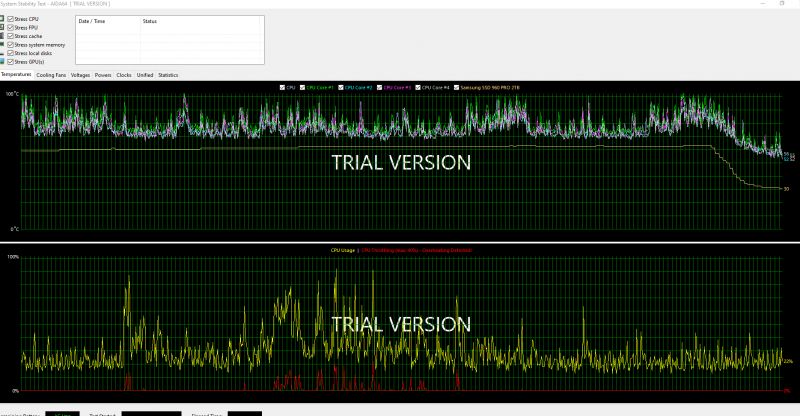
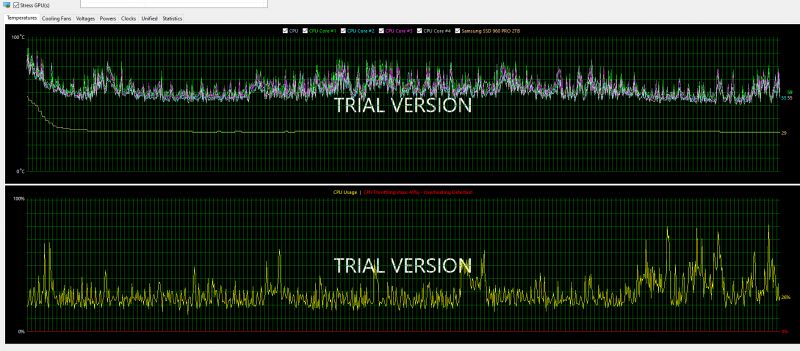 .
.
SSD is down to 30 degrees, cores are at about 50-60. not bad!
Interesting fact 1 .
While working hard under load, one of my SSDs, a Samsung 960 PRO 2TB suddenly started showing a health of 50% instead of 90%. At first I didn't know where it was coming from, but then it went back to 90%. After some more experimentation I realised that it shows 50% when it overheats - i.e. its temperature changes the health reading....
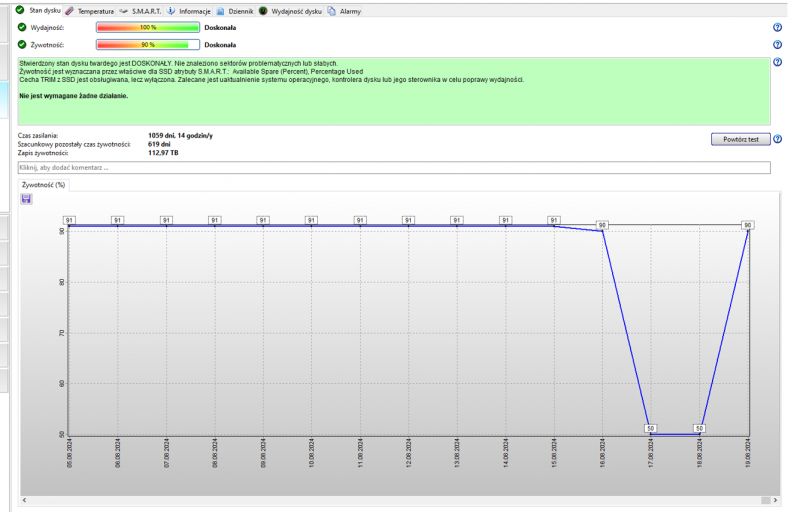
Interesting fact 2 .
I used AIDA to monitor the temperatures, and this program gave me one surprise - after 5 hours of testing I suddenly started running out of RAM, and the task manager showed that AIDA was taking up over 40GB.... I momentarily aborted its process, and took this snapshot as a reminder:
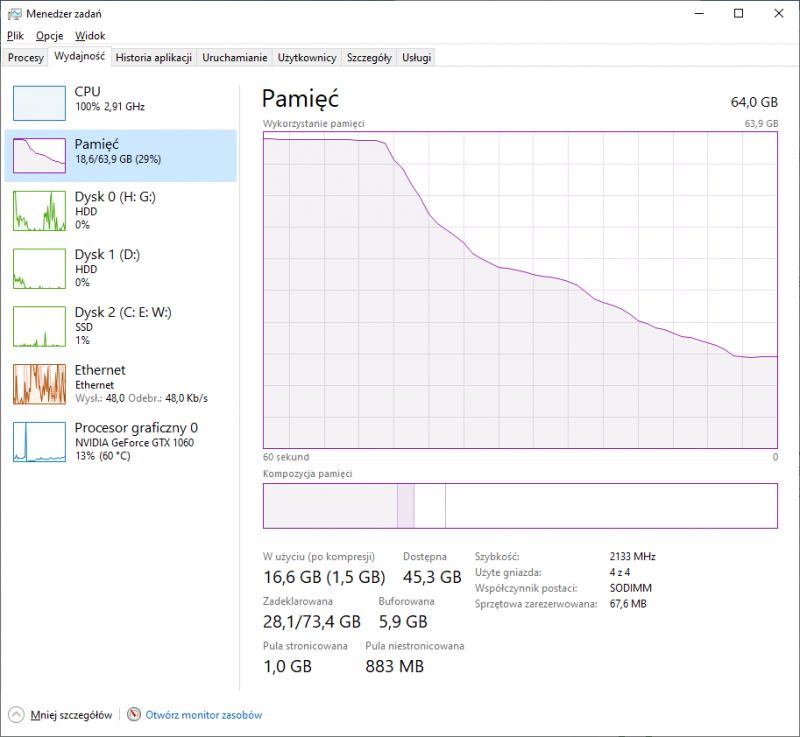 .
.
Summary .
What can I write here? I guess I'll start by saying that a cooling pad should not be a substitute for interior maintenance, dust removal, correct paste replacement and thermopads. And besides.
I don't know how much my invention compares to what you can buy, plus I cheated a bit (took off the bottom lid of the laptop), but overall I'm satisfied. It was supposed to be just art for art's sake, and yet my little workstation was helped by it.
As I wrote, everything was tested under practical conditions and in practice it helps, including my SSD, and I guess it would be better for the SSD to work at 30 rather than 60 degrees?
It's also quite possible that the whole thing could be optimised, e.g. maybe raising the laptop slightly by 1 cm so that the air blows all over it? Do you think this would help? Or do you have other suggestions? I am open to ideas.
Do you use laptop cooling stands? Feel free to discuss.



Comments
Lots of dust I see - maybe overheating is a dust clogging problem? [Read more]
He has been heating up quite a bit since the beginning. Generally it is cleaned every so often, the carving with the pad I decided to do additionally to see how much it would help. I also recently replaced... [Read more]
To answer the title question: sure, yes, but you absolutely need to remove or ream the bottom cover. In my case, the CPU temperature dropped by about 10 degrees and the chipset by about 20 after reaming... [Read more]
. No, because using a laptop at home instead of a desktop is complete nonsense, yes I have a laptop and I don't use it at home. [Read more]
This is exactly the impression I have of the lower cover. I wonder if reaming in my case what can't be removed would help yet? But if it did I would have to do it after removing the motherboard. At... [Read more]
. You can see from the photos that you probably mean the bits that are under the extra cover you took off anyway - sure, you can drill holes there just being careful not to damage any stiffeners, catches... [Read more]
@januszkk . ?? Very strange statement - using a notebook makes sense at home due to power consumption, for example.... [Read more]
I'm intrigued too, @januszkk , then how much power does your computer draw in normal operation and under full load? How much additional power does your monitor draw? Just out of curiosity I'd compare it... [Read more]
. I don't know, it's irrelevant to me, I have an I5 on an 1150 board then how much can it take? 100W? I have an I5 with a board of 1150, how much can it take? 100W? to this two monitors, maybe 50W each?... [Read more]
But what convenience, when a laptop has the same connectors as a desktop and is similarly easy to work on? On top of that, it's small and thin and will fit everywhere, while you're just tripping over a... [Read more]
For me, power consumption is important, and not just because I want to save energy but also because I don't like to heat up the room I'm in unnecessarily. Even so, if the equipment I have now dies, I will... [Read more]
PC or laptop each has its own advantages and disadvantages. For some, power and expandability will be more important and for others, mobility. But that's not what this discussion is about. I made a similar... [Read more]
Sounds like the typical so-called flame wary from the years when I was young and stupid (now I no longer possess either of these qualities). Laptop or "desktop" - already in the fame MMA gala tomorrow. Each... [Read more]
No. My laptops do tasks that don't stress the hardware at all and for other tasks I have a desktop PC where walking is no problem. M [Read more]
Dell g15 patient - the cradle only improves air circulation under the laptop, the fan whether on or at full throttle does not change temperatures. Someone asked how much power a laptop can take - mine... [Read more]
I would not agree that this is nonsense on the contrary, nowadays the new laptops are just perfectly replacing the classic PCs. You can have everything permanently connected to the station on usb-c and... [Read more]
But such a laptop with a workstation costs as much as two pc's, so it makes no sense, and in case of failure it's a total flop, because repairing the motherboard is a cosmic price. Also, a powerful laptop... [Read more]
. This I'll answer for my colleague, I have an i3-N305 behind the monitor that draws all of 8-10W on the desktop and while writing code, while the 27" monitor in minimum backlight mode already draws 30W... [Read more]
. For what I do it is enough for me and cost me pennies, the energy as I wrote I have my own. And here's a look at how a laptop repair looks like for such a high-powered one https://youtu.be/-vJwT-s-jhY ... [Read more]