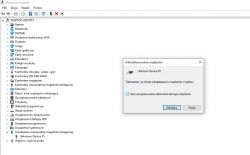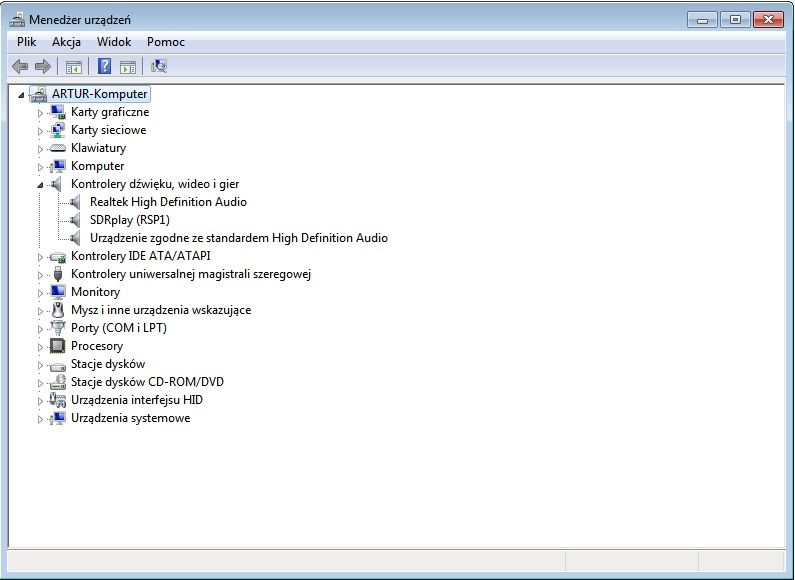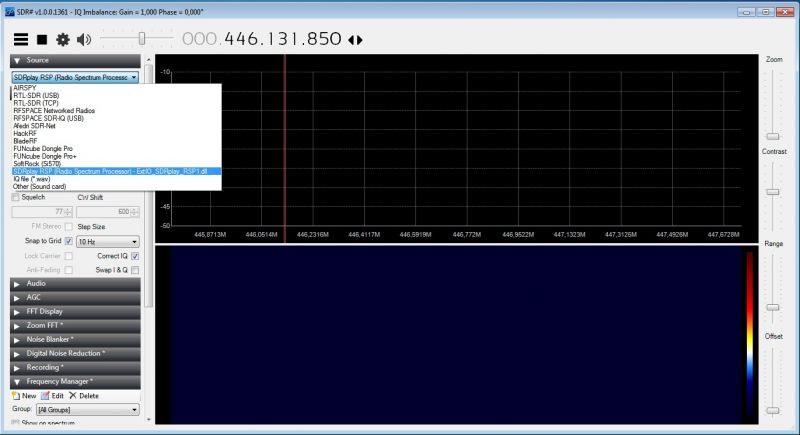SDR RECEIVER Tuner Model: RSP1C
 .
.
After connecting to the computer in the device manager, the tuner is detected. Windows has installed the drivers itself.
 fe
fe .
.
Replace drivers with Zadig software: .
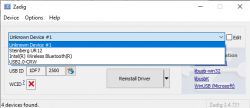 .
.
On the available guides in the device selection are:
Bulk-In, Interface (Interface 0)
Bulk-In, Interface (Interface 1)
It is not available. So I selected Unknown Device #1
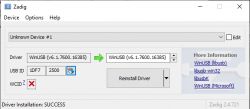 .
.
Then I downloaded the sdrsharp software. .
I clicked on the file: install-rtlsdr

 .
.
The program does not detect the tuner:
 .
.
https://www.elektroda.pl/rtvforum/topic3182271.html
 .
.
The next steps taken were:
- installation of the tuner drivers
https://www.elektroda.pl/rtvforum/topic4033245.html
tuner still does not work, Zadig does not detect it as Bulk-In, Interface (Interface e.g. 0)
 .
.
After connecting to the computer in the device manager, the tuner is detected. Windows has installed the drivers itself.
 fe
fe .
.
Replace drivers with Zadig software: .
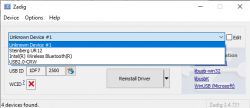 .
.
On the available guides in the device selection are:
Bulk-In, Interface (Interface 0)
Bulk-In, Interface (Interface 1)
It is not available. So I selected Unknown Device #1
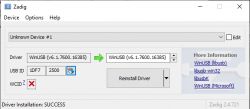 .
.
Then I downloaded the sdrsharp software. .
I clicked on the file: install-rtlsdr

 .
.
The program does not detect the tuner:
 .
.
https://www.elektroda.pl/rtvforum/topic3182271.html
 .
.
The next steps taken were:
- installation of the tuner drivers
https://www.elektroda.pl/rtvforum/topic4033245.html
tuner still does not work, Zadig does not detect it as Bulk-In, Interface (Interface e.g. 0)