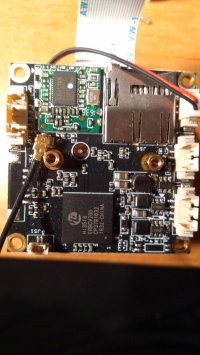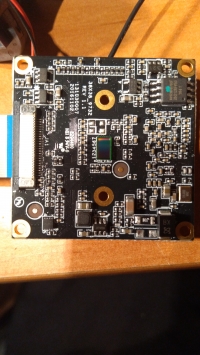For a long time I was looking for where to put the topic ... in the end it will be here 
Well, the subject of the camera [supposedly] monitoring GoClever Omega Eye 2 came back to vocand and what I want to get from it is a regular IP camera. At the moment it is limited to the extent that the image can be viewed only through a dedicated application by goclever - that's what I want to get rid of the most. The easiest way would be to get an rtsp stream from it, because once we have it, we can still do everything.
The Omega Eye 2 camera is based on the Hi3518 system with the letter E [as suggested by the manufacturer]. I read a lot about these Chinese cameras, what they have and what I can. Unfortunately, goclever does not even provide access via www (and this is because the web camera says a prompt and calls for a login and password that goclever does not want to provide). The farther into the forest the more trees ... I learned that it should normally have two ports open: 80 and 23. Unfortunately, it has only 80 open. I was interested, because people wrote that telnet can be unblocked through www , release channel after rtsp, create copies of recordings on ftp, enable SD card, release access after ssh and generally everything that is standard in expensive cameras. Shock. I keep reading. I came to the topic, what if the telnet port is blocked, namely it can be unlocked via the uart port from the serial monitor level. For me a fairy tale. Camera off, screwdriver in hand ... it went smoothly. But! The tile from my camera is different! What now. I am looking for Tx Rx and nothing. I am looking for a UART mark and nothing. I am looking for AB and nothing. I think I will look for a circuit diagram in the net. Dupa, it's gone. I will google graphics. And what? There is no. Even on the Chinese shopping and auction site there is ... I read, searched until I decided to write here.
I attach to the post pictures of the tile ... or rather the tiles, because the main one is Hi3518 with a WiFi module and image converter, on the other is the LAN module (folded into a sandwich).
If this port catches your eyes or something - let me know. Alternatively, if you have access to the schematic sets, check it out.
I thought that maybe I could somehow get along the paths from the Hi system, but his datasheet spread me apart ... I got lost at the hundredth page ...
For help in advance thanks
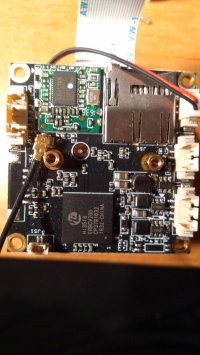

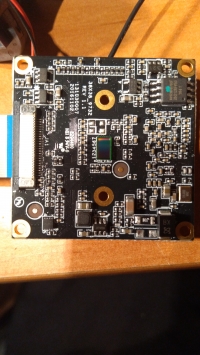



Well, the subject of the camera [supposedly] monitoring GoClever Omega Eye 2 came back to vocand and what I want to get from it is a regular IP camera. At the moment it is limited to the extent that the image can be viewed only through a dedicated application by goclever - that's what I want to get rid of the most. The easiest way would be to get an rtsp stream from it, because once we have it, we can still do everything.
The Omega Eye 2 camera is based on the Hi3518 system with the letter E [as suggested by the manufacturer]. I read a lot about these Chinese cameras, what they have and what I can. Unfortunately, goclever does not even provide access via www (and this is because the web camera says a prompt and calls for a login and password that goclever does not want to provide). The farther into the forest the more trees ... I learned that it should normally have two ports open: 80 and 23. Unfortunately, it has only 80 open. I was interested, because people wrote that telnet can be unblocked through www , release channel after rtsp, create copies of recordings on ftp, enable SD card, release access after ssh and generally everything that is standard in expensive cameras. Shock. I keep reading. I came to the topic, what if the telnet port is blocked, namely it can be unlocked via the uart port from the serial monitor level. For me a fairy tale. Camera off, screwdriver in hand ... it went smoothly. But! The tile from my camera is different! What now. I am looking for Tx Rx and nothing. I am looking for a UART mark and nothing. I am looking for AB and nothing. I think I will look for a circuit diagram in the net. Dupa, it's gone. I will google graphics. And what? There is no. Even on the Chinese shopping and auction site there is ... I read, searched until I decided to write here.
I attach to the post pictures of the tile ... or rather the tiles, because the main one is Hi3518 with a WiFi module and image converter, on the other is the LAN module (folded into a sandwich).
If this port catches your eyes or something - let me know. Alternatively, if you have access to the schematic sets, check it out.
I thought that maybe I could somehow get along the paths from the Hi system, but his datasheet spread me apart ... I got lost at the hundredth page ...
For help in advance thanks