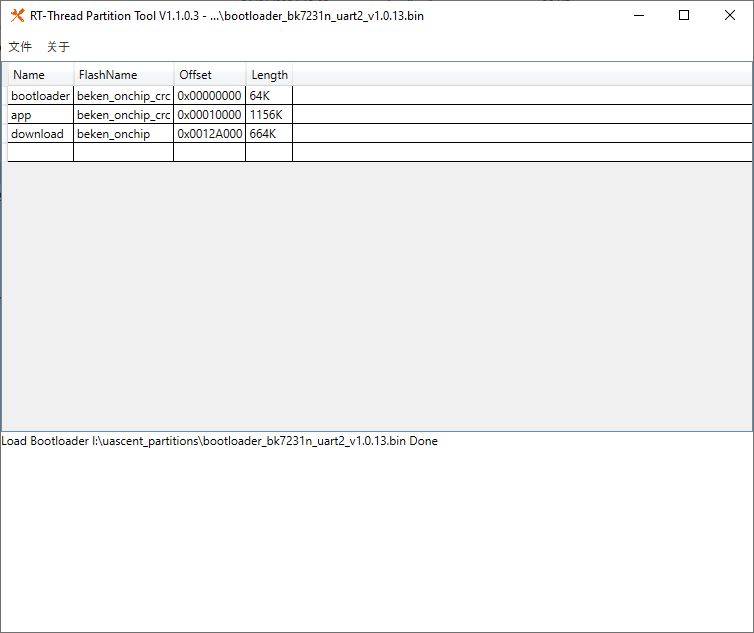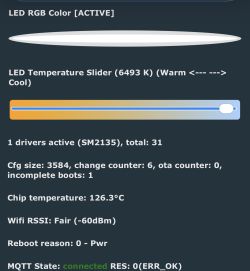Hello.
I own a remote control lock "eqiva" , but unfortunately from what you can see in the video I think I am missing the aztec code card .
https://www.youtube.com/watch?v=K5UZT1ibCpg
I have a question is there any way to generate a new code , or somehow maybe restart this lock to be used as it should be ?
Thank you in advance for your suggestions .
.
I own a remote control lock "eqiva" , but unfortunately from what you can see in the video I think I am missing the aztec code card .
https://www.youtube.com/watch?v=K5UZT1ibCpg
I have a question is there any way to generate a new code , or somehow maybe restart this lock to be used as it should be ?
Thank you in advance for your suggestions