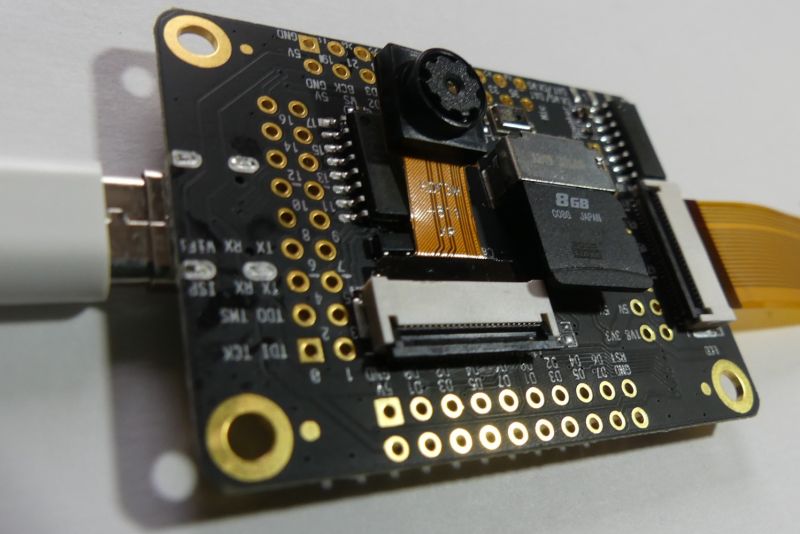Architecture RISC-V has already discussed on elektroda.pl, a set SiPEED MAiX DOCK in the price of $ 19.90, it is based on the SiPEED M1W module containing the K210 dual-core CPU in RISC-V architecture, KPU (support for artificial neural networks) and WiFi 2.4GHz connectivity (previous version M1 needed an external WiFi module, e.g. ESP8266). The set includes a M1W board, microphone, LED, connector for micro SD card, camera, TFT display, WiFi antenna and micro USB to USB C adapter. Numerous interfaces are available on goldpin connectors that can be soldered in PCB. The board has an audio signal output and PAM8403 amplifier. USB allows you to power the module and UART communication (CH340).
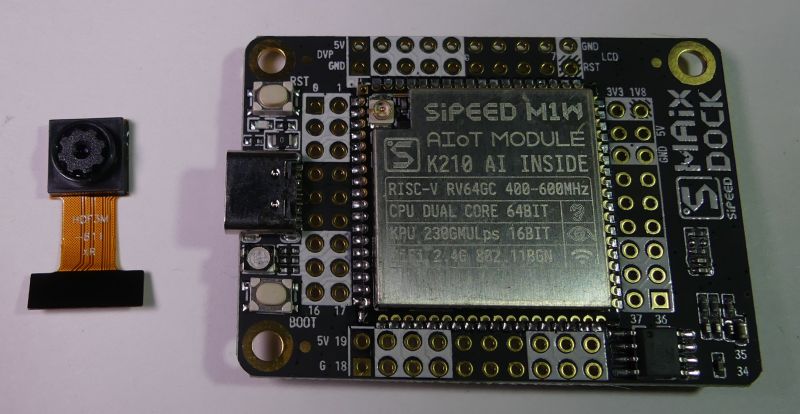
The flexible tapes connecting the display and the camera are quite delicate, it is worth to take care of attaching a heavy display so as not to damage the flexible bus during the tests.
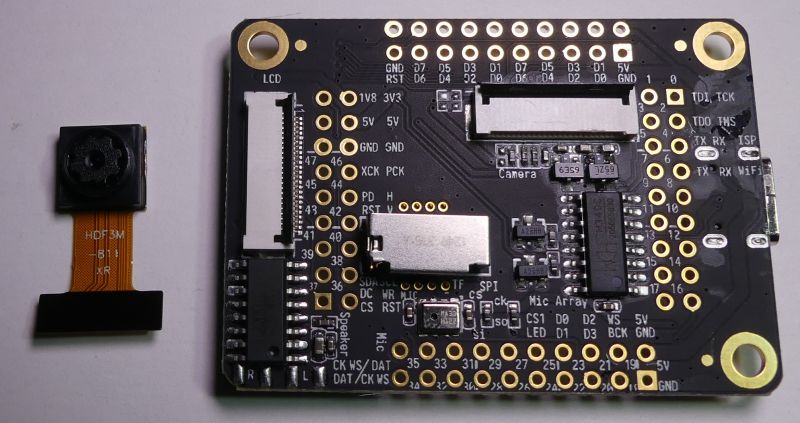
When we power the device message "Welcome to MAiXPy" appears on the display:
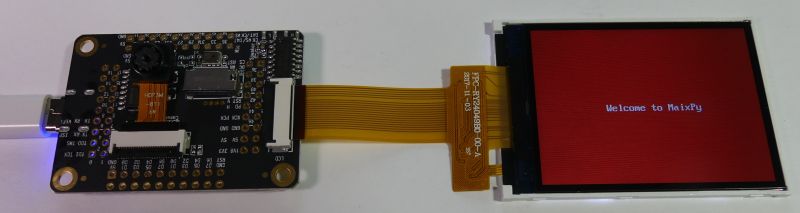
Next we can enter on manufacturer's website https://www.sipeed.com Unfortunately, many links lead to a non-existent page and we get a 404 error ...
More information can be found at seeedstudio.com
https://www.seeedstudio.com/Artificial-Intell...1/Sipeed-M1w-dock-suit-M1w-dock-2-4-inch-LCD- OV2640-K210-Dev-Board-1st-RV64-Al-board-for-Edge-Computing-p-3207.html
and in the description of MAiXPy .
At the beginning, we need update the module software as described on the page:
https://maixpy.sipeed.com/en/get_started/upgrade_firmware.html#update-maixpy-firmware
We can download updater:
https://github.com/sipeed/kflash_gui/releases
and firmware:
https://github.com/sipeed/MaixPy/releases
I chose this firmware:
maixpy_v0.3.2_full.bin
and face recognition model to load at address 0x300000:
face_model_at_0x300000.kfpkg
When can open UART console in eg PuTTY (in the device manager we will find the number of the virtual COM port created after connecting the module). Communication speed: 115200 .
When we restart the board, the messages will confirm the firmware version:
We can execute code in python line by line, or using ctrl-E ctrl-D to run block of code.
Github resources: https://github.com/sipeed/MaixPy_scripts first let's put image from camera on the display:
During the program execution, the module draw ~ 1.4W.
To obtain a good focus, objects should be moved away from the miniature camera to min. 20cm.
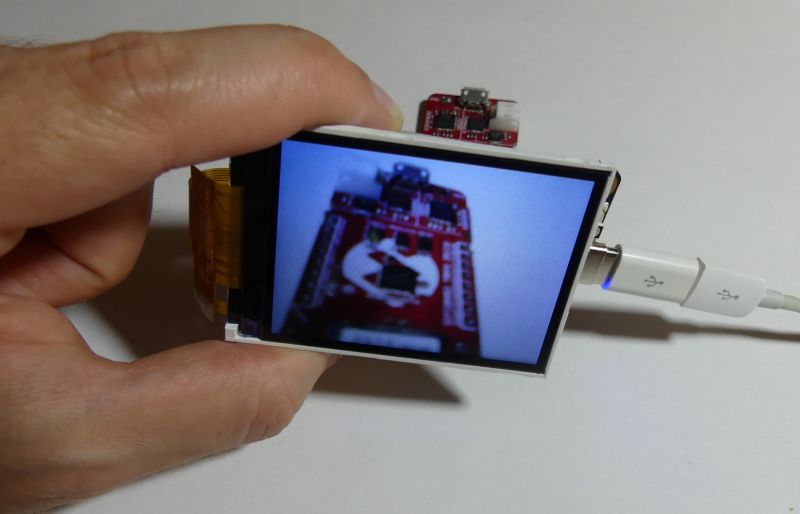
IDE is available for the module to facilitate further experiments:
http://dl.sipeed.com/MAIX/MaixPy/ide/v0.2.2/
We must choose our board model:
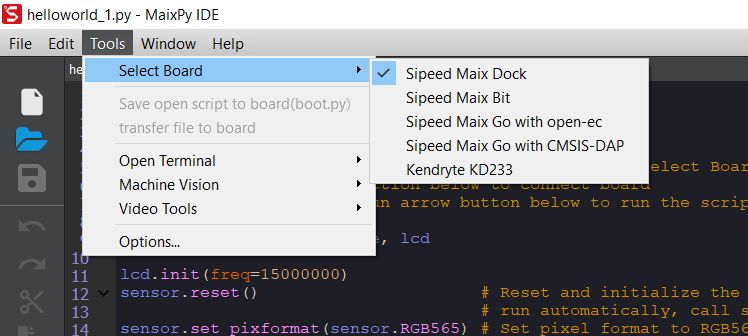
In the lower left corner you can enable or disable the connection with the module, and stop or run the code in python.
In the screenshot below you can see the experiments with the code displaying the camera image, refresh ~ 15FPS:
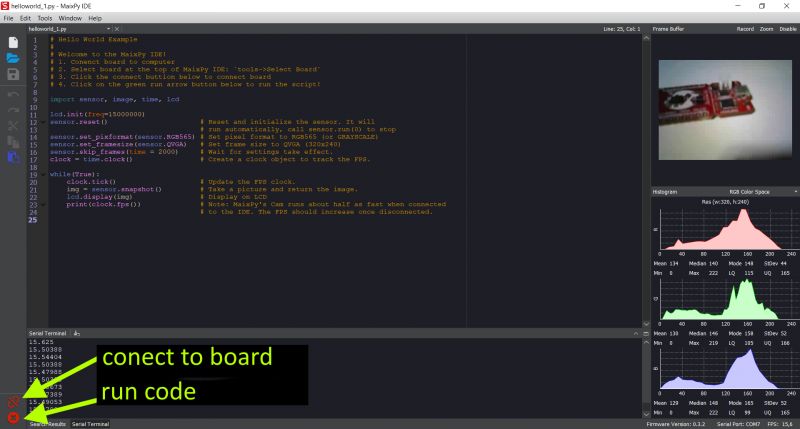 [/quote]
[/quote]
Let's test more sample code:
https://github.com/sipeed/MaixPy_scripts
Example with FFT form signal provided form microphone on PCBs:
https://github.com/sipeed/MaixPy_scripts/tree/master/hardware
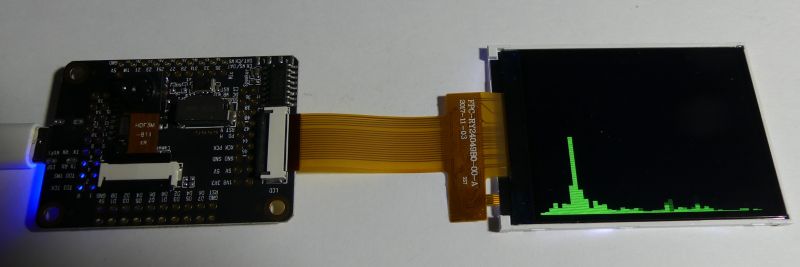
Face detection works, however with different effectiveness
https://github.com/sipeed/MaixPy_scripts/tree/master/machine_vision
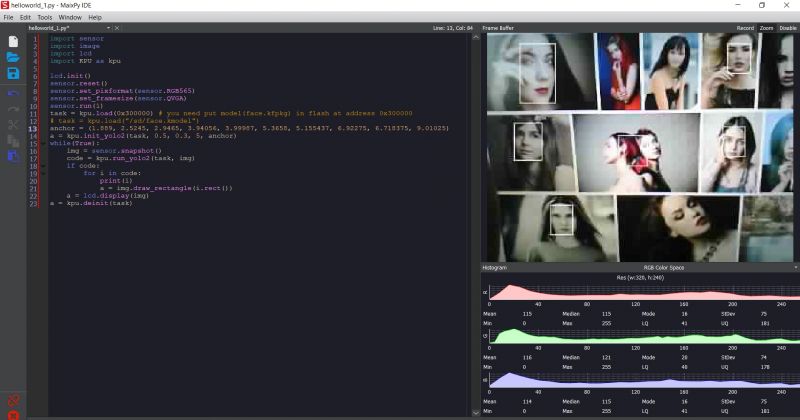
Similarly, QR codes, but slowly but correctly:

Through IDE, we can easily add file to "autostart", so that after the module reset the selected code will be launched automatically.
It's worth taking a look at the example of network communication:
https://github.com/sipeed/MaixPy_scripts/blob/master/network/demo_send_pic.py
and the server in the python receiving the pictures:
https://github.com/sipeed/MaixPy_scripts/blob/master/tools_on_PC/network/pic_server.py
After connecting a microSD card, examples with reading and writing multimedia will be useful:
https://github.com/sipeed/MaixPy_scripts/tree/master/multimedia
I didn't check WiFi communication and microSD card support, recognizing objects in the image was much more interesting
There is an initial (which may contain many errors) example with recognition in the image of predefined 20 objects (airplane, bicycle, bird, boat, bottle, bus, car, cat, cow, table, dog, horse, motor, person, potted plant, sheep , sofa, train, monitor / TV).
The file is available here:
http://blog.sipeed.com/p/677.html
we can upload to the module:
file maixpy_20class.bin
and
20class.kmodel at the address 0x500000
then open the serial console via eg putty and using ctrl-e ctrl-d we place and run the 20class.py code
The effects of running code:
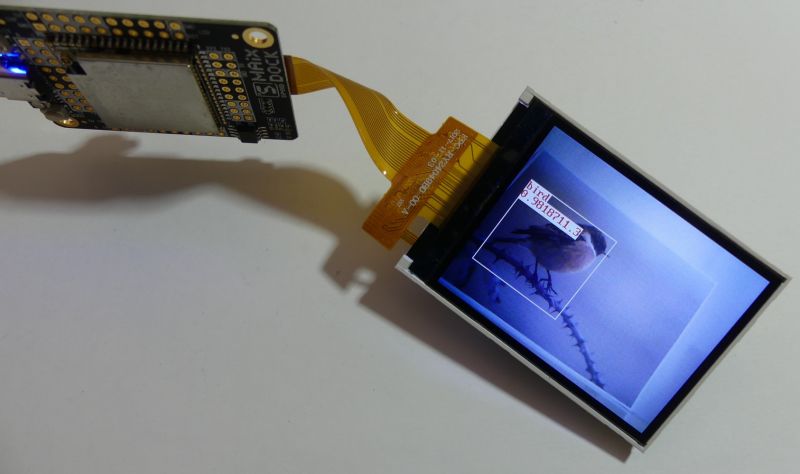
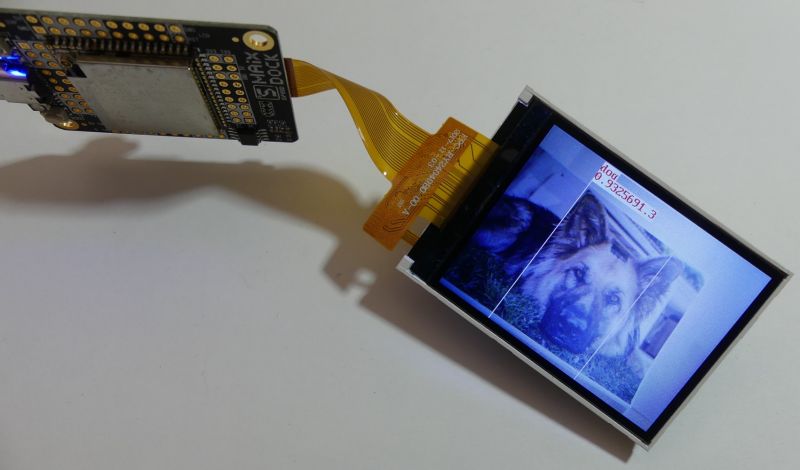
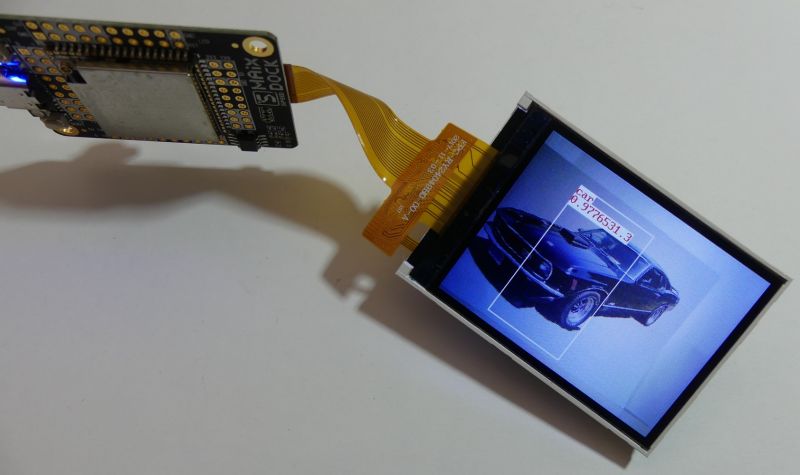
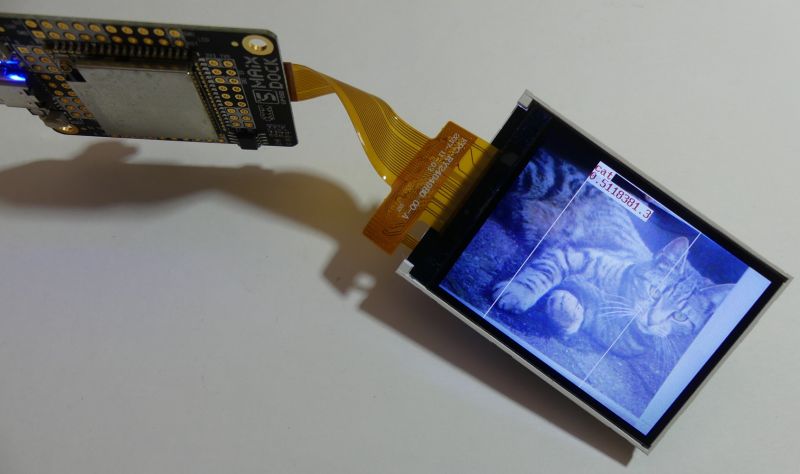
One of the possible applications is the construction of a device for the youngest, which will recognize the images shown to the camera.
Both photos and drawings can be recognized. There is a chance that after a few attempts you will be able to draw an object that will be correctly recognized by the device.
At the end a short film showing the recognition of various objects and even "ten-second" drawings with a marker on a piece of paper
The manufacturer has prepared support for Arduino:
https://maixduino.sipeed.com/en/get_started/install.html
It seems that the module's software is at the development stage. Python allows for a fairly high-level exploration of the platform and quick preparation of test codes. It is easy to start rehearsals and experiments with sound and image processing, but for example I could not determine how to prepare my own model for recognizing a specific object. Low price, low power consumption, WiFi connectivity and a supported high-level programming language are the advantages of the MAiX DOCK module in a set with display and camera. The development of software and documentation as well as the development of the community is a chance to popularize this platform.
What ideas do you have to use the MAiX DOCK set with the SiPEED M1W module?
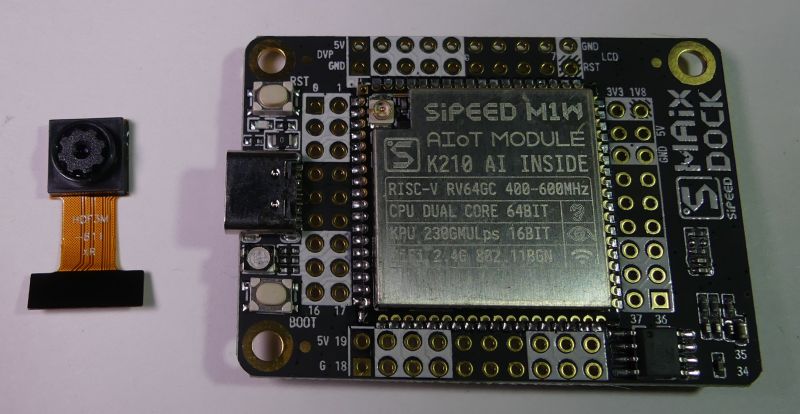
The flexible tapes connecting the display and the camera are quite delicate, it is worth to take care of attaching a heavy display so as not to damage the flexible bus during the tests.
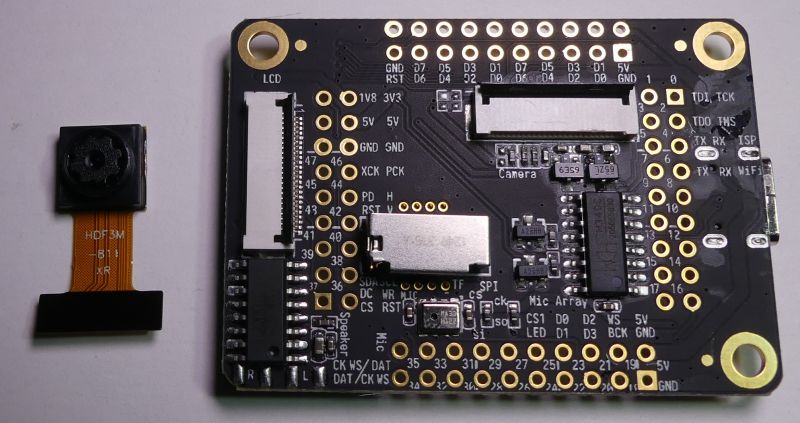
When we power the device message "Welcome to MAiXPy" appears on the display:
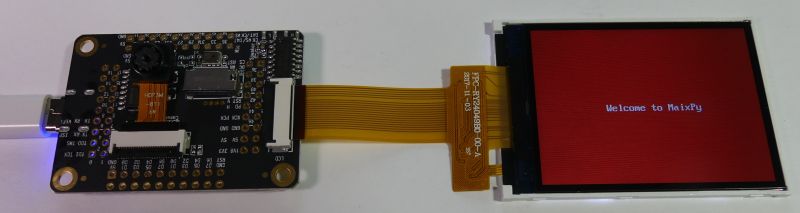
Next we can enter on manufacturer's website https://www.sipeed.com Unfortunately, many links lead to a non-existent page and we get a 404 error ...
More information can be found at seeedstudio.com
https://www.seeedstudio.com/Artificial-Intell...1/Sipeed-M1w-dock-suit-M1w-dock-2-4-inch-LCD- OV2640-K210-Dev-Board-1st-RV64-Al-board-for-Edge-Computing-p-3207.html
and in the description of MAiXPy .
At the beginning, we need update the module software as described on the page:
https://maixpy.sipeed.com/en/get_started/upgrade_firmware.html#update-maixpy-firmware
We can download updater:
https://github.com/sipeed/kflash_gui/releases
and firmware:
https://github.com/sipeed/MaixPy/releases
I chose this firmware:
maixpy_v0.3.2_full.bin
and face recognition model to load at address 0x300000:
face_model_at_0x300000.kfpkg
When can open UART console in eg PuTTY (in the device manager we will find the number of the virtual COM port created after connecting the module). Communication speed: 115200 .
When we restart the board, the messages will confirm the firmware version:
Code: Text
We can execute code in python line by line, or using ctrl-E ctrl-D to run block of code.
Github resources: https://github.com/sipeed/MaixPy_scripts first let's put image from camera on the display:
Code: Python
During the program execution, the module draw ~ 1.4W.
To obtain a good focus, objects should be moved away from the miniature camera to min. 20cm.
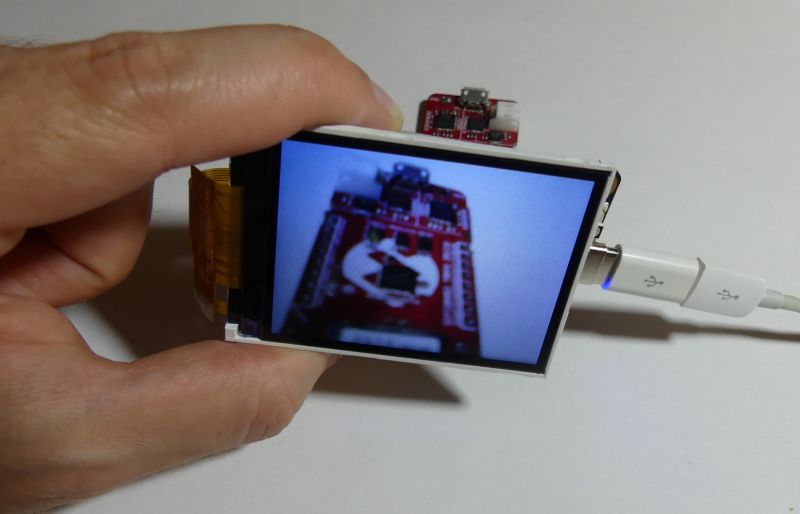
IDE is available for the module to facilitate further experiments:
http://dl.sipeed.com/MAIX/MaixPy/ide/v0.2.2/
We must choose our board model:
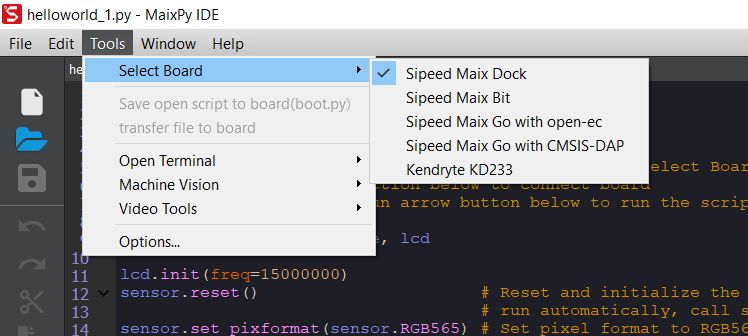
In the lower left corner you can enable or disable the connection with the module, and stop or run the code in python.
In the screenshot below you can see the experiments with the code displaying the camera image, refresh ~ 15FPS:
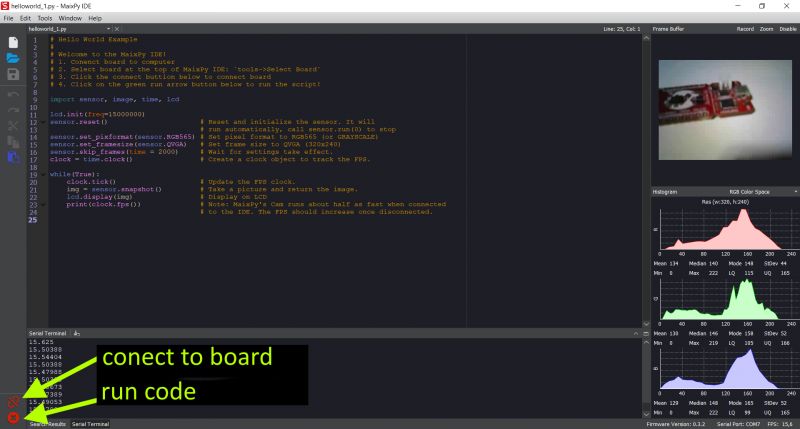 [/quote]
[/quote]
Let's test more sample code:
https://github.com/sipeed/MaixPy_scripts
Example with FFT form signal provided form microphone on PCBs:
https://github.com/sipeed/MaixPy_scripts/tree/master/hardware
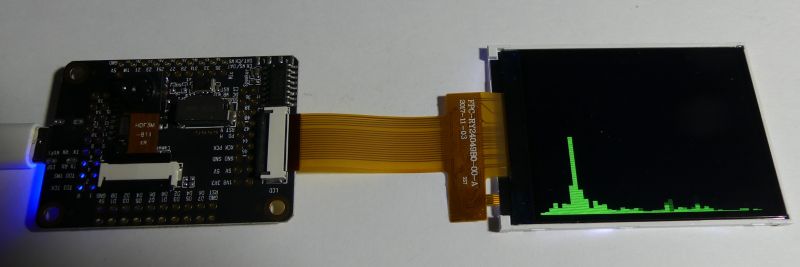
Face detection works, however with different effectiveness
https://github.com/sipeed/MaixPy_scripts/tree/master/machine_vision
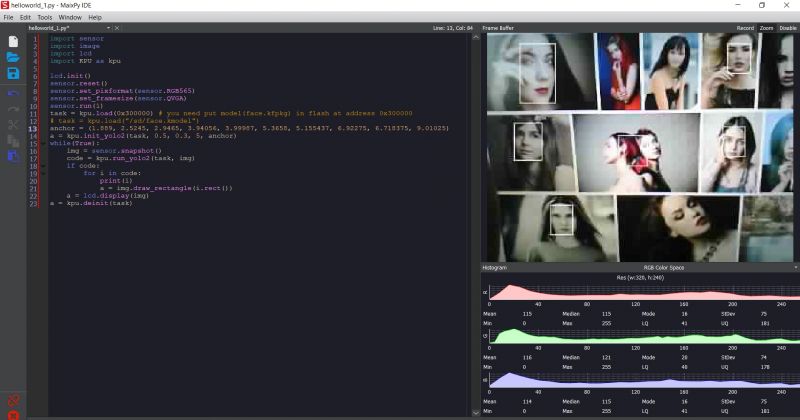
Similarly, QR codes, but slowly but correctly:

Through IDE, we can easily add file to "autostart", so that after the module reset the selected code will be launched automatically.
It's worth taking a look at the example of network communication:
https://github.com/sipeed/MaixPy_scripts/blob/master/network/demo_send_pic.py
and the server in the python receiving the pictures:
https://github.com/sipeed/MaixPy_scripts/blob/master/tools_on_PC/network/pic_server.py
After connecting a microSD card, examples with reading and writing multimedia will be useful:
https://github.com/sipeed/MaixPy_scripts/tree/master/multimedia
I didn't check WiFi communication and microSD card support, recognizing objects in the image was much more interesting
There is an initial (which may contain many errors) example with recognition in the image of predefined 20 objects (airplane, bicycle, bird, boat, bottle, bus, car, cat, cow, table, dog, horse, motor, person, potted plant, sheep , sofa, train, monitor / TV).
The file is available here:
http://blog.sipeed.com/p/677.html
we can upload to the module:
file maixpy_20class.bin
and
20class.kmodel at the address 0x500000
then open the serial console via eg putty and using ctrl-e ctrl-d we place and run the 20class.py code
The effects of running code:
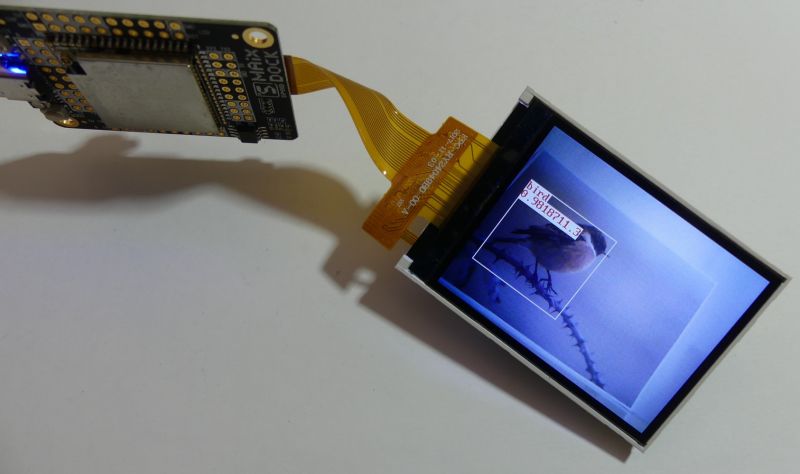
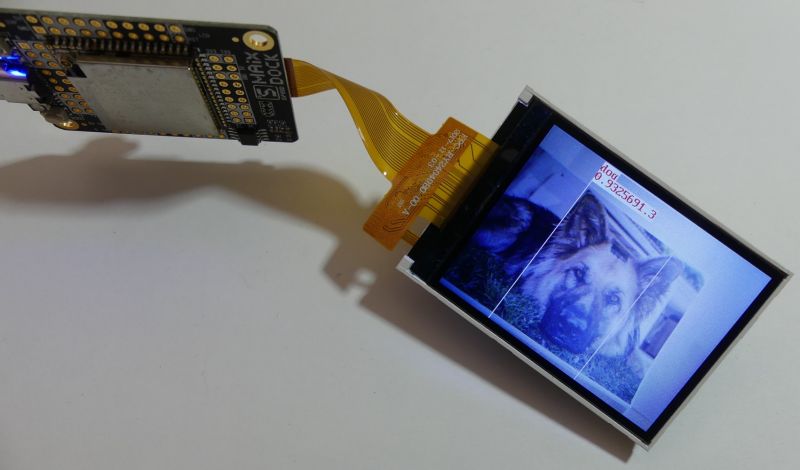
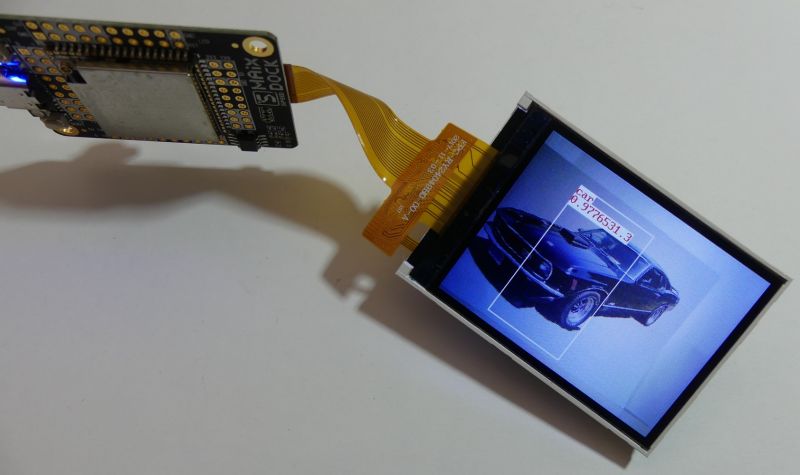
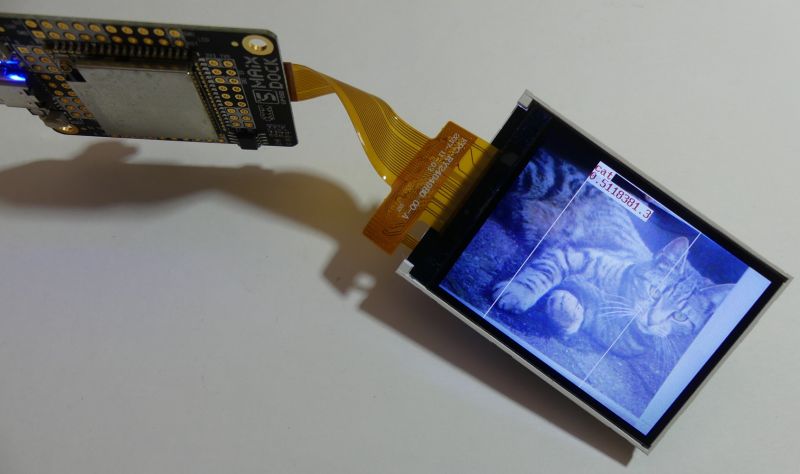
One of the possible applications is the construction of a device for the youngest, which will recognize the images shown to the camera.
Both photos and drawings can be recognized. There is a chance that after a few attempts you will be able to draw an object that will be correctly recognized by the device.
At the end a short film showing the recognition of various objects and even "ten-second" drawings with a marker on a piece of paper
The manufacturer has prepared support for Arduino:
https://maixduino.sipeed.com/en/get_started/install.html
It seems that the module's software is at the development stage. Python allows for a fairly high-level exploration of the platform and quick preparation of test codes. It is easy to start rehearsals and experiments with sound and image processing, but for example I could not determine how to prepare my own model for recognizing a specific object. Low price, low power consumption, WiFi connectivity and a supported high-level programming language are the advantages of the MAiX DOCK module in a set with display and camera. The development of software and documentation as well as the development of the community is a chance to popularize this platform.
What ideas do you have to use the MAiX DOCK set with the SiPEED M1W module?
Cool? Ranking DIY