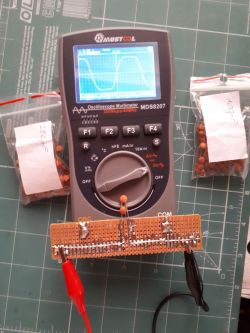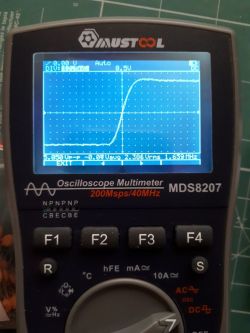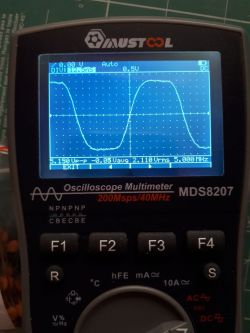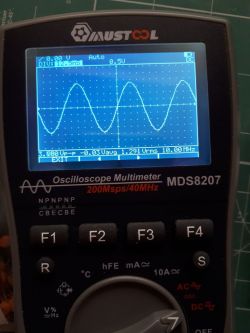I received the pre-ordered (and therefore much cheaper) MUSTOOL MDS8207 multimeter with oscilloscope function.
As of today, its price is quite high, PLN 385.49, but I paid PLN 286.41.
The equipment came in a cardboard box packed in a bag with the Banggood logo.
The box was heavily damaged but the contents were intact. And the content is:
Multimeter, test leads, K thermocouple and user manual. Plus a rag bag.




The cables make a good first impression - soft, flexible, pleasant to the touch. But the circuit continuity test showed that "something in them is not making contact". The buzzer worked once, and once it didn't, once the resistance of the circuit was 2 ohms, in a moment several hundred ohms ...
The banana plugs are rather crap, and there are a few hairs inside the insulation. Probably copper, because they do not stick to the magnet, and when scraped, they do not reveal aluminum ;-)



The housing of the multimeter is ordinary hard plastic, without any rubber elements.
It's time to see how he measures:
I focused on the oscilloscope function, because this is certainly what everyone is most interested in. I checked the traditional functions of the multimeter only briefly.
As for this type of equipment, it starts up quite quickly, but refreshing the measurement result is annoyingly slow.
The circuit continuity squeak works decently. Could be faster, but no drama. The probes came out blurry in the video, but you can get a general idea.
The accuracy of voltage, current and resistance measurements is OK - but as I wrote: I did not take detailed notes. They certainly fall within the specification, which is not too high (1% - 2% depending on the value and range).
Up to 100 measurements can be stored in the internal memory.

Oscilloscope:
This feature lives up to its name more than its predecessor.
https://www.elektroda.pl/rtvforum/topic3600140.html#18075818
The user has basic functions at his disposal, almost like in a real oscilloscope.
Sensitivity from 0.5V/div to 200V/div
Time base from 12.5ns/div to 10s/div
Trigger on rising or falling edge in Auto, Normal and Single modes.
Of course, the trigger level can be adjusted as well as the shift of the graph.
The manual states that you can manipulate cursors on a frozen graph (saved in Single mode). However, I couldn't turn it on, maybe it's the fault of the first, lame, firmware. Or am I doing something wrong...
It is also possible to save up to 50 waveforms, but they can only be viewed on the built-in screen - there is no way to download them in any way.
During observationThe basic measurements appear on the waveform, namely: peek to peek voltage, RMS voltage, average voltage and frequency.
The first thing that caught my attention after connecting the generator was that the displayed frequency had nothing to do with the one from the generator. However, it turned out that changing the time base revealed the true course, but it's a big bug. If we do not know what to expect, we can be surprised - it is possible to get two stable waveforms on the screen for different time settings, and only one will be true...
Another problem, although I don't know if it can be avoided in this case, is the lack of compensation of the test leads. And while the sinusoidal waveform is imaged quite OK, the rectangle with steep edges has large overshoots. The manual mentions this and advises you to contact the manufacturer for a special shielded probe, but I put the topic aside for now ...
The specification gives 40MHz and 200Ms/s bandwidth.
Using the 3dB drop in amplitude method, I estimated that the real bandwidth for the sine is about 30MHz, maybe a little more. Maybe 35MHz. I did not measure when the amplitude will be exactly 0.707 of the input, I acted a bit "by eye". ;-)

I also wanted to check the calculation method based on the rise time, but I gave up here.
I have a generator with a guaranteed rise time of 40ps, which for the Gaussian method should give me the ability to test hardware up to almost 9GHz ;-)
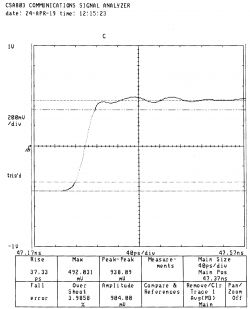
BW = 0.35/trise
The course and measurement on Rigol are shown in the photo. The measured trise is 2.3ns, which after substitution to the above formula gives over 150MHz
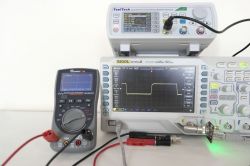

However, connecting Mustool with its cables spoils the waveform itself, and the screen shows only ringing. Some kind of compensated probe would be necessary here.
My first thought was an oscilloscope probe, but I abandoned that idea when I found in the manual that "Input resistance about 100Mom".

Show me what you got inside...

No fuss here as well. Two boards soldered "on a sandwich" - and you can't see much without disassembling this equipment to pieces.
There are two connectors - 8pin JTAG with described pins Vcc GND TDO TDI TMS TCK, and 4pin SWD.
I am disgusted with the level of security. Here there is little (or maybe nothing) other than fuses, and the latter in the SMD version. CAT II 1000V and CAT III 600V are probably wishful thinking. And burning a fuse in the field is the end of measurements for a given day, because hardly anyone carries the equipment needed to solder a new one.

To sum up: this is not a device for everyone. And you certainly can't use this oscilloscope for serious measurements. However, as a handy device to quickly check "what's in the grass" it will be OK. Battery powered so you don't have to be overly carefuldo not short anything to ground, 700Vrms input voltage allows you to confidently manipulate mains voltages. If you could somehow compensate the frequency of the input circuit, it would be a really good device.
Cool? Ranking DIY