Did you connect 5V or 3.3V to VCC? This board has the possibility to solder a 3.3V regulator on the back and you can then connect 5V to the VCC pin (max depends on which regulator), but you have to remove the resistor R2 - 0 (jumper). For ESP07 programming on this board you can use the part from the ESP module Witty, the bottom part of the sandwich fits perfectly, but then you have to solder this regulator and remove the jumper, Witty gives 5V on VCC.
Did the red led start to light up for you when power was applied? The blue one should flash when power is applied or when you do a reset, it's a sign that something is sending to the UART on that 74k speed.
76k or 74k is also so moderately relevant to the UART, I have in the Arduino IDE one speed, in my program the other, both work OK.
Another thing, for normal commissioning you don't need to add anything in this board, all the resistors required for normal operation are already on the board, some inside the ESP07 and the rest on the adapter. For programming, all you need to do is short pin 0 to GND and then do RST, disconnect pin0, upload the program (3.3V logic level of course), then RST again or reconnect the power supply and it should work. The adapter from Witty does this automatically (RST, programming mode, operating mode) when the target board in the Arduino IDE is for example this one:
![[ESP8266][ESP-07] Is the program preloaded at the factory? LED does not light up. [ESP8266][ESP-07] Is the program preloaded at the factory? LED does not light up.](https://obrazki.elektroda.pl/7448488900_1582054570_thumb.jpg)
.




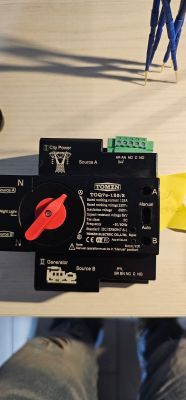

![[ESP8266][ESP-07] Is the program preloaded at the factory? LED does not light up. [ESP8266][ESP-07] Is the program preloaded at the factory? LED does not light up.](https://obrazki.elektroda.pl/6389703700_1581855099_bigthumb.jpg)
![[ESP8266][ESP-07] Is the program preloaded at the factory? LED does not light up. [ESP8266][ESP-07] Is the program preloaded at the factory? LED does not light up.](https://obrazki.elektroda.pl/8728402300_1581884445_thumb.jpg)
![[ESP8266][ESP-07] Is the program preloaded at the factory? LED does not light up. [ESP8266][ESP-07] Is the program preloaded at the factory? LED does not light up.](https://obrazki.elektroda.pl/7448488900_1582054570_thumb.jpg)
![[ESP8266][ESP-07] Is the program preloaded at the factory? LED does not light up. [ESP8266][ESP-07] Is the program preloaded at the factory? LED does not light up.](https://obrazki.elektroda.pl/6420500600_1582056862_bigthumb.jpg)
![[ESP8266][ESP-07] Is the program preloaded at the factory? LED does not light up. [ESP8266][ESP-07] Is the program preloaded at the factory? LED does not light up.](https://obrazki.elektroda.pl/5916587300_1582064635_thumb.jpg)
![[ESP8266][ESP-07] Is the program preloaded at the factory? LED does not light up. [ESP8266][ESP-07] Is the program preloaded at the factory? LED does not light up.](https://obrazki.elektroda.pl/1650259700_1582064913_thumb.jpg)
![[ESP8266][ESP-07] Is the program preloaded at the factory? LED does not light up. [ESP8266][ESP-07] Is the program preloaded at the factory? LED does not light up.](https://obrazki.elektroda.pl/7528082700_1582064970_thumb.jpg)
![[ESP8266][ESP-07] Is the program preloaded at the factory? LED does not light up. [ESP8266][ESP-07] Is the program preloaded at the factory? LED does not light up.](https://obrazki.elektroda.pl/5365817100_1582142198_thumb.jpg)