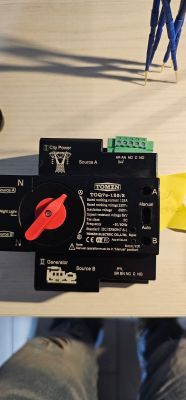FAQ
TL;DR: Seeing “esp_camera_fb_get(): Failed to get the frame on time!”? Use a 5 V supply—“Pin 3V3 is the power output.” [Elektroda, khoam, post #18792349]
Quick Facts
- ESP32‑CAM power: feed 5 V to the 5V pin; 3V3 is output only. [Elektroda, khoam, post #18792349]
- Symptom: error appears when starting capture (Start Stream/Get Still). [Elektroda, pier, post #18792342]
- Code setup: select CAMERA_MODEL_AI_THINKER to match the AI-Thinker board. [ESP32-CAM Troubleshooting Guide]
- Firmware tip: downgrading Arduino-ESP32 core from 1.0.4 to 1.0.2 often helps. [Elektroda, khoam, post #18792051]
- Intermittent no-image can be a loose OV2640 ribbon; reseating restored video for the OP. [Elektroda, pier, post #18793009]
How do I fix “esp_camera_fb_get(): Failed to get the frame on time!” fast?
Start with power, model, and ribbon. 1. Power the ESP32‑CAM from the 5V pin using a stable 5 V source. 2. In CameraWebServer, set CAMERA_MODEL_AI_THINKER and comment out others. 3. Reseat the OV2640 ribbon firmly in the socket, then retest. [ESP32-CAM Troubleshooting Guide]
Should I power ESP32‑CAM from 5 V or 3.3 V?
Use 5 V on the 5V pin. Do not feed the 3V3 pin. “Pin 3V3 is the power output.” This simple change prevents capture failures linked to incorrect powering. [Elektroda, khoam, post #18792349]
Which Arduino‑ESP32 core version helps if 1.0.4 fails?
Install core 1.0.2 and recompile. Users report it restores camera capture when 1.0.4 misbehaves. “Then change to 1.0.2 for a while, recompile and load the new programme.” [Elektroda, khoam, post #18792051]
I set CAMERA_MODEL_AI_THINKER but still no image. What next?
Check the camera ribbon seating. The OP repeatedly unplugged and replugged the camera and finally got a picture. Intermittent contact often blocks frame capture until reseated. [Elektroda, pier, post #18793009]
What Arduino IDE settings are required for ESP32‑CAM streaming?
Select the AI Thinker ESP32‑CAM board, set CAMERA_MODEL_AI_THINKER in the sketch, and use 115200 baud in Serial Monitor. Upload, then browse to the printed IP address. [ESP32-CAM Troubleshooting Guide]
Why can’t I open the stream page after uploading?
Confirm your computer/phone is on the same network. Open the exact IP shown in Serial Monitor using http://IP. If the page still stalls, lower frame size to VGA/QVGA and ensure stable 5 V power. [ESP32-CAM Troubleshooting Guide]
I get “Camera not recognized” after code changes. What should I check?
Ensure the camera model define matches your board: CAMERA_MODEL_AI_THINKER. Misdefining the model blocks initialization. Also reseat the OV2640 ribbon to rule out a poor connection. [ESP32-CAM Troubleshooting Guide]
What’s a proven test sketch to validate the camera hardware?
Use the ESP32‑CAM Example Expanded. It is a known-good test that builds on the Arduino example and reports status, helping you confirm camera detection. [ESP32-CAM Example Expanded]
What does the timeout error actually mean?
The driver waited too long for a frame buffer from the camera. Power issues, incorrect camera model, or a loose ribbon commonly cause it. Fix those, then retry streaming. [ESP32-CAM Troubleshooting Guide]
Can powering from a USB‑to‑serial adapter’s 3.3 V pin cause this?
Yes. Do not power the board from 3.3 V. Use 5 V on the 5V pin. “Pin 3V3 is the power output.” Incorrect input voltage leads to capture failures. [Elektroda, khoam, post #18792349]
My Arduino IDE stopped launching mid‑debug. Could that be the problem?
Yes. Toolchain failures can mask the real issue. The OP’s Arduino IDE stopped working and needed attention before camera testing continued. Restart or reinstall the IDE, then reflash and retest. [Elektroda, pier, post #18792168]
How do I find the ESP32‑CAM’s IP address to view the stream?
Open Serial Monitor at 115200 baud. After connecting to Wi‑Fi, the sketch prints the device IP. Enter that IP in your browser to open the web UI. [ESP32-CAM Troubleshooting Guide]
Stream starts but freezes. Any quick tweaks?
Reduce framesize to VGA or QVGA and lower JPEG quality. This eases memory and bandwidth demands and improves stability during streaming. Ensure solid 5 V power as you retest. [ESP32-CAM Troubleshooting Guide]
Is my OV2640 camera dead, or is this a setup issue?
Rule out setup first: correct power, camera model define, and a firmly seated ribbon. The OP restored video after reseating, indicating a connection issue rather than a dead sensor. [Elektroda, pier, post #18793009]