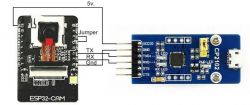I purchased an esp32 cam on Aliexpress .I wanted to upload the software via arduino but there is a problem communicating with the esp32.I have a question how can I check if my esp is working. Shouldn't the diode blink when connecting power to the esp because it just doesn't blink at my place?