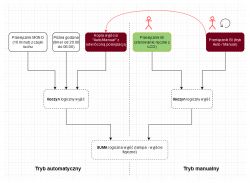Hello
I currently have it done like this:
 .
.
- I switch on with the remote control or there via the Integra Control app and the lighting comes on.
- At 7 p.m. the TIMER is switched on and the lighting remains on until midnight. During these hours I do not switch off the lighting by remote control or via the app.
- If I switch the lighting on via remote control, the lighting remains on even after the TIMER is over
Or second version
 .
.
- switching on with remote control or application only possible during TIMER hours – 19.00 – 24.00
- when switched off by remote control the next day the lighting is not switched on during TIMER hours
But... I would like it differently. I would like to be able to switch on the lighting with the remote control or via the app, whenever I want, even outside TIMER hours.
In addition, I want the lighting to switch itself on via the TIMER. If I do not switch the lighting on via remote control, it will switch on at a given time and then switch off. During TIMER hours, I want to be able to switch the lighting off and on by remote control.
If I switch the lighting on via the remote control, the TIMER still switches it off at a given time.
I don't know if I have written if someone has deciphered this and has an idea for it, it will be a git
if someone has deciphered this and has an idea for it, it will be a git  .
.
I currently have it done like this:
- I switch on with the remote control or there via the Integra Control app and the lighting comes on.
- At 7 p.m. the TIMER is switched on and the lighting remains on until midnight. During these hours I do not switch off the lighting by remote control or via the app.
- If I switch the lighting on via remote control, the lighting remains on even after the TIMER is over
Or second version
- switching on with remote control or application only possible during TIMER hours – 19.00 – 24.00
- when switched off by remote control the next day the lighting is not switched on during TIMER hours
But... I would like it differently. I would like to be able to switch on the lighting with the remote control or via the app, whenever I want, even outside TIMER hours.
In addition, I want the lighting to switch itself on via the TIMER. If I do not switch the lighting on via remote control, it will switch on at a given time and then switch off. During TIMER hours, I want to be able to switch the lighting off and on by remote control.
If I switch the lighting on via the remote control, the TIMER still switches it off at a given time.
I don't know if I have written