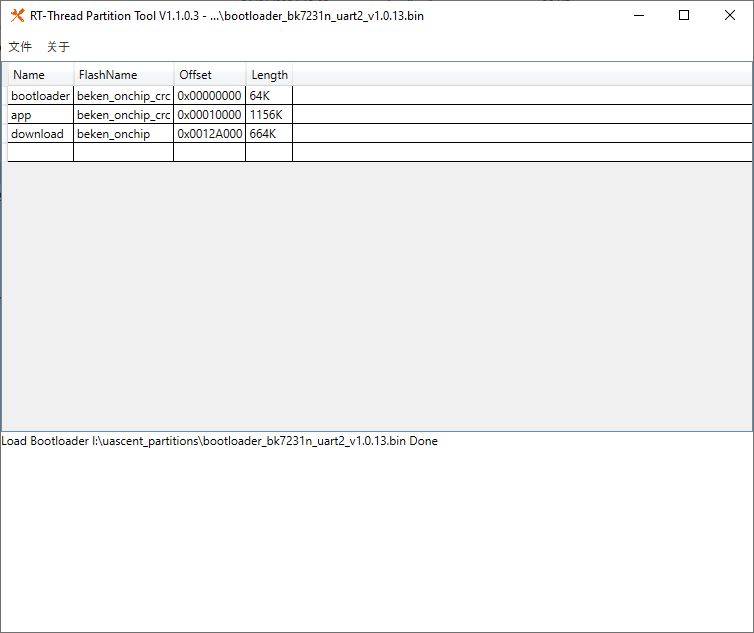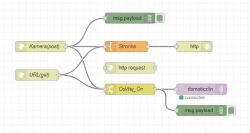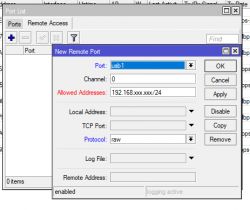Controls the switch in domoticz by calling in the browser
command & param enters correctly - please disregard that above is wrong .
.
and it works, it also works the same call as an "event" on the intercom.
I wanted to light up the light in front of the house also using the camera as "motiondetection".
When I enter the same in the camera as event, the camera clicks on the "&" sign as not allowed.
I have read and changed to
http:\\192.168.2.19:8080/json.htm?type=command%26param=switchlight%26idx=20%26switchcmd=On
Which is in line with the Domoticz documentation, but it doesn't work from the camera or the browser.
Perhaps someone can advise how to work around this?
Code: HTML, XML
command & param enters correctly - please disregard that above is wrong
and it works, it also works the same call as an "event" on the intercom.
I wanted to light up the light in front of the house also using the camera as "motiondetection".
When I enter the same in the camera as event, the camera clicks on the "&" sign as not allowed.
I have read and changed to
http:\\192.168.2.19:8080/json.htm?type=command%26param=switchlight%26idx=20%26switchcmd=On
Which is in line with the Domoticz documentation, but it doesn't work from the camera or the browser.
Perhaps someone can advise how to work around this?