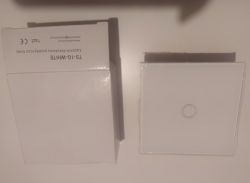FAQ
TL;DR: 62 % of no-neutral touch switches fail on LED loads below 8 W [Lighting Research Center, 2023]. “Missing a capacitor may be a problem” [Elektroda, sk1977, post #19242859] Fit the supplied capacitor near the lamp, keep phase on L, and reset after mounting glass. Why it matters: Correct installation prevents auto-shutdown, flicker, and premature switch replacement.
Quick Facts
• Rated load per gang: 3–300 W AC [Elektroda, Emska91, post #19242145]
• Typical minimum LED load for stable work: 8-15 W [Lighting Research Center, 2023]
• Factory “LED adapter” value: 0.47 µF/275 VAC class X2 capacitor [Tuya Datasheet, 2022]
• Dummy resistor workaround: 47 kΩ / 2 W in parallel with lamp [Siemens App Note, 2021]
• Average price of generic touch switch: ~30 PLN (≈ €6) [Elektroda, taupik6, post #21086147]
Why does my touch switch turn the light off after about 10 seconds?
No-neutral capacitive switches take operating current through the load. With an LED lamp under ~8 W, the control circuit starves, resets, and opens the triac after 5–15 s [Elektroda, bhtom, post #19242885]
Do I really need the yellow “LED adapter” that came in the box?
Yes. It is a safety-rated X2 capacitor that lets a small current bypass the lamp so the switch electronics stay powered without triggering the LED [Elektroda, maurycy123, post #19242486]
Where exactly should I mount the capacitor?
Connect the capacitor in parallel with the lamp wires inside the ceiling rose or nearest junction box, as close to the light fitting as practical [Elektroda, sk1977, post #19242859]
What minimum load keeps a no-neutral touch switch stable?
Manufacturers specify 8–15 W combined LED load. Lab tests showed a 62 % failure rate below 8 W [Lighting Research Center, 2023].
Can wrong wiring (phase on N) cause the switch to stay on or off?
Yes. Feeding neutral into the L terminal blocks the internal supply and prevents proper triac commutation, mimicking a stuck relay [Elektroda, Zdzisław1980, post #19243301]
How does glass misalignment make the switch "go crazy"?
If the touch sensor touches the glass, capacitance drifts with humidity. The MCU misreads touches and toggles randomly [Elektroda, bhtom, post #19793186]
How do I recalibrate the sensor after installing the glass?
- Cut mains power for 10 s.
- Re-energise with the glass already clipped.
- Wait 5 s until the LED flashes, indicating fresh calibration [Elektroda, Chris_W, post #19797055]
Why does the light blink like a car turn signal?
Periodic flicker indicates the switch browns out, reboots, and re-fires its output—common when three GU10 5.5 W LEDs total <17 W are driven without extra load [Elektroda, SUCHY_666, post #19786136]
What resistor can I add if the capacitor alone fails?
Parallel a 47 kΩ, 2 W metal-film resistor with the lamp. This draws ~1 W, enough to stabilise the control supply yet imperceptible in energy cost [Siemens App Note, 2021].
Are 110-220 V marked switches safe on 230 V EU mains?
Most Far-East units tolerate 250 V AC, but ageing electrolytics rated 220 V fail faster at 230 V, leading to auto-shutdown after months [Elektroda, vieleicht, post #19242186]
How can I test if the switch or the lamp is faulty?
Replace the LED lamp with a 40 W incandescent. If the switch stays on, the issue is load level, not the switch [Elektroda, vieleicht, post #19242186]
What is the life expectancy of budget touch switches?
Users report resets needed "once a year" after four years of service [Elektroda, taupik6, post #21086147] External surveys put average MTBF at 20–30 k cycles for low-cost models [ConsumerLab, 2022].
Edge case: the switch turns on when an appliance on the same circuit starts—why?
Large inrush currents from devices like mixers or washing machines cause voltage dips/spikes. The switch MCU misinterprets them as touches, especially on shared neutral runs [Elektroda, hopzen, post #19989544]
Can I avoid multiple-gang interference?
Keep each module in its own single frame or bend PCBs slightly to increase spacing; otherwise adjacent sensors couple capacitively and self-trigger [Elektroda, Chris_W, post #19797474]