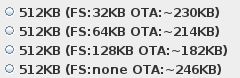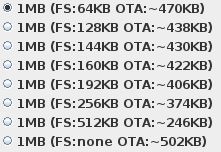Welcome.
I got my hands on a WiFi socket, which I stripped of its casing and removed the entire board with relay, button, LEDs and ESP-12F module. Wanting to get started with the ESP8266, I uploaded a batch downloaded from SUPLI (generated with an online generator) to this board. Once configured, I was able to control the relay from my smartphone, meaning everything worked as needed.
Now I would like to go a bit further and write some batch of my own. From what I've gathered, this can be done in at least three ways: by writing a program in C++ after downloading the environment directly from the manufacturer, by writing a program in C based on the Arduino platform, or by writing a program (or rather a script) in LUA, but here you need to install the NodeMCU firmware on the ESP module beforehand.
The first option would be rather too complicated, the second one is also out of the question, because I have never played with Arduino, and the third option, i.e. creating a script in LUA, appeals to me the most. Only now I have a problem where to download all this NodeMCU from? Apparently there are some sources on GitHub (NodeMCU Lua Firmware - GitHub), but you have to compile it somehow, which is already giving me a headache Is compilation the only way to generate NodeMCU? Isn't there a ready-made batch?
Is compilation the only way to generate NodeMCU? Isn't there a ready-made batch?
I got my hands on a WiFi socket, which I stripped of its casing and removed the entire board with relay, button, LEDs and ESP-12F module. Wanting to get started with the ESP8266, I uploaded a batch downloaded from SUPLI (generated with an online generator) to this board. Once configured, I was able to control the relay from my smartphone, meaning everything worked as needed.
Now I would like to go a bit further and write some batch of my own. From what I've gathered, this can be done in at least three ways: by writing a program in C++ after downloading the environment directly from the manufacturer, by writing a program in C based on the Arduino platform, or by writing a program (or rather a script) in LUA, but here you need to install the NodeMCU firmware on the ESP module beforehand.
The first option would be rather too complicated, the second one is also out of the question, because I have never played with Arduino, and the third option, i.e. creating a script in LUA, appeals to me the most. Only now I have a problem where to download all this NodeMCU from? Apparently there are some sources on GitHub (NodeMCU Lua Firmware - GitHub), but you have to compile it somehow, which is already giving me a headache