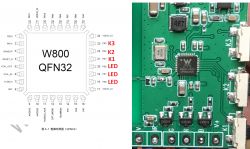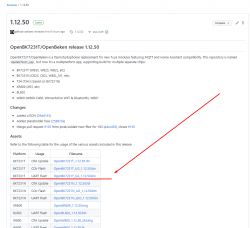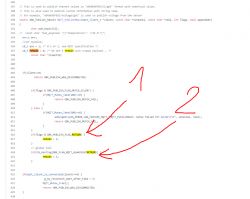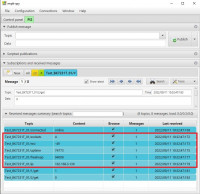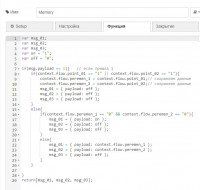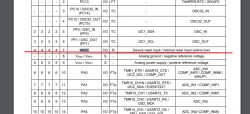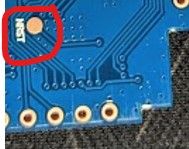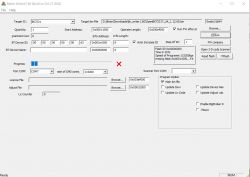Very good job! Remember to submit flashes to tuya cloudcutter guys with device model and photos.
CRC failure for BK7231N is normal. It's because of the rolling hashes. You can easily ignore it. You can see that Python flash tool saves the flash correctly in spite of CRC error. That's ok.
If you're worried that there was a true error during read, just do the read twice... but still, CRC message will show every time.
PS: This will be a little offtopic, but my firmware now also supports W800 platform:
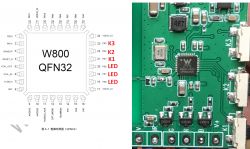
Helpful post? Buy me a coffee.
CRC failure for BK7231N is normal. It's because of the rolling hashes. You can easily ignore it. You can see that Python flash tool saves the flash correctly in spite of CRC error. That's ok.
If you're worried that there was a true error during read, just do the read twice... but still, CRC message will show every time.
PS: This will be a little offtopic, but my firmware now also supports W800 platform: