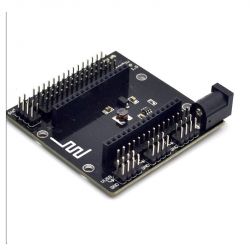Hello, I have an ESP-07 board on DM-101 Serial Wifi
https://pl.aliexpress.com/item/32845872410.html
onto which I am trying to upload ESPHome software using ESPHome Flasher.
I am using a USB-UART converter (drivers installed, flasher correctly detects the converter on COM8). The error that comes up:
Unexpected error: ESP Chip Auto-Detection failed: Failed to connect to Espressif device: No serial data received.
My uncle said that you need to put the ESP into flash mode, but all the available ways that I have found involve a bare ESP board, some sort of PIN wipe etc. I haven't found info on how to enter flash mode on this particular version of the DM-101. will you direct me?
I should add that I have no experience with AT commands. On the ESP I always uploaded ESPHome and continued to do the configuration there, but before that I had nodemcu type boards, so it was easier. This is where I unfortunately fell down....
https://pl.aliexpress.com/item/32845872410.html
onto which I am trying to upload ESPHome software using ESPHome Flasher.
I am using a USB-UART converter (drivers installed, flasher correctly detects the converter on COM8). The error that comes up:
Unexpected error: ESP Chip Auto-Detection failed: Failed to connect to Espressif device: No serial data received.
My uncle said that you need to put the ESP into flash mode, but all the available ways that I have found involve a bare ESP board, some sort of PIN wipe etc. I haven't found info on how to enter flash mode on this particular version of the DM-101. will you direct me?
I should add that I have no experience with AT commands. On the ESP I always uploaded ESPHome and continued to do the configuration there, but before that I had nodemcu type boards, so it was easier. This is where I unfortunately fell down....