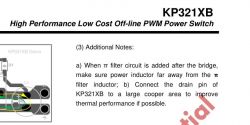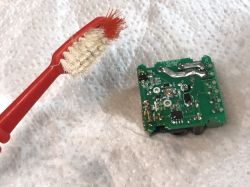
Hello. I will present a simple repair of a smart device (in this case, the smart WiFi relay ZN268131) which after some time began to emit a quite loud and clearly audible operating sound at night. The sound was not uniform, more intermittent, and the standby LED flashed slightly to its rhythm, although the device still seemed to be working properly.
What could have gone wrong after only a month after purchase ? Let`s check!
Hero of the topic
I described ZN268131 here:
ZN268131 WiFi Smart Switch that allows you to connect a bistable button
Since then (May 25), it has been connected to the network non-stop. And I made the repair on June 9...
Symptom of a problem
The symptom of the problem is presented in the video:
Repair
I knew what was wrong from the beginning.
The electrolytic capacitor at the output of the AP8506 mains voltage lowering converter... visual inspection also showed that it had probably swollen slightly (on the side of the legs).
I tried to measure it in the system using ESR-70, but it is not a reliable method (we will see why later):

To remove the capacitor, I also had to remove the WiFi module. Flux and braid, which absorbs the soldering binder, work great for soldering:

Outside the system, the capacitor showed other results, but also not very good:

I remind you, it`s 470uF. The Shicaxom brand, is it another weak brand, a Capxon clone?:


Besides, you can see that his legs are already swollen.
Something must be given in its place. Be sure to also use LOW-ESR. With difficulty, I managed to find a replacement with a slightly higher voltage (16V instead of 10V), also manufactured by a rather dubious company, Changxin, but I already had it in stock so I decided to do a long-term experiment ( If something happens with this switch again, I will update this topic ):



Fits snugly. With difficulty. I had to "put it down". I had to solder the WiFi module at a small angle:


Finally, wash off the flux with IPA:
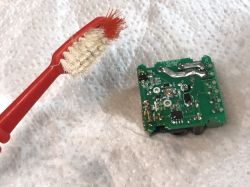

Luckily it still fits the case:

Summary
The symptom of the fault was an irregular cricketing sound and a slight dimming of the diode. My OpenBeken still worked on this switch, but its sound was disturbing and distracting when there was no music playing in the room.
The culprit turned out to be 470uF 10V Shicaxon at the output of the converter powering the system. You could see that it had swollen from the bottom. As a test, I replaced it with what I had, i.e. 470uF 16V LOWESR Changxin. Will this second Chinese electrolytic capacitor last longer? We`ll see, it`s just an experiment. I didn`t have any other suitable low ESR ones. In turn, if you were to replace them, I would of course recommend proven capacitor brands instead of experiments.
PS: Is this an isolated case and I was just unlucky enough to have a "clicking switch", or has this also happened to other forum members? I invite you to discuss.
Cool? Ranking DIY Helpful post? Buy me a coffee.