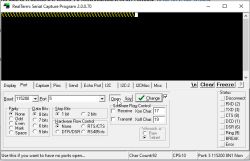Hello.
Somehow, since October 2024, I've been using a couple of devices (aftermarket switches) on a Beken BK7231N. I successfully uploaded OpenBeken, I even used LittleFS and scripts to send a double click event.
This all worked for a long time, until about 2 months ago the devices disconnected from WiFi and switching with the built-in button stopped working. And so about 4 devices died.... today I've taken to trying to reprogram them, but it doesn't help anything trying to connect to other WiFi doesn't help.
Did something important happen in the meantime that could have caused problems with my devices? After all, they were disconnected from the Tuya cloud.... so nothing remote I can suspect.... surges in the network?
Somehow, since October 2024, I've been using a couple of devices (aftermarket switches) on a Beken BK7231N. I successfully uploaded OpenBeken, I even used LittleFS and scripts to send a double click event.
This all worked for a long time, until about 2 months ago the devices disconnected from WiFi and switching with the built-in button stopped working. And so about 4 devices died.... today I've taken to trying to reprogram them, but it doesn't help anything trying to connect to other WiFi doesn't help.
Did something important happen in the meantime that could have caused problems with my devices? After all, they were disconnected from the Tuya cloud.... so nothing remote I can suspect.... surges in the network?