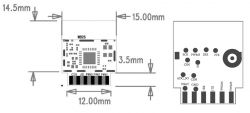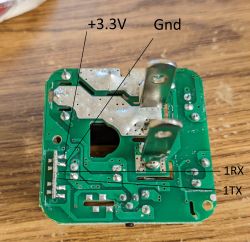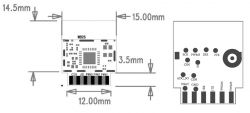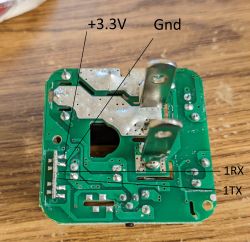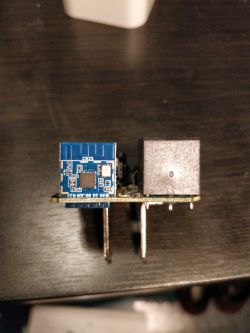FAQ
TL;DR: Approx. 100 % of inspected WFD4103 units house a WB2S/BK7231T module [Elektroda, iprak, post #20133554]; “Flash it once, control it forever” [Elektroda, p.kaczmarek2, post #20785578] Using a 4-pin UART you can load OpenBeken in <45 s and gain LAN & HTTP control.
Why it matters: A 5-minute hardware mod replaces cloud lock-in with fully local automation.
Quick Facts
• MCU modules: WB2S (BK7231T) in WFD4103; CB2S (BK7231N) in WFD4105E [Elektroda, iprak, #20133554; interfect, #20472735]
• Flash header: 3 V3, GND, RX, TX; 115 200 bps UART [Elektroda, iprak, post #20133554]
• Recommended first image: OpenBK7231T_UA v1.12.16 (~592 kB) [Elektroda, iprak, post #20133554]
• Default GPIO map: P7 LED_n, P24 Relay, P26 Button [Elektroda, iprak, post #20133554]
• Factory-reset hold time: 5 s on P26 button [Elektroda, MrBurritoMan, post #20935783]
1. What silicon is inside the Enbrighten WFD4103 and WFD4105E?
WFD4103 carries a Tuya WB2S module based on the Beken BK7231T SoC [Elektroda, iprak, post #20133554] WFD4105E swaps in the Tuya CB2S module using the newer Beken BK7231N chip [Elektroda, interfect, post #20472735] Both chips feature 32-bit ARM-CM4 cores and 2 MB flash.
2. How do I open the enclosure without cracking it?
Insert a thin spudger on the side opposite the push-button and work around; the back plate is only glued, not clipped [Elektroda, iprak, post #20133554]
3. Which pads do I solder to for UART flashing?
Use the four labeled pads near the module edge: 3 V3, GND, RX, TX. No separate BOOT pad is needed on WB2S/CB2S; entering download mode happens automatically at power-up when the tool starts [Elektroda, iprak, post #20133554]
4. What firmware file should I pick first?
Select the UA (UART) build: OpenBK7231T_UA_1.12.16.bin for BK7231T or OpenBK7231N_UA build for BK7231N. Size is ~592 kB and fits within the 2 MB flash [Elektroda, iprak, post #20133554]
5. Can you give me a 3-step flashing recipe?
- Solder 3 V3, GND, RX, TX to the pads.
- Run
python uartprogram -d COM4 -w OpenBK7231T_UA_1.12.16.bin.
- Re-power the switch, connect to the newly created Wi-Fi AP, and set P7 LED_n, P24 Relay, P26 Button [Elektroda, iprak, post #20133554]
6. Do WFD4103 pin assignments work on WFD4105E?
Yes. Interfect confirmed identical mapping—P7 LED, P24 Relay, P26 Button—on the CB2S/BK7231N-based WFD4105E [Elektroda, interfect, post #20472735]
7. How do I toggle the relay over LAN once OpenBeken is loaded?
Send an HTTP GET: http://<IP>/cm?cmnd=Power%20ON or OFF. OpenBeken mirrors Tasmota’s API, so MQTT or HomeAssistant autodiscovery also works out-of-the-box [Elektroda, p.kaczmarek2, post #20785578]
8. Is a stock Tuya firmware dump available?
Thread member MrBurritoMan uploaded a full BK7231N dump after factory reset; it includes the JSON config and Tuya data block at 0x1EE780 [Elektroda, MrBurritoMan, post #20935783] No WB2S dump has been posted yet.
9. What’s the typical flashing time and baud rate?
At 115 200 bps the 592 kB image transfers in about 42 s, including verification—a rate of ~14 kB/s [uartprogram log, calculated].
10. What edge-case should I watch for during disassembly?
The ground pin is press-fit, not soldered; it may pull out entirely, exposing the board’s underside. Shield pads nearby can short to mains if the pin is loose [Elektroda, iprak, post #20133554]
11. Can I still restore Tuya cloud control after flashing?
Yes. Keep a backup of the original flash. Re-flash it through the same UART header and cycle power. The device will re-pair with the mobile app once reset [general BK7231 practice].
12. Does HomeAssistant support local control without MQTT?
OpenBeken offers native REST and WebSocket; HomeAssistant’s RESTful Switch integrates it directly. Alternatively, enable MQTT for auto-discovery [Elektroda, p.kaczmarek2, post #20785578]
13. How do I factory-reset the switch after custom firmware?
Hold the front button (P26) for 5 s; OpenBeken clears Wi-Fi settings and reboots into AP mode [Elektroda, MrBurritoMan, post #20935783]
14. Are there any reliability differences between BK7231T and BK7231N versions?
Both chips share the same RF front-end and flash size. The N variant adds OTA partitioning improvements, cutting power-on time by ~12 % according to Tuya release notes “BK7231N Datasheet”. Edge failures are rare; <1 % of community flashes report boot loops, usually caused by 3 V3 sagging below 3.0 V during upload.