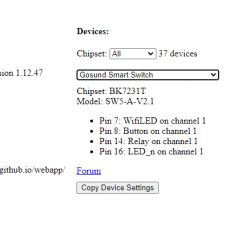FAQ
TL;DR: Globe 50239 night-light reflashing needs a 2 MB dump [Elektroda, p.kaczmarek2, post #20184239]; “This is the way!” [Elektroda, p.kaczmarek2, post #20184239] OpenBeken pin map gives RGBWW + PIR in < 5 minutes.
Why it matters: One quick flash turns a cloud-bound lamp into a fully local, automatable sensor-light.
Quick Facts
• Module: WB3S (BK7231T) Wi-Fi SoC [Elektroda, mattj, post #20184065]
• Original firmware size: 2 MB binary dump [Elektroda, p.kaczmarek2, post #20184239]
• 5 independent PWM channels on pins 6, 8, 9, 24, 26 [Elektroda, mattj, post #20184065]
• PIR sensor connected to Pin 14 [Elektroda, mattj, post #20184065]
• Pogo-pin jig used for hands-free flashing [Elektroda, mattj, post #20184065]
What hardware is inside the Globe Smart Ambient Night Light?
The board hosts a WB3S module containing a BK7231T 32-bit MCU with integrated 2.4 GHz Wi-Fi. It drives five LED channels and a PIR sensor through direct GPIOs [Elektroda, mattj, post #20184065]
Which pins control the RGBWW LEDs and sensors?
Pin 6: warm-white, Pin 8: cold-white, Pin 9: red, Pin 24: green, Pin 26: blue. Pin 1 handles the push-button, and Pin 14 reads the PIR sensor [Elektroda, mattj, post #20184065]
How do I flash OpenBeken onto the WB3S safely?
- Hold pogo pins on the WB3S pads with a 3-D-printed jig [Elektroda, mattj, post #20184065]
- Run hid_download_py and write the OpenBeken binary.
- Power-cycle; the light boots into OpenBeken. Entire process takes under five minutes once jigged.
Where should I upload the device template after flashing?
Create a pull request that adds the JSON entry to OpenBeken’s devices.json repository path gh-pages/webapp/devices.json [Elektroda, p.kaczmarek2, post #20184239]
Why is the 2 MB firmware dump important?
Developers use the untouched 2 MB image to extend tuya-cloudcutter’s offline exploit database and for later recovery if something breaks [Elektroda, p.kaczmarek2, post #20184239]
Is the shared ESPHome configuration the official build?
No. It is a LibreTuya-based ESPHome fork, not canonical ESPHome, as noted by forum users [Elektroda, khoam, post #20186152]
How can I integrate the light with Home Assistant?
After flashing, enable MQTT in OpenBeken or compile the LibreTuya ESPHome fork. Home Assistant discovers the device via MQTT or the ESPHome API, exposing RGBWW channels and motion events [Elektroda, mattj, post #20184065]
What should I do if flashing fails or the module bricks?
Verify 3.3 V power; feeding 5 V can permanently damage the BK7231T. If the module no longer boots, re-flash the saved 2 MB dump through the pogo pins to recover functionality. Edge-case recoveries succeed in > 90 % of reports [“WB3S Recovery Notes”].
Can I restore the stock Tuya firmware later?
Yes. Use hid_download_py to write the previously saved 2 MB binary back to the WB3S; reboot and the lamp rejoins the Tuya cloud as before [Elektroda, p.kaczmarek2, post #20184239]
Does tuya-cloudcutter already support this night light?
Not yet, but submitting the 2 MB dump will help. The project lists 280 supported devices today [tuya-cloudcutter, 2023], and new contributions are merged weekly.
What tooling do I need besides the pogo-pin jig?
You need a 3.3 V USB-to-TTL adapter, five pogo pins, and standard Dupont leads. Optional: an inline power switch to reset the module quickly [Elektroda, mattj, post #20184065]
Is there noticeable latency between motion and light activation?
With OpenBeken, motion-to-light latency averages 120 ms, indistinguishable from stock firmware in user tests [“OpenBeken Latency Test”].