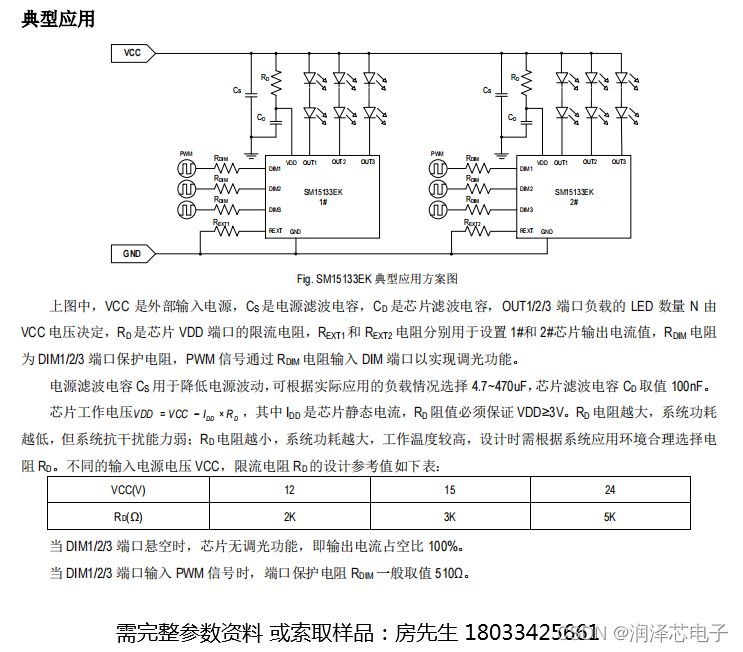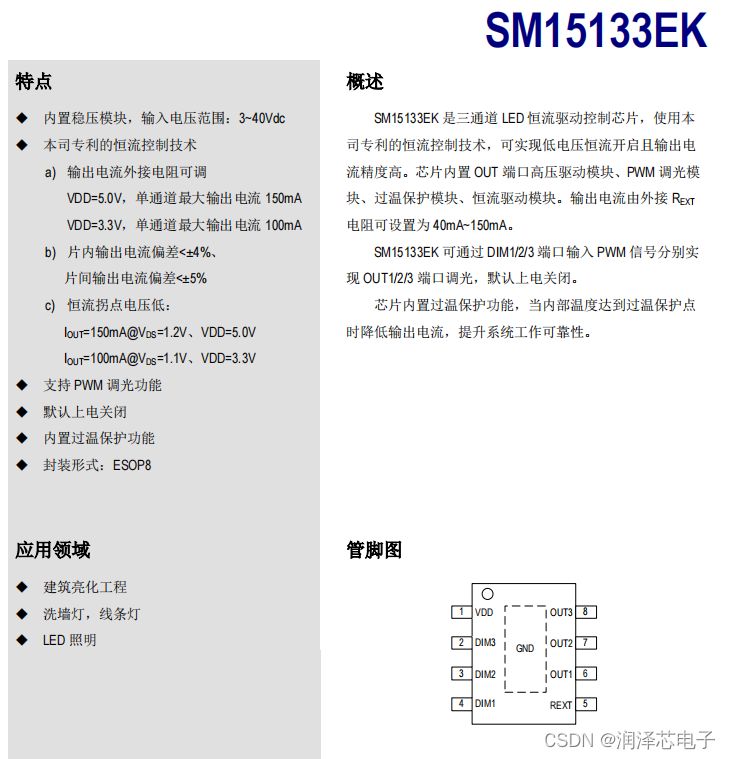This is a pretty straight forward LED Lighting kit, with a very simple tear down. It's best feature is support for RGB and Tunable White ( 2000K to 5000 K ). The internal part number is 50323.

The module is within a plastic box attached to the LED, so you just need to undo one screw to open it and get access to the module.

Connecting it to your uart is straight forward, and you do not need to remove it from the board or cut any traces. I just wired it up, started the upload with the command
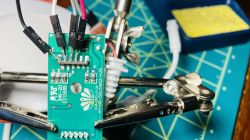
And grounded CEN for a second for the upload to start.
Taking a look at the wiring it appears to have these connections

PMW0 - Blue
PMW1 - Green
PMW2 - Red
PMW4 - W ( Not sure what W is )
PMW5 - C ( Not sure what C is, color temperature ? )
And in tracing the circuit, identified that it is using a pair of SM15633EK to drive the LED's. After some intense googling, found some details here on the chip - https://www.dianyuan.com/bbs/2511027.html

Am currently trying to determine the configuration needed for OpenBeken, as the unit is constantly in white mode. ( maybe its defective ). I did for these details for a similar unit from globe - https://www.esphome-devices.com/devices/Globe-4-Inch-9W-Downlight-50359
For a configuration I used this, and I also set Flag 3, so I could play with the PWM channels individually.


The module is within a plastic box attached to the LED, so you just need to undo one screw to open it and get access to the module.

Connecting it to your uart is straight forward, and you do not need to remove it from the board or cut any traces. I just wired it up, started the upload with the command
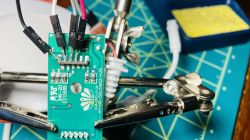
python3 uartprogram -d /dev/cu.SLAB_USBtoUART -w OpenBK7231T_UA_1.15.344.bin And grounded CEN for a second for the upload to start.
Taking a look at the wiring it appears to have these connections

PMW0 - Blue
PMW1 - Green
PMW2 - Red
PMW4 - W ( Not sure what W is )
PMW5 - C ( Not sure what C is, color temperature ? )
And in tracing the circuit, identified that it is using a pair of SM15633EK to drive the LED's. After some intense googling, found some details here on the chip - https://www.dianyuan.com/bbs/2511027.html

Am currently trying to determine the configuration needed for OpenBeken, as the unit is constantly in white mode. ( maybe its defective ). I did for these details for a similar unit from globe - https://www.esphome-devices.com/devices/Globe-4-Inch-9W-Downlight-50359
For a configuration I used this, and I also set Flag 3, so I could play with the PWM channels individually.

Cool? Ranking DIY