
I will show here the interior, programming and configuration of the GU10, RGBCW LED lamp, manufactured by Nous, model P8, based on the BK7231N module and the integrated BP5758 LED driver with a control protocol similar to I2C. This is the fourth of four lamps given to me by our anonymous forum member, thank you very much for sending them to me.
We'll put it in the lamp OpenBeken .
The lamp is very similar to the P4 model - only it has a different mount, the former had an E14 thread. WiFi module and LED driver are identical. Here is the topic about P4:
Nous Smart WiFi Bulb P4 RGBCW - EB01-B + BP5758 - WiFi pinout etc
Purchase the Nous Smart WiFi Bulb P8
The product was given to me by our user to run OpenBeken on it, but from what I can see, it's easy to buy in Poland - it costs about PLN 30, maybe up to PLN 40 per item.

Technical specification according to one of the sellers (LED type - "SMD"? And are there such types of lamps with THT diodes?):
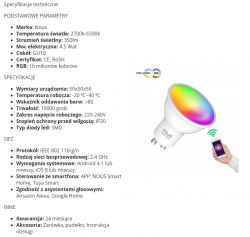
But I do not delve into the specification, it was discussed with similar products.
Real photo of packaging:


A short test with the Tuya application
This application has already been discussed many times, so this time we will only see how it sees the lamp - I started the pairing by quickly cutting off the power several times.


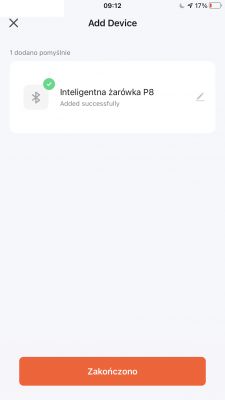



Everything is nice in our language. It's not an eBay product that Chinese stamps pop out.
Interior of the Nous Smart WiFi Bulb P8
It was hard to pry open the clear plastic. I had to damage the edge of the lamp on the side:

So many of these lamps I took apart and somehow I managed to put them back together - but these GU10 beat me. Some GU10 from China had removable legs, on goldpins, but not here - the legs were embedded in plastic and broke. It's hard.

Very brittle plastic.
Inside electronics:



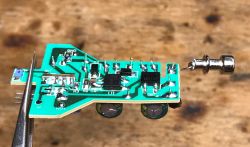
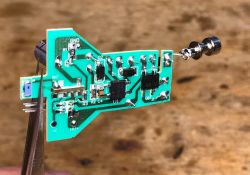
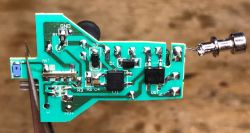
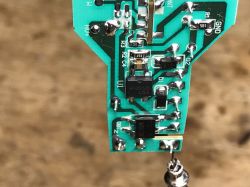

PCB designation: EBP575-REV1.0
You can see a fuse on the input, then two electrolytic capacitors for 400V and a choke between them, together forming a simple filter.
This large coil (L2) is from the step down converter, and C3 is already at low voltage.
On the bottom there is an MB10F rectifier bridge and an integrated transformerless converter controller (on the coil) KP35026.
The WiFi module has very few pads, basically only the antenna (ANT), power and ground (3.3V and GND) and DAT and CLK from the RGBCW LED driver are needed.
The board also shows that the HV+ path leading directly from the + MB10F foot goes to the LED board, i.e. those after rectification, say 325V DC.
Programming Nous Smart WiFi Bulb P8
I just desoldered the module. There was no other way. Flux and braid to remove the tin and the module is released.

It's the same module as in this topic:
Nous Smart WiFi Bulb P4 RGBCW - EB01-B + BP5758 - WiFi pinout etc
Close-up photos:
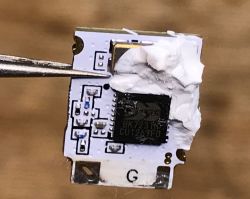
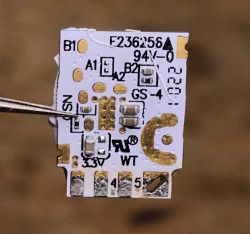
3.3V on one side, GND on the other. A1 and B1 is the UART port for programming. It's enough. Four wires.
We solder:

My whole DIY programmer, i.e. USB to UART converter with TC1264 3.3V LDO (converts 5V to 3.3V for the WiFi module):
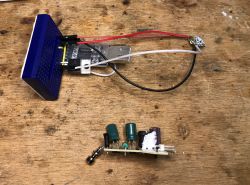
I programmed by hid_download_py :
https://github.com/OpenBekenIOT/hid_download_py

This is BK7231N, i.e. we upload the QIO binary from OpenBeken to offset 0 (for BK7231T, we upload the UA binary to the default offset).
OpenBeken setup
We just set the pins of BP5758:

Color mapping fix (color order):
BP5758D_Map 2 0 1 4 3
Enter it here (and save it):

Video of the software in action (I recently added a very primitive color transition):
Summary
It was the last of the four lamps given to me by a forum member. Thank you very much for the shipment. In this case it was quite simple, because the Nous P8 turned out to be just the Nous P4 in a slightly different housing (GU10 instead of E14).
This time the disassembly of the lamp went badly for me. However, I do not know how these GU10 could have been treated better. The plastic is brittle and the legs don't seem to have a pull mechanism, as is the case with other products of this type. I've already programmed some GU10 and there the legs were held on long goldpins, but it wasn't like that here...
If anyone has any idea how to remove these GU10 legs non-invasively, please let me know. Meanwhile, I have to look for some old, not yet "smart" GU10 to put this one together somehow.
Related Topics:
- Nous P3 - with E27 thread and CB2L module
- Nous P4 Smart WiFi Bulb RGBCW - EB01-B + BP5758 - WiFi pinout etc
All the lamps given to me have been described (their templates are ready and the original firmware have been backed up), now it's probably time to do some presentation of the DDP protocol for color control ... but that's another topic.
Cool? Ranking DIY Helpful post? Buy me a coffee.














