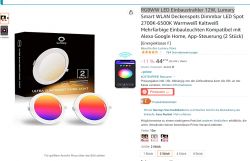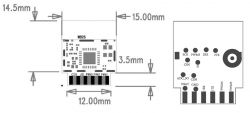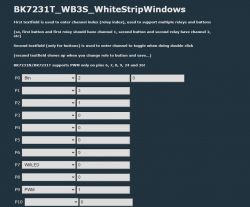Hello
somehow I was able to flash the LED spot. On a second try I would also provide some pictures for the connections and write down the whole process.
It's really a good nice light to buy. Sometimes they are cheap for only 20€ for a set of two. Pretty amazing.
For now I just couldn't find any instruction how to find out the config I have to do in openbeken. I only found a sentence it is easy to find out if I don't know. How? Can someone please explain me how to find out the pins that I do have to set in the config?
Can someone please explain me how to find out the pins that I do have to set in the config?
Attached a few pictures already of the opening that could help.
somehow I was able to flash the LED spot. On a second try I would also provide some pictures for the connections and write down the whole process.
It's really a good nice light to buy. Sometimes they are cheap for only 20€ for a set of two. Pretty amazing.
For now I just couldn't find any instruction how to find out the config I have to do in openbeken. I only found a sentence it is easy to find out if I don't know. How?
Attached a few pictures already of the opening that could help.