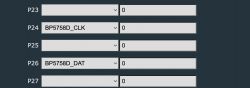p.kaczmarek2 wrote: @starfelicious , is your bulb also using BP5758D? Or maybe it has direct PWM inputs?
You can just try - it won't break anything. First try BP config from the first post, and if it does nothing, just try setting PWM pins. There is a limited number of possible PWM pins on Beken, only 6 possible pins, so it would be easy to guess and check if any of them does anything.
I can't be 100% sure it is using that BP5758D, but gathering from what i can find online it should be. When i flashed other bulbs, and i needed to figure out the pin config. I just put all the possible PWM pins on REL with 0,1,2,3,4,5. And from there i could deduce what is what. With this bulb that doesn't do anything. So i'm gonna assume it's the same BP5758D
How would i set that up in the module config though? And what about that mapping "BP5758D_Map" you mention, how does one go about that?
I got as far as putting P24 on BP5758D_DAT = value 0
and P26 on BP5758D_CLK = value 0 , but that doesn't do anything.
thanks man!