Amazon Title: Lumary Led Lights Strip 5M(16.4FT) LED Lighting Strip WIFI RGB+WW+CW Strip Light Smart Dimmable
Amazon UK Listing: Link
Tear-down
This was pretty simple, use a sharp blade and put in-between the cases under the case then lift up. Gradually go round the case and it just pops off.





Controller - BK7231T - WB3S
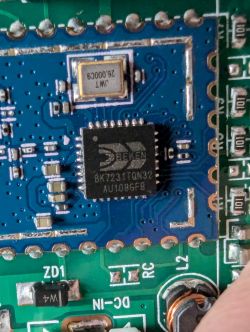
Flashing firmware
As you can see from the photos, I originally tried to flash using soldered wires (and making a mess of it). What I used instead was tuya-cloudcutter setup on a Raspberry Pi 4. Upon loading tuya-cloudcutter I flashed using OpenBeken.
Tuya version: 1.1.6
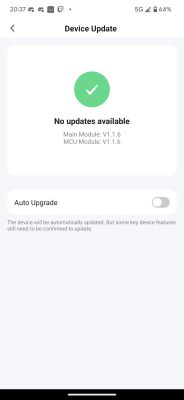
Retrieving the tuya config upon flashing I got this config from a firmware dump
(Device URL -> Launch Web Application -> Flash -> Download full 2MB dump. Easy UART Flasher -> Extract Config from Tuya binary)
Using OpenBeken Configuration Generator: Link
Device seems to be using WB3S module, which is BK7231T chip.
- LED Red (Channel 1) on P9
- LED Green (Channel 2) on P24
- LED Blue (Channel 3) on P26
- LED Cool (Channel 4) on P8
- LED Warm (Channel 5) on P6
- Pair/Toggle All Pin on P1
OpenBeken template:
Config for ESPHome-Kickstart:
Helpful post? Buy me a coffee.
Amazon UK Listing: Link
Tear-down
This was pretty simple, use a sharp blade and put in-between the cases under the case then lift up. Gradually go round the case and it just pops off.





Controller - BK7231T - WB3S
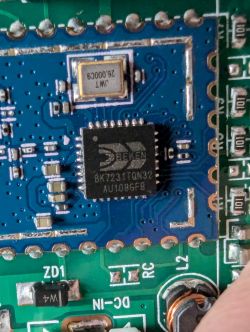
Flashing firmware
As you can see from the photos, I originally tried to flash using soldered wires (and making a mess of it). What I used instead was tuya-cloudcutter setup on a Raspberry Pi 4. Upon loading tuya-cloudcutter I flashed using OpenBeken.
Tuya version: 1.1.6
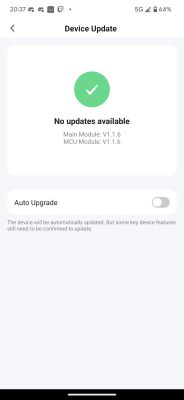
Retrieving the tuya config upon flashing I got this config from a firmware dump
(Device URL -> Launch Web Application -> Flash -> Download full 2MB dump. Easy UART Flasher -> Extract Config from Tuya binary)
Code: JSON
Using OpenBeken Configuration Generator: Link
Device seems to be using WB3S module, which is BK7231T chip.
- LED Red (Channel 1) on P9
- LED Green (Channel 2) on P24
- LED Blue (Channel 3) on P26
- LED Cool (Channel 4) on P8
- LED Warm (Channel 5) on P6
- Pair/Toggle All Pin on P1
OpenBeken template:
Code: JSON
Config for ESPHome-Kickstart:
Code: YAML






