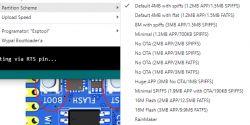Hi
I have a module bought on Allegro which has an ESP32-C3 chip, 4MB (32Mb) flash memory, USB C socket with USB - UART converter, two LEDs and two RST and BOOT buttons built in. Here is the Chinese website for this module with information about it: https://wiki.luatos.com/chips/esp32c3/board.html
I have Arduino 2.0 installed, in the board manager I installed the ESP32 package. I selected "ESP32C3 Dev Module" from the list of available boards. I wanted to upload a simple program that flashes the D4 diode (GPIO12). I have the settings in Arduino as follows:
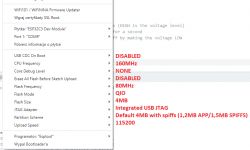
I compile and upload the code, I have no errors. It's just that I don't flash the D4 diode, and in the terminal I get something like this:
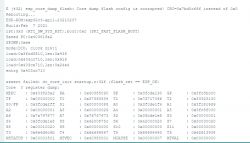
As if something else was uploaded? What is it about? Apparently my program uploaded via UART.
I have a module bought on Allegro which has an ESP32-C3 chip, 4MB (32Mb) flash memory, USB C socket with USB - UART converter, two LEDs and two RST and BOOT buttons built in. Here is the Chinese website for this module with information about it: https://wiki.luatos.com/chips/esp32c3/board.html
I have Arduino 2.0 installed, in the board manager I installed the ESP32 package. I selected "ESP32C3 Dev Module" from the list of available boards. I wanted to upload a simple program that flashes the D4 diode (GPIO12). I have the settings in Arduino as follows:
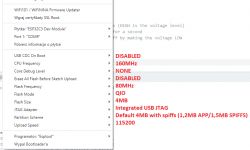
I compile and upload the code, I have no errors. It's just that I don't flash the D4 diode, and in the terminal I get something like this:
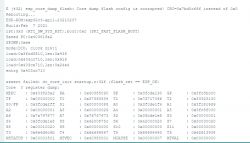
As if something else was uploaded? What is it about? Apparently my program uploaded via UART.