Hello,
I'm trying to reflash a WiFi module of a solar charging controller with an open source firmware.

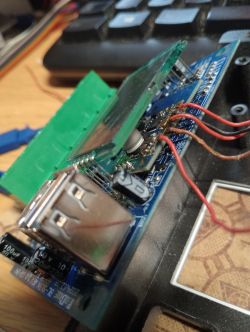
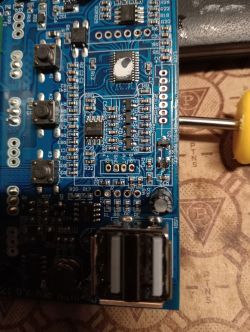
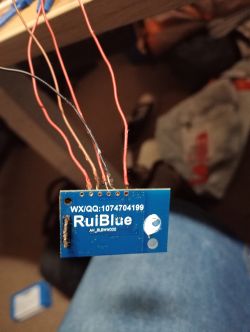

Esptool reports:
Flashing the module with:
succeeds, but then the device (still powered only from my USB-serial adapter) doesn't boot, only reboots spontaneously, e.g.:
I think it also doesn't boot when powered from a car battery since its AP doesn't appear.
I've also tried tasmota and esphome, with similar results. Reflashed back with original firmware, the device works correctly.
Any ideas on what I'm doing wrong?
AI: Could you provide the exact brand and model of the WiFi module and the solar charging controller it's from? This will help determine if there are any known compatibility issues or special requirements for your hardware.

https://aliexpress.com/item/1005008843512568.html
AI: Where did you obtain the OpenESP32C2_1.18.158_2M.factory.bin (and the Tasmota/ESPHome images) you flashed—were they downloaded pre-built, or did you build them yourself? If built, which board or configuration did you select?
https://github.com/openshwprojects/OpenBK7231.../1.18.158/OpenESP32C2_1.18.158_2M.factory.bin
Tasmota images marked ESP32C2 available on https://tasmota.github.io/install/
ESPHome custom image generated with the following configuration (wifi and dependent sections either enabled or disabled):
I'm trying to reflash a WiFi module of a solar charging controller with an open source firmware.

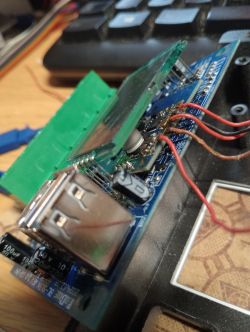
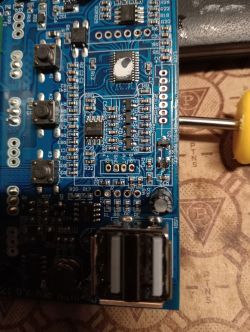
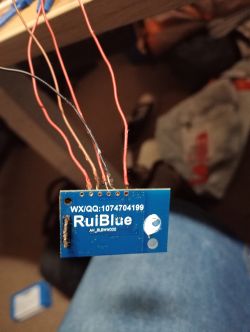

Esptool reports:
Code: Text
Flashing the module with:
Code: Bash
Code: Text
I've also tried tasmota and esphome, with similar results. Reflashed back with original firmware, the device works correctly.
Any ideas on what I'm doing wrong?
AI: Could you provide the exact brand and model of the WiFi module and the solar charging controller it's from? This will help determine if there are any known compatibility issues or special requirements for your hardware.

https://aliexpress.com/item/1005008843512568.html
AI: Where did you obtain the OpenESP32C2_1.18.158_2M.factory.bin (and the Tasmota/ESPHome images) you flashed—were they downloaded pre-built, or did you build them yourself? If built, which board or configuration did you select?
https://github.com/openshwprojects/OpenBK7231.../1.18.158/OpenESP32C2_1.18.158_2M.factory.bin
Tasmota images marked ESP32C2 available on https://tasmota.github.io/install/
ESPHome custom image generated with the following configuration (wifi and dependent sections either enabled or disabled):
Code: YAML






