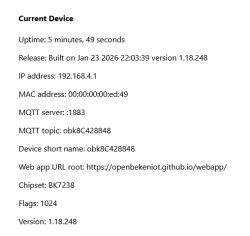Hi. I have a board with an ESP32 processor to which I have connected an XL1278 (LoRa) module. I made the connection between the modules on 7 wires: 3V3, GND, MISO, MOSI, SCLK, RST, NSS. I installed the RadioLib library for Arduino, which I found in the library manager in Arduino. Still about the connection itself I connected the MISO, MOSI, SCLK pins of XL1278 module to corresponding pins of ESP32 board like this:
MOSI -> GPIO23
MISO -> GPIO19
SCLK -> GPIO18
I connected the NSS and RST signals like this:
NSS -> GPIO17
RST -> GPIO16
I created the example Transmitter code supplied with the library (Examples) in Arduino and it looks like this to me:
After uploading the batch to the ESP32 in the terminal I have something like this:
That is, the initialisation of the SX1278 chip seems to work, but I have a timeout when sending data. What is the issue? I want to later run a second chip on a separate ESP32 and SX1278 to receive data, but I guess to check if the current one is sending data, I don't need a receiver after all? Because I don't think the transmitter is waiting for an acknowledgement from the receiver?
I do need those RST, DIO0 and DIO1 signals configured in this function anyway?
I guess only the NSS is needed?
MOSI -> GPIO23
MISO -> GPIO19
SCLK -> GPIO18
I connected the NSS and RST signals like this:
NSS -> GPIO17
RST -> GPIO16
I created the example Transmitter code supplied with the library (Examples) in Arduino and it looks like this to me:
Code: Arduino
After uploading the batch to the ESP32 in the terminal I have something like this:
[SX1278] Initializing ... success!
[SX1278] Transmitting packet ... timeout!
[SX1278] Transmitting packet ... timeout!
[SX1278] Transmitting packet ... timeout!
[SX1278] Transmitting packet ... timeout!That is, the initialisation of the SX1278 chip seems to work, but I have a timeout when sending data. What is the issue? I want to later run a second chip on a separate ESP32 and SX1278 to receive data, but I guess to check if the current one is sending data, I don't need a receiver after all? Because I don't think the transmitter is waiting for an acknowledgement from the receiver?
I do need those RST, DIO0 and DIO1 signals configured in this function anyway?
Code: Arduino
I guess only the NSS is needed?