Hello,
I just did a teardown of these bulbs that are sold on Amazon:
https://amzn.eu/d/fqGawlL
They pair with Smart Life and Tuya app (it seems to pair with BLE for setting up WIFI network and then operate via WIFI.
It has the annoying problem that after only three switch on/off it resets and loses settings.
Here are the teardown pictures:
![Teardown and Analysis of GY GX53 Alexa 8W 600LM RGBCW Dimmable Bulb [BK7231N/BP5768] Teardown and Analysis of GY GX53 Alexa 8W 600LM RGBCW Dimmable Bulb [BK7231N/BP5768]](https://obrazki.elektroda.pl/2834595700_1675347922_thumb.jpg)
![Teardown and Analysis of GY GX53 Alexa 8W 600LM RGBCW Dimmable Bulb [BK7231N/BP5768] Teardown and Analysis of GY GX53 Alexa 8W 600LM RGBCW Dimmable Bulb [BK7231N/BP5768]](https://obrazki.elektroda.pl/3580908300_1675347848_thumb.jpg)
![Teardown and Analysis of GY GX53 Alexa 8W 600LM RGBCW Dimmable Bulb [BK7231N/BP5768] Teardown and Analysis of GY GX53 Alexa 8W 600LM RGBCW Dimmable Bulb [BK7231N/BP5768]](https://obrazki.elektroda.pl/8293220800_1675347850_thumb.jpg)
![Teardown and Analysis of GY GX53 Alexa 8W 600LM RGBCW Dimmable Bulb [BK7231N/BP5768] Teardown and Analysis of GY GX53 Alexa 8W 600LM RGBCW Dimmable Bulb [BK7231N/BP5768]](https://obrazki.elektroda.pl/9260516100_1675347929_thumb.jpg)
![Teardown and Analysis of GY GX53 Alexa 8W 600LM RGBCW Dimmable Bulb [BK7231N/BP5768] Teardown and Analysis of GY GX53 Alexa 8W 600LM RGBCW Dimmable Bulb [BK7231N/BP5768]](https://obrazki.elektroda.pl/8790811000_1675347936_thumb.jpg)
![Teardown and Analysis of GY GX53 Alexa 8W 600LM RGBCW Dimmable Bulb [BK7231N/BP5768] Teardown and Analysis of GY GX53 Alexa 8W 600LM RGBCW Dimmable Bulb [BK7231N/BP5768]](https://obrazki.elektroda.pl/4170351800_1675347939_thumb.jpg)
![Teardown and Analysis of GY GX53 Alexa 8W 600LM RGBCW Dimmable Bulb [BK7231N/BP5768] Teardown and Analysis of GY GX53 Alexa 8W 600LM RGBCW Dimmable Bulb [BK7231N/BP5768]](https://obrazki.elektroda.pl/4959959400_1675347958_thumb.jpg)
![Teardown and Analysis of GY GX53 Alexa 8W 600LM RGBCW Dimmable Bulb [BK7231N/BP5768] Teardown and Analysis of GY GX53 Alexa 8W 600LM RGBCW Dimmable Bulb [BK7231N/BP5768]](https://obrazki.elektroda.pl/2814343600_1675347964_thumb.jpg)
![Teardown and Analysis of GY GX53 Alexa 8W 600LM RGBCW Dimmable Bulb [BK7231N/BP5768] Teardown and Analysis of GY GX53 Alexa 8W 600LM RGBCW Dimmable Bulb [BK7231N/BP5768]](https://obrazki.elektroda.pl/9203008600_1675347962_thumb.jpg)
Chipset is BK7231N - NU1296DE.
Any chance to load custom firmware?
Thank you
Chris
I just did a teardown of these bulbs that are sold on Amazon:
https://amzn.eu/d/fqGawlL
They pair with Smart Life and Tuya app (it seems to pair with BLE for setting up WIFI network and then operate via WIFI.
It has the annoying problem that after only three switch on/off it resets and loses settings.
Here are the teardown pictures:
![Teardown and Analysis of GY GX53 Alexa 8W 600LM RGBCW Dimmable Bulb [BK7231N/BP5768] Teardown and Analysis of GY GX53 Alexa 8W 600LM RGBCW Dimmable Bulb [BK7231N/BP5768]](https://obrazki.elektroda.pl/2834595700_1675347922_thumb.jpg)
![Teardown and Analysis of GY GX53 Alexa 8W 600LM RGBCW Dimmable Bulb [BK7231N/BP5768] Teardown and Analysis of GY GX53 Alexa 8W 600LM RGBCW Dimmable Bulb [BK7231N/BP5768]](https://obrazki.elektroda.pl/3580908300_1675347848_thumb.jpg)
![Teardown and Analysis of GY GX53 Alexa 8W 600LM RGBCW Dimmable Bulb [BK7231N/BP5768] Teardown and Analysis of GY GX53 Alexa 8W 600LM RGBCW Dimmable Bulb [BK7231N/BP5768]](https://obrazki.elektroda.pl/8293220800_1675347850_thumb.jpg)
![Teardown and Analysis of GY GX53 Alexa 8W 600LM RGBCW Dimmable Bulb [BK7231N/BP5768] Teardown and Analysis of GY GX53 Alexa 8W 600LM RGBCW Dimmable Bulb [BK7231N/BP5768]](https://obrazki.elektroda.pl/9260516100_1675347929_thumb.jpg)
![Teardown and Analysis of GY GX53 Alexa 8W 600LM RGBCW Dimmable Bulb [BK7231N/BP5768] Teardown and Analysis of GY GX53 Alexa 8W 600LM RGBCW Dimmable Bulb [BK7231N/BP5768]](https://obrazki.elektroda.pl/8790811000_1675347936_thumb.jpg)
![Teardown and Analysis of GY GX53 Alexa 8W 600LM RGBCW Dimmable Bulb [BK7231N/BP5768] Teardown and Analysis of GY GX53 Alexa 8W 600LM RGBCW Dimmable Bulb [BK7231N/BP5768]](https://obrazki.elektroda.pl/4170351800_1675347939_thumb.jpg)
![Teardown and Analysis of GY GX53 Alexa 8W 600LM RGBCW Dimmable Bulb [BK7231N/BP5768] Teardown and Analysis of GY GX53 Alexa 8W 600LM RGBCW Dimmable Bulb [BK7231N/BP5768]](https://obrazki.elektroda.pl/4959959400_1675347958_thumb.jpg)
![Teardown and Analysis of GY GX53 Alexa 8W 600LM RGBCW Dimmable Bulb [BK7231N/BP5768] Teardown and Analysis of GY GX53 Alexa 8W 600LM RGBCW Dimmable Bulb [BK7231N/BP5768]](https://obrazki.elektroda.pl/2814343600_1675347964_thumb.jpg)
![Teardown and Analysis of GY GX53 Alexa 8W 600LM RGBCW Dimmable Bulb [BK7231N/BP5768] Teardown and Analysis of GY GX53 Alexa 8W 600LM RGBCW Dimmable Bulb [BK7231N/BP5768]](https://obrazki.elektroda.pl/9203008600_1675347962_thumb.jpg)
Chipset is BK7231N - NU1296DE.
Any chance to load custom firmware?
Thank you
Chris





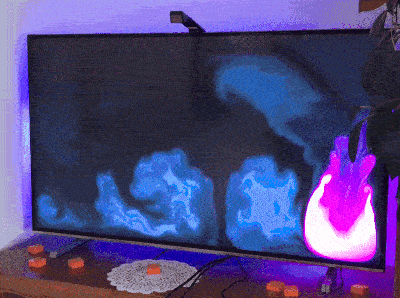

![Teardown and Analysis of GY GX53 Alexa 8W 600LM RGBCW Dimmable Bulb [BK7231N/BP5768] Teardown and Analysis of GY GX53 Alexa 8W 600LM RGBCW Dimmable Bulb [BK7231N/BP5768]](https://obrazki.elektroda.pl/5859396500_1675355248_thumb.jpg)