

Czy wolisz polską wersję strony elektroda?
Nie, dziękuję Przekieruj mnie tam



show_name: true
show_icon: true
type: button
tap_action:
action: perform-action
perform_action: mqtt.publish
target: {}
data:
retain: false
topic: cmnd/obk0DCDDC8C/irsend
payload: NEC-7A-1D-1
qos: 0
icon: mdi:power
name: Yamaha ON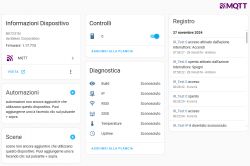
alias: Send IR to Verstärker
sequence:
- service: mqtt.publish
metadata: {}
data:
qos: "{{qos}}"
topic: cmnd/obkFF433D27/IRSEND
payload: "{{payload}}"
retain: false
mode: single
icon: mdi:remote
fields:
qos:
selector:
number:
min: 0
max: 2
step: 1
name: qos
default: 0
required: true
payload:
selector:
text: null
name: Payload
required: true
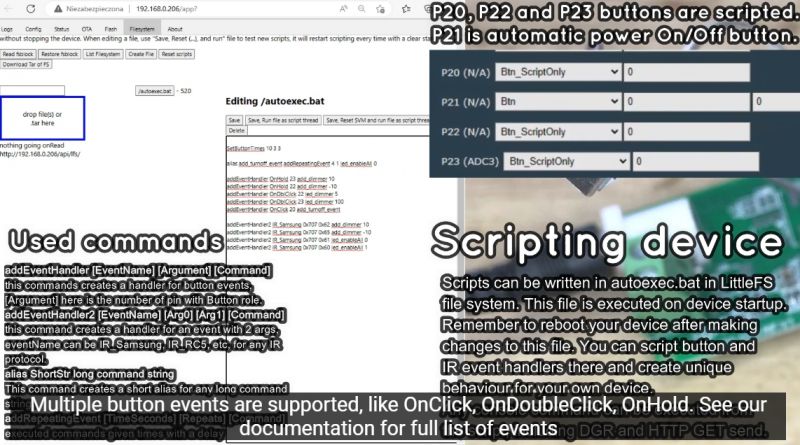
Info:IR:IR IR_PulseDistance 0xD21 0xD0A 0 (35 bits)
Info:IR:IR IR_PulseDistance 0xE20 0xE0A 0 (35 bits)IRSend PulseDistance-D21-D0A-0
IRSend PulseDistance-E20-E0A-0




