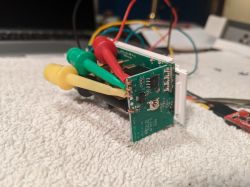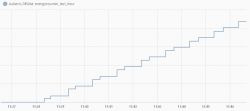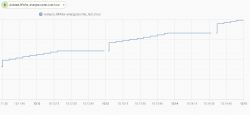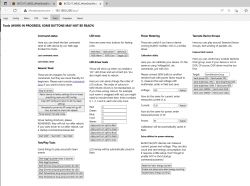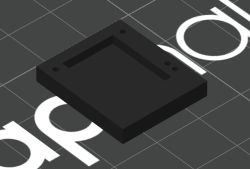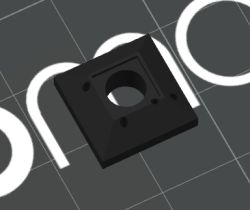FAQ
TL;DR: Devices pushed 6 250 MQTT frames in 2 h 48 min before tuning; “Add VCPPublishThreshold and traffic drops 90 %” [Elektroda, boozeman, #20486543; Elektroda, p.kaczmarek2, #20488125].
Why it matters: Smarter reporting cuts bandwidth, prevents broker overload, and keeps BK7231-based smart plugs stable.
Quick Facts
• Default BL0937 driver publishes every ≥0.25 V, 0.002 A, 0.25 W change [Elektroda, p.kaczmarek2, post #20487092]
• Firmware 1.15.592+ adds `VCPPublishThreshold` and `VCPPublishIntervals` commands [Elektroda, p.kaczmarek2, post #20489219]
• Watch-dog reset now enabled; recovers from freezes in <10 s (typical) [Elektroda, p.kaczmarek2, post #20485803]
• BK7231N freezes reported after 6-30 h pre-watchdog [Elektroda, boozeman, post #20476389]
• Voltage spikes >500 V can be filtered with new “skip large power spikes” setting [Elektroda, p.kaczmarek2, post #20495199]
How do I stop BL0937 flooding my MQTT broker?
Flash firmware ≥1.15.592 and add VCPPublishThreshold V_delta I_delta P_delta, e.g. VCPPublishThreshold 2 0.5 2, to Startup or autoexec.bat. This suppresses publishes unless voltage changes ≥2 V, current ≥0.5 A, or power ≥2 W [Elektroda, boozeman, #20489769; Elektroda, p.kaczmarek2, #20488125].
Does the threshold setting survive a reboot?
No. Commands are volatile. Place them in Startup or autoexec.bat so they run on every restart [Elektroda, p.kaczmarek2, post #20491789]
Can I also slow the forced 60-second publish?
Yes. Use VCPPublishIntervals V_sec P_sec, e.g. VCPPublishIntervals 120 120, to set voltage/current/power and energy counters to 120 s intervals [Elektroda, p.kaczmarek2, post #20491789]
My BK7231N plug freezes after hours. Is there a fix?
Update to any build that includes the new watchdog (1.15.590+). The MCU now auto-reboots after a stall, preventing manual power-cycling [Elektroda, p.kaczmarek2, post #20485803]
What causes six-decimal voltage values?
The raw BL0937 driver reports full ADC precision, e.g. 235.092137 V [Elektroda, boozeman, post #20486543] Trimming decimals in MQTT clients or applying thresholds reduces traffic without altering internal math.
How can I recalibrate voltage without CLI commands?
Firmware ≥1.15.600 exposes a web GUI field under BL0937 settings—enter the true RMS voltage and press Save. It internally issues VoltageSet [Elektroda, p.kaczmarek2, post #20495199]
Is there an adapter to flash BK7231N without desoldering?
No printed pogo-pin jig is shared yet. Users succeed with mini grabber clips attached to module pads, avoiding full removal [Elektroda, ferbulous, post #20476218]
What pin differences exist between BK7231T and BK7231N in WIFIPO120FWT?
LED and BL0937 pins swap: BK7231T pin 6 is LED, pin 8 CF1; BK7231N pin 8 LED, pin 6 CF1. Other pins (CF, SEL, BTN, REL) stay the same [Elektroda, boozeman, post #20476142]
I still see 500 V spikes—are they real?
Unlikely. They are driver glitches. Enable the skip-spike option (BL0937_SkipLargeSpike 1) to ignore unrealistic outliers [Elektroda, p.kaczmarek2, post #20495199]
Quick 3-step guide to add NTP and energy stats?
- Add
startDriver ntp.
- Set server:
ntp_setServer <IP> and ntp_timeZoneOfs +02:00.
- Start stats:
SetupEnergyStats 1 60 60 [Elektroda, boozeman, post #20476389]
Can I automate daylight-saving changes like Tasmota?
Not yet. Timezone and DST logic are on the roadmap, but no ETA is published [Elektroda, boozeman, post #20476389]
What is a safe change threshold for residential voltage?
Most EU sites vary ±6 % (≈230 V ± 14 V) [EN50160]. Setting voltage delta to 2–4 V keeps updates relevant while logging genuine mains shifts.