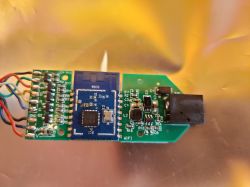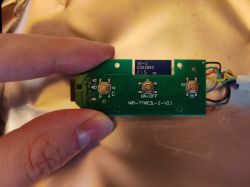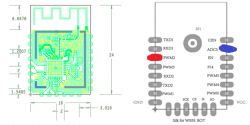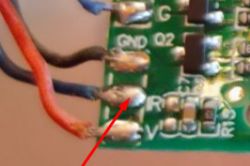Hello there,
I'm pretty newish on openbk, I dumped the original tuya/iwiik whatever firmware with the bk7231 easy uart flasher. Then flashed openbk but the pinout seems to be my current problem.
It's a wifi/ir controlled led rgb strip controller. The pinout on the tuya site itself seems to be off as it got WB3S and TYWE3L-2-V2.1 printed onto it.
Maybe someone here could do the magic and tell me the pinout that lets all buttons and ir work again, thanks in advance.
I'm pretty newish on openbk, I dumped the original tuya/iwiik whatever firmware with the bk7231 easy uart flasher. Then flashed openbk but the pinout seems to be my current problem.
It's a wifi/ir controlled led rgb strip controller. The pinout on the tuya site itself seems to be off as it got WB3S and TYWE3L-2-V2.1 printed onto it.
Maybe someone here could do the magic and tell me the pinout that lets all buttons and ir work again, thanks in advance.