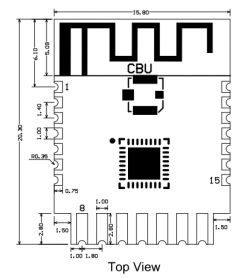Here I present a version of the WX300P RGB Strip Controller already reviewed here and closely related to this new review here.
This RGB LED strip controller has a CBU module soldered to the PCB, which has silkscreen "SHY690-v1.4" printed on the underside. Unlike the one in the first link there are no hardware buttons on the PCB, though there is clearly space where they could be. This unit was purchased from Ali Express from https://www.aliexpress.com/item/1005006007958562.html

I captured the bootlog, attached, and also a dump of the original firmware before flashing with OpenBK. The OBK template provided by @p.kaczmarek2 was correct for this device also. bk7231flasher_1.1.6 did not extract the config upon dump
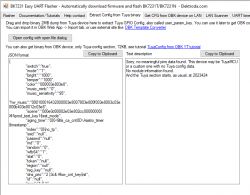

Pictures of inside and out
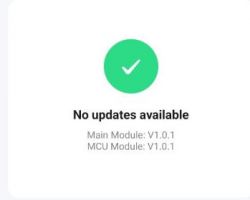










OBK Template
I see stuff appearing in the console when I push buttons on the remote, but I've yet to investigate how to turn key pushes into an action.
This RGB LED strip controller has a CBU module soldered to the PCB, which has silkscreen "SHY690-v1.4" printed on the underside. Unlike the one in the first link there are no hardware buttons on the PCB, though there is clearly space where they could be. This unit was purchased from Ali Express from https://www.aliexpress.com/item/1005006007958562.html

I captured the bootlog, attached, and also a dump of the original firmware before flashing with OpenBK. The OBK template provided by @p.kaczmarek2 was correct for this device also. bk7231flasher_1.1.6 did not extract the config upon dump
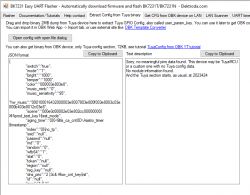

Code: JSON
Pictures of inside and out
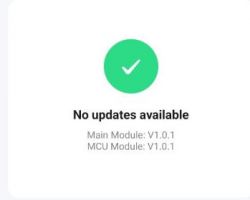










OBK Template
Code: JSON
I see stuff appearing in the console when I push buttons on the remote, but I've yet to investigate how to turn key pushes into an action.
Cool? Ranking DIY








![[BK7231N] [CBU] Insights on Tuya WX300P RGB Strip Controller w/o Buttons [BK7231N] [CBU] Insights on Tuya WX300P RGB Strip Controller w/o Buttons](https://obrazki.elektroda.pl/5589369400_1704662087_thumb.jpg)
![[BK7231N] [CBU] Insights on Tuya WX300P RGB Strip Controller w/o Buttons [BK7231N] [CBU] Insights on Tuya WX300P RGB Strip Controller w/o Buttons](https://obrazki.elektroda.pl/5507028300_1704662631_thumb.jpg)