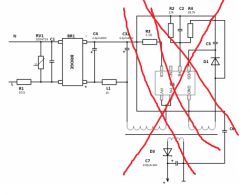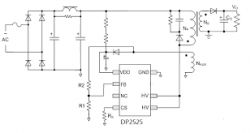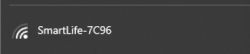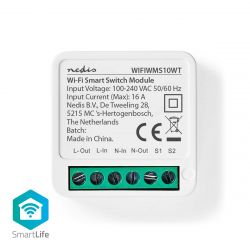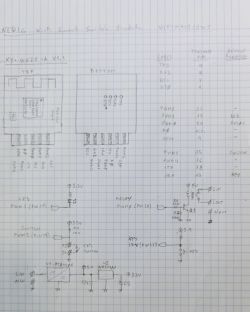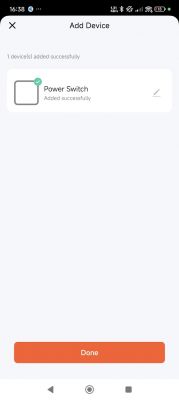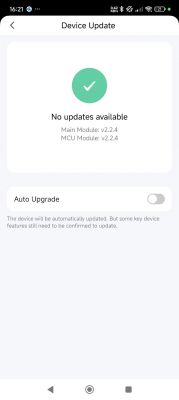I will condense 3 teardown into one post because they are very similar.
They all use a variation of the TYWE2S module
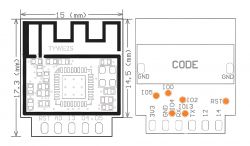
First variant:




Pinout:
GPIO 4 BUTTON
GPIO 5 RELAY
GPIO 13 LED
Second variant:




Pinout:
GPIO 4 LED
GPIO 12 RELAY
GPIO 13 BUTTON
Third variant:




Pinout: (Same as first)
GPIO 4 BUTTON
GPIO 5 RELAY
GPIO 13 LED
They all have a GPIO 0 pin on a test pad on the back of the module. I used a multimeter probe to put it in flash mode.
They all use a variation of the TYWE2S module
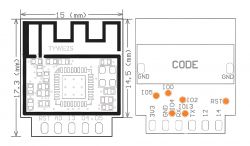
First variant:




Pinout:
GPIO 4 BUTTON
GPIO 5 RELAY
GPIO 13 LED
Second variant:




Pinout:
GPIO 4 LED
GPIO 12 RELAY
GPIO 13 BUTTON
Third variant:




Pinout: (Same as first)
GPIO 4 BUTTON
GPIO 5 RELAY
GPIO 13 LED
They all have a GPIO 0 pin on a test pad on the back of the module. I used a multimeter probe to put it in flash mode.