This is one of the cheaper smart switches bought on Aliexpress.
These are pictures of the manual:


The box:



The smart switch:

In order to program it, I soldered, as usual, TX1, RX1, GND, CEN; I was not able to use the 3.3v power supply from my USB/TTL converter due to the fact that probably the board uses too much current! I used an external 3.3v power supply connecting both GND together.




The communication doesn't start until I cut the RX signal from the board (it was very difficult!)
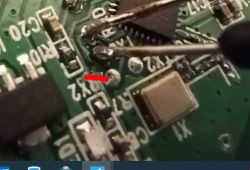
but, after that, everything goes as per your guide. The automatic configuration works perfectly.
Attached, you can find the JSON file.
Thanks for your good job.
These are pictures of the manual:


The box:



The smart switch:

In order to program it, I soldered, as usual, TX1, RX1, GND, CEN; I was not able to use the 3.3v power supply from my USB/TTL converter due to the fact that probably the board uses too much current! I used an external 3.3v power supply connecting both GND together.




The communication doesn't start until I cut the RX signal from the board (it was very difficult!)
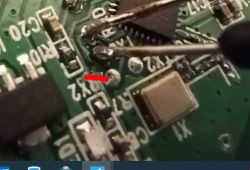
but, after that, everything goes as per your guide. The automatic configuration works perfectly.
Attached, you can find the JSON file.
Thanks for your good job.





