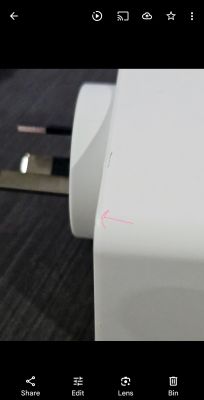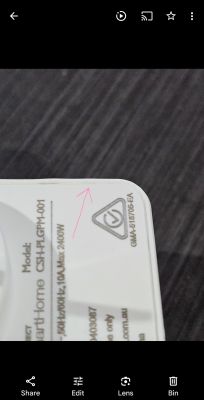Hi,
Thanks for documenting and uploading the info on how to flash these devices.
Do you have any pointers for opening the switch? There are no screws and it appears to be plastic welded closed - I don't want to damage the device trying to open it. There are two seams on the back of the drive - one around the face where the prongs are and another on the corner of the rear edge - which one did you use to open the housing? I've attached some photos which hopefully show the two seams I have identified.
Thank you
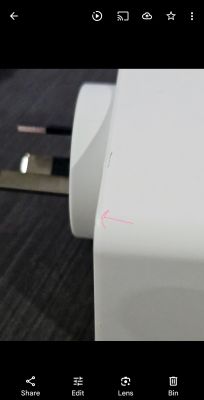
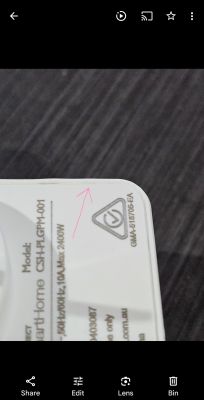





![[BK7231N/CB2S] Smart WiFi plug CSH-PLGPM-001 from BingLee/GoodGuys [BK7231N/CB2S] Smart WiFi plug CSH-PLGPM-001 from BingLee/GoodGuys](https://obrazki.elektroda.pl/8394243300_1684465112_thumb.jpg)