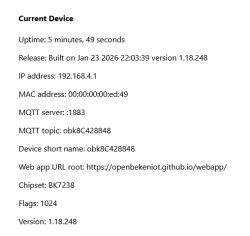Bought a Tuya based dual smart socket here in Denmark for approx. 15 €, somewhat the same price as on Aliexpress.

Quite easy to separate top and bottom parts with a hobby knife and a small screwdriver:

To flash the BK7231N I needed to separate the plug part from PCB in order to reach 3V3, GND, RX1, TX1 and CEN on the CB2S module:
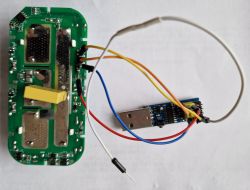
I used the BK flasher with the following setup:

The flash program was able to extract the Tuya parameters from the original firmware,
and from the "Launch Web application" page, I got the nice {json} script:
--.-.-.-.-.--
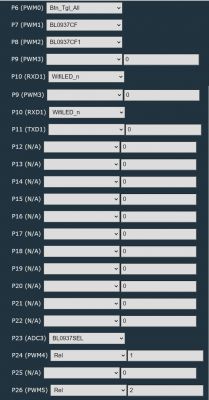


Quite easy to separate top and bottom parts with a hobby knife and a small screwdriver:

To flash the BK7231N I needed to separate the plug part from PCB in order to reach 3V3, GND, RX1, TX1 and CEN on the CB2S module:
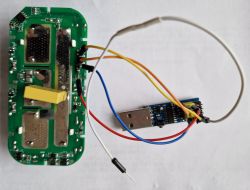
I used the BK flasher with the following setup:

The flash program was able to extract the Tuya parameters from the original firmware,
and from the "Launch Web application" page, I got the nice {json} script:
Code: JSON
--.-.-.-.-.--
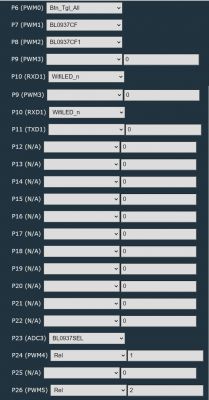

Cool? Ranking DIY