I got this Smart Plug which is labeled as RMC021 on the case:


That is the packaging


After a little bit of opening around with an opening tool:

Unscrew the screw from the neutral wire to get to rid of the case. Now you need to unsolder the plug itself from the PCB:

I unsoldered the CB2S to flash it:
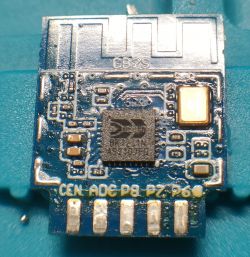

I must be doing something wrong when desoldering. Ripped a pad from the PCB ...

Here is a backup of the original firmware:
Flashing worked well with BK7231 Easy UART Flasher 👌
And the config:


That is the packaging


After a little bit of opening around with an opening tool:

Unscrew the screw from the neutral wire to get to rid of the case. Now you need to unsolder the plug itself from the PCB:

I unsoldered the CB2S to flash it:
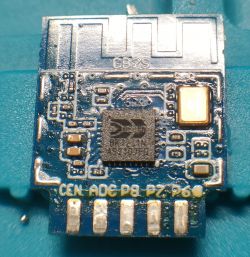

I must be doing something wrong when desoldering. Ripped a pad from the PCB ...

Here is a backup of the original firmware:
Flashing worked well with BK7231 Easy UART Flasher 👌
And the config:
{
"vendor": "Tuya",
"bDetailed": "0",
"name": "Wifi Smart Plug with Energy Measurement",
"model": "RMC021",
"chip": "BK7231N",
"board": "CB2S",
"flags": "1024",
"keywords": [
"power metering",
"smart plug",
"bl0937"
],
"pins": {
"6": "BL0937CF1;0",
"7": "BL0937CF;0",
"8": "WifiLED_n;0",
"10": "Btn;1",
"24": "BL0937SEL;0",
"26": "Rel;1"
},
"command": "startDriver NTP",
"image": "https://obrazki.elektroda.pl/3064808200_1711062407.jpg",
"wiki": "https://www.elektroda.com/rtvforum/viewtopic.php?p=21014244#21014244"
}Cool? Ranking DIY






