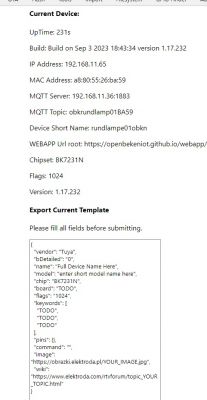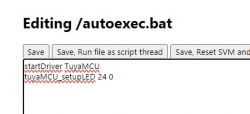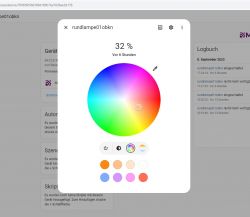nethawk wrote:
Probably there is an timing issue, TuyaMCU processes dpId 22 while it already
receives dpId 23 instruction. If that's true:
If you would first send dpId 23, followed by dpID 22 (in one command) the
temperature would be processed, but not the brightness.
Suggestion 1: Send 2 seperate commands for dpId 22 and 23, like you already
do for dpId 21, so you can include some milliseconds of sleep.
Suggestion 2: Send only the dpId to the MCU that was changed.
At first I was sending dpID 22 and dpID 23 separately. It didn't work back then so I hoped that maybe I can combine those two dpIDs into one packet, but that, surprisingly, doesn't seem to work as well. This is not what I expected.
Your suggestions are basically the steps that I was planning to take next. Option 2 seems very attractive and easy to do but I don't think that we can guarantee that the two variables will never change at the same time.
I think I will plug a simple delay milliseconds between sends for now and later I will implement some kind of simple send queue for TuyaMCU.
Let me do that simple delay milliseconds test first:
https://github.com/openshwprojects/OpenBK7231...mmit/7e3da5e69fe028b8ebd9d9cc0feca04bdebfad82
Can you check latest build? I am really not sure if it will work... this delay would also delay the HTTP response, it's a bad practice in general, but let's try it first just to know if it helps.







![[BK7231N/CBU] LED Panel YB8007/300, BK7231Flasher Extraction of config, TuyaMCU LED? [BK7231N/CBU] LED Panel YB8007/300, BK7231Flasher Extraction of config, TuyaMCU LED?](https://obrazki.elektroda.pl/4097715500_1690017384_thumb.jpg)
![[BK7231N/CBU] LED Panel YB8007/300, BK7231Flasher Extraction of config, TuyaMCU LED? [BK7231N/CBU] LED Panel YB8007/300, BK7231Flasher Extraction of config, TuyaMCU LED?](https://obrazki.elektroda.pl/7268234500_1690017392_thumb.jpg)
![[BK7231N/CBU] LED Panel YB8007/300, BK7231Flasher Extraction of config, TuyaMCU LED? [BK7231N/CBU] LED Panel YB8007/300, BK7231Flasher Extraction of config, TuyaMCU LED?](https://obrazki.elektroda.pl/4805636800_1690018478_thumb.jpg)
![[BK7231N/CBU] LED Panel YB8007/300, BK7231Flasher Extraction of config, TuyaMCU LED? [BK7231N/CBU] LED Panel YB8007/300, BK7231Flasher Extraction of config, TuyaMCU LED?](https://obrazki.elektroda.pl/8987008100_1690018484_thumb.jpg)
![[BK7231N/CBU] LED Panel YB8007/300, BK7231Flasher Extraction of config, TuyaMCU LED? [BK7231N/CBU] LED Panel YB8007/300, BK7231Flasher Extraction of config, TuyaMCU LED?](https://obrazki.elektroda.pl/1139979800_1690018491_thumb.jpg)
![[BK7231N/CBU] LED Panel YB8007/300, BK7231Flasher Extraction of config, TuyaMCU LED? [BK7231N/CBU] LED Panel YB8007/300, BK7231Flasher Extraction of config, TuyaMCU LED?](https://obrazki.elektroda.pl/7380964200_1690018497_thumb.jpg)
![[BK7231N/CBU] LED Panel YB8007/300, BK7231Flasher Extraction of config, TuyaMCU LED? [BK7231N/CBU] LED Panel YB8007/300, BK7231Flasher Extraction of config, TuyaMCU LED?](https://obrazki.elektroda.pl/9032344500_1690018506_thumb.jpg)
![[BK7231N/CBU] LED Panel YB8007/300, BK7231Flasher Extraction of config, TuyaMCU LED? [BK7231N/CBU] LED Panel YB8007/300, BK7231Flasher Extraction of config, TuyaMCU LED?](https://obrazki.elektroda.pl/1349828700_1690018515_thumb.jpg)
![[BK7231N/CBU] LED Panel YB8007/300, BK7231Flasher Extraction of config, TuyaMCU LED? [BK7231N/CBU] LED Panel YB8007/300, BK7231Flasher Extraction of config, TuyaMCU LED?](https://obrazki.elektroda.pl/3924188600_1690018521_thumb.jpg)