I got 3 LEDVANCE 60x60 LED panels with different software versions (1.1.6 and 2.9.16)
All of them with WB3S modules, WIFI flashable with tuya-cloudcutter
According to the manual there are different sizes available: 30x30 45x45 30x60 60x60 120x30
Flashing has been done with tuya-cloudcutter as follows:
* By firmware version and name
* 2.9.16 - BK7231T / oem_bk7231s_light_ty (or)
* 1.1.6 - BK7231T / oem_bk7231s_light_ty
"Slow blinking mode" is done by either disconnection from tuya-cloud via app and/or via 10x power-off-on cycles. (5x starts fast blinking mode).
The Cycles should be done with frequency of around 1 second (1/2 sec off, 1/2 sec on). A little bit faster or much slower will fail the mode switch I figured out. -- Took me some times ;-)
After flashing:
* Find new Accesspoint and connect to
* Open your browser: http://192.168.4.1 and configure your WIFI
* reboot
* Find new (WIFI) IP address and connect to via browser
* go to WEBAPP -> config
* set: Pin6: PWM_n ; Pin8: PWN; Flag: 5888 -> Save Pins
* OTA -> Make Upgrade (select Download, Download, select Disk, Start OTA)
* at standard webpage -> Config -> Configure Names -> Set a short- and long name for your newborn baby
* (optional) Configure MQTT, Home Assistant, etc.

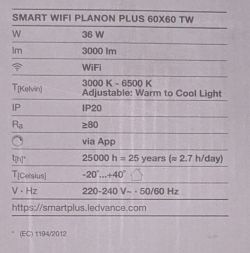

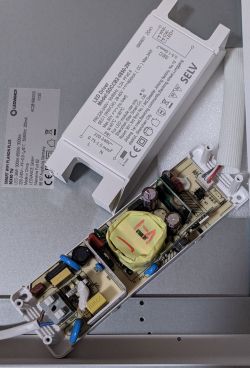






Code: JSON
[EDIT] Thanks for the great Job you have done (!) guys and many thanks for this forum (hosting, content, etc.)
Cool? Ranking DIY











