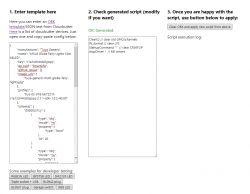I have tried GPIO doctor.
The unit itself has 3 buttons - ON/OFF, Colour and Music.
This is what I found when looking for buttons
P7 - triggers when I press the MUSIC button
P9 - triggers when I press the Colour button
P24 - triggers when I press the On/Off button
In terms of PWM - I have not found any that will turn on the leds.
Added after 25 [minutes]:I have tried enabling TuyaMCU driver - to me it looks like this devide is not using that as I get this in the logs
Info:TuyaMCU:Consumed 256 unwanted non-header byte in Tuya MCU buffer
Info:TuyaMCU:Skipped data (part) 00 00 00 00 00 00 00 00 00 00 00 00 00 00 00 00 00 00 00 00 00 00 00 00 00 00 00 00 00 00 00 00 00 00 00 00 00 00 00 00 00 00 00 00 00 00 00 00 00 00 00 00 00 00 00 00 00 00 00 00 00 00 00 00 00 00 00 00 00 00 00 00 00 00 00 00 00 00 00 00 00 00 00 00 00
Info:TuyaMCU:Consumed 256 unwanted non-header byte in Tuya MCU buffer
Info:TuyaMCU:Skipped data (part) 00 00 00 00 00 00 00 00 00 00 00 00 00 00 00 00 00 00 00 00 00 00 00 00 00 00 00 00 00 00 00 00 00 00 00 00 00 00 00 00 00 00 00 00 00 00 00 00 00 00 00 00 00 00 00 00 00 00 00 00 00 00 00 00 00 00 00 00 00 00 00 00 00 00 00 00 00 00 00 00 00 00 00 00 00
Info:TuyaMCU:Consumed 256 unwanted non-header byte in Tuya MCU buffer
Info:TuyaMCU:Skipped data (part) 00 00 00 00 00 00 00 00 00 00 00 00 00 00 00 00 00 00 00 00 00 00 00 00 00 00 00 00 00 00 00 00 00 00 00 00 00 00 00 00 00 00 00 00 00 00 00 00 00 00 00 00 00 00 00 00 00 00 00 00 00 00 00 00 00 00 00 00 00 00 00 00 00 00 00 00 00 00 00 00 00 00 00 00 00