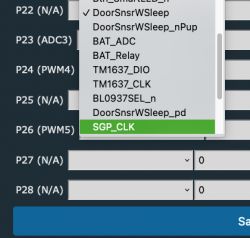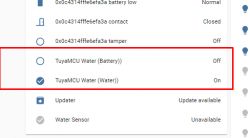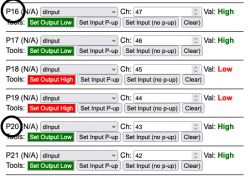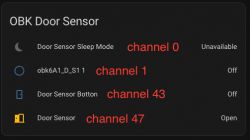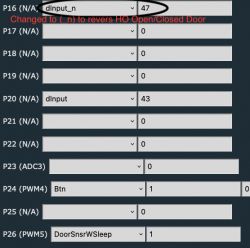TUYA-BK7231N/CBU-Wi-Fi-door sensor-Home assistant MQTT setup
Need detailed setup for flashing the TUYA-BK7231N/CBU-Wi-Fi-door sensor and Home assistant MQTT setup please. Thank you.


2023-08-06 UPDATE:
Here is a nice step by step guide for flashing it and deep sleep setup:
[BK7231N/CBU] Door sensor without TuyaMCU - easy flashing and configuration guide
NOTE: The following sensor is using BK7231 deep sleep, it has no TuyaMCU.
Need detailed setup for flashing the TUYA-BK7231N/CBU-Wi-Fi-door sensor and Home assistant MQTT setup please. Thank you.


2023-08-06 UPDATE:
Here is a nice step by step guide for flashing it and deep sleep setup:
[BK7231N/CBU] Door sensor without TuyaMCU - easy flashing and configuration guide
NOTE: The following sensor is using BK7231 deep sleep, it has no TuyaMCU.