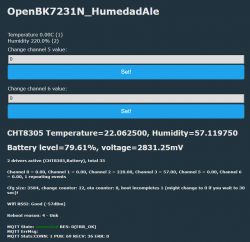I recently bought a few of 'Tuya WiFi Temperature and Humidity Sensor'.
I looked for an existing thread for this exact device but only found a few users posting pictures of this board.
Here is a picture of the PCB: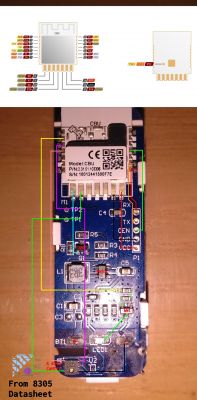
And here is the firmware from an unused device:
Tuya JSON:
It does not have a TuyaMCU and is using I2C to communicate with the Temp+Humidity sensor CHT8305.
This device requires deep sleep to run on batteries longer than few days.
Please see related topics for details:
https://www.elektroda.com/rtvforum/topic4025593.html
https://www.elektroda.com/rtvforum/topic3945688.html
https://www.elektroda.com/rtvforum/find.php?q=CHT8305
I have flashed esphome and aside from I2C, and deep-sleep, everything else works.
I hope this information is sufficient to 'port'/support openbeken for this device.
Let me know if i can help any other way.
I looked for an existing thread for this exact device but only found a few users posting pictures of this board.
Here is a picture of the PCB:
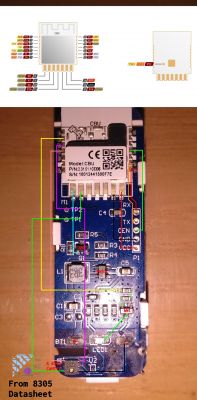
And here is the firmware from an unused device:
Tuya JSON:
Code: JSON
It does not have a TuyaMCU and is using I2C to communicate with the Temp+Humidity sensor CHT8305.
This device requires deep sleep to run on batteries longer than few days.
Please see related topics for details:
https://www.elektroda.com/rtvforum/topic4025593.html
https://www.elektroda.com/rtvforum/topic3945688.html
https://www.elektroda.com/rtvforum/find.php?q=CHT8305
I have flashed esphome and aside from I2C, and deep-sleep, everything else works.
esphome:
name: upk2esphome-bk7231n
bk72xx:
board: cbu
logger:
baud_rate: 0
# tuya:
web_server:
captive_portal:
mdns:
[inContentAd]
external_components:
- source: /soft_i2c
#api:
# password: ""
# reboot_timeout: 0s
ota:
password: ""
wifi:
ssid: !secret wifi_ssid
password: !secret wifi_password
use_address: 192.168.1.32
fast_connect: true
ap:
mqtt:
broker: mqtt.hlab.host
button:
- platform: restart
name: Restart
debug:
update_interval: 30s
text_sensor:
- platform: debug
reset_reason:
name: Reset Reason
- platform: libretiny
version:
name: LibreTiny Version
sensor:
- platform: uptime
name: Uptime
update_interval: 15s
id: uptime_sensor
- platform: adc
pin: P23
name: "Battery Level"
update_interval: 15s
on_value:
then:
- mqtt.publish_json:
topic: temp_sensor
payload: |-
root["batt"] = x;
root["uptime"] = id(uptime_sensor).state;
root["alert"] = id(alert).state;
uart:
rx_pin: RX1
tx_pin: TX1
baud_rate: 115200
light:
- platform: binary
name: "Status"
output: status_output
output:
- id: status_output
platform: gpio
pin: P16
binary_sensor:
- platform: gpio
pin:
number: P14
inverted: true
name: "Button"
- platform: gpio
id: alert
pin:
number: P7
inverted: true
name: "Alert"
I hope this information is sufficient to 'port'/support openbeken for this device.
Let me know if i can help any other way.
Cool? Ranking DIY