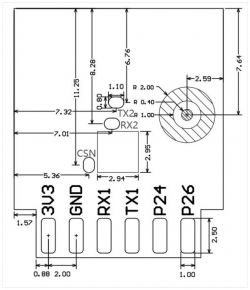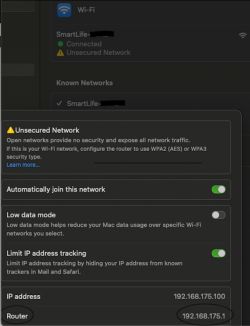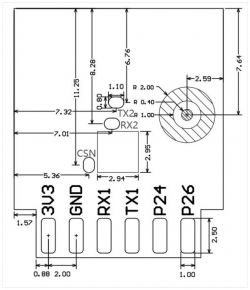Hi,
I don't know for sure whether it's possible to upload openbeken over the air (OTA) from the original software, but I don't think that's possible since then it would be a very easy and popular solution which you would find in every tutorial.
Since every tutorial describes flashing via UART, I guess that's the only way to go.
I am very certain that 'RX2' between 'TX1' and 'GND' is a mistake on the silkscreen since in the official datasheet for this module (see picture), there should be 'RX1' at this place.
There is a high chance that RX1 and TX1 are not connected to the main PCB, so you would not find any traces on the main PCB. To access them, you would need to desolder 'N-In' and 'L-In' (see picture). That's what currently keeps the main PCB attached to the rest of the unit.
Afterwards, you can access RX1 and TX1 by soldering to the solder blobs between the module and the main PCB.
Good luck!