
The video presents a summary of the firmware change in the Tuya switch for WiFi 2.4GHz based on BK7231T (here WB3S). This particular switch, in order to change the firmware, required desoldering the touch button controller chip in the SOIC housing, because it occupied the UART line needed for programming. This problem does not always occur, sometimes the manufacturer will leave the UART port free, and sometimes even lead it to marked pads, but there was no such comfort here.
Fortunately, the problematic circuit can be desoldered with the cheapest Chinese soldering iron, all you need is the right method, flux, additional binder and attention not to overheat the path:
The video was prepared with the help of my assistant (thank you for helping me with the film) and sped up accordingly.
Even products on ESP sometimes encounter similar problems. Another solution would be to cut the paths or (if possible) to put the problematic system (e.g. the second microcontroller, from TuyaMCU) into the RESET state.
The purpose of the firmware change is to free the product from the cloud and from the manufacturer's servers, as well as to enable free control and connection to Home Assistant (and not only, OpenBeken even supports SSDP and even Windows devices "see" such programmed switches).
The video contains English subtitles, because it is also aimed at our English-speaking users (ultimately, the thumbnail and perhaps the lector will be changed and it will also be placed on elektroda.com).
The firmware used, OpenBeken, supports the BK7231T, BK7231N, XR809, BL602, W600 and W800 (and similar) platforms, on all the operations are quite similar, although the tools for uploading the batch differ to some extent. Details in the project readme.
https://github.com/openshwprojects/OpenBK7231T_App
Used firmware - OpenBeken - ready binaries for supported platforms:
https://github.com/openshwprojects/OpenBK7231T_App/releases
A simple Windows program for uploading/reading a batch - bkWriter 1.60:
https://github.com/openshwprojects/OpenBK7231T/blob/master/bk_writer1.60.zip
A more complex batch upload/download program written in Python - hid_download_py:
https://github.com/OpenBekenIOT/hid_download_py/issues
Previous video about the relay:
[Youtube] Firmware change in Tuya relay with busy UART lines
Previous video about the LED "bulb":
[Youtube] Removing the SMD module and changing the BK7231 firmware in the RGBCW LED lamp
And the contest:
Present your own construction or send an article and receive a 64GB SD card
It also applies to topics placed in " Equipment indoors ", i.e. descriptions of e.g. IoT gadgets, but not only.
Side news/organizational matters:
1. The BK7231N platform in OpenBeken received a patch last month that significantly improved stability with a large number of MQTT events (problems were reported by several users, they are now fixed)
2. OpenBeken recently supports Home Assistant Discovery, so you don't have to manually copy the configuration. Config->Generate Home Assistant CFG and there you need to click the new button:
![[Youtube] How to flash BK7231T smart 2gang switch and free it from the cloud - video guide [Youtube] How to flash BK7231T smart 2gang switch and free it from the cloud - video guide](https://obrazki.elektroda.pl/6591738800_1664709377_thumb.jpg)
3. OpenBeken already supports the W600 and W601 WinnerMicro platform (thanks to the help of one of the contributors).
4. OpenBeken has recently supported an online device database (Launch Web Application->Config):
![[Youtube] How to flash BK7231T smart 2gang switch and free it from the cloud - video guide [Youtube] How to flash BK7231T smart 2gang switch and free it from the cloud - video guide](https://obrazki.elektroda.pl/1009725800_1664709484_thumb.jpg)
The database contains photos of devices, their templates, settings and scripts as well as links to Elektroda. Do you have any new device? Anyone can add them via pull request to:
https://github.com/OpenBekenIOT/webapp/blob/gh-pages/devices.json
Here you can see the database of devices in an accessible form:
https://openbekeniot.github.io/webapp/devicesList.html








![[Youtube] How to flash BK7231T smart 2gang switch and free it from the cloud - video guide [Youtube] How to flash BK7231T smart 2gang switch and free it from the cloud - video guide](https://obrazki.elektroda.pl/5788979200_1668429241_thumb.jpg)
![[Youtube] How to flash BK7231T smart 2gang switch and free it from the cloud - video guide [Youtube] How to flash BK7231T smart 2gang switch and free it from the cloud - video guide](https://obrazki.elektroda.pl/7755291100_1668462622_thumb.jpg)
![[Youtube] How to flash BK7231T smart 2gang switch and free it from the cloud - video guide [Youtube] How to flash BK7231T smart 2gang switch and free it from the cloud - video guide](https://obrazki.elektroda.pl/1538992500_1668493418_thumb.jpg)
![[Youtube] How to flash BK7231T smart 2gang switch and free it from the cloud - video guide [Youtube] How to flash BK7231T smart 2gang switch and free it from the cloud - video guide](https://obrazki.elektroda.pl/5375082800_1668507764_thumb.jpg)
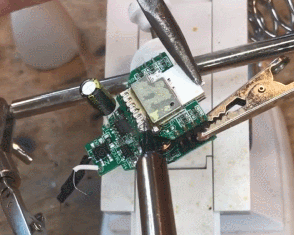
![[Youtube] How to flash BK7231T smart 2gang switch and free it from the cloud - video guide [Youtube] How to flash BK7231T smart 2gang switch and free it from the cloud - video guide](https://obrazki.elektroda.pl/7676470100_1668535223_thumb.jpg)
![[Youtube] How to flash BK7231T smart 2gang switch and free it from the cloud - video guide [Youtube] How to flash BK7231T smart 2gang switch and free it from the cloud - video guide](https://obrazki.elektroda.pl/9182890700_1668548170_thumb.jpg)
![[Youtube] How to flash BK7231T smart 2gang switch and free it from the cloud - video guide [Youtube] How to flash BK7231T smart 2gang switch and free it from the cloud - video guide](https://obrazki.elektroda.pl/2996257900_1668549736_thumb.jpg)