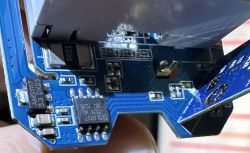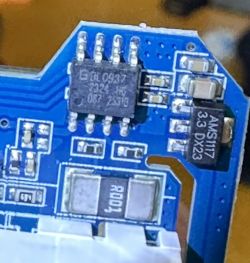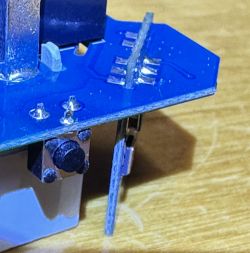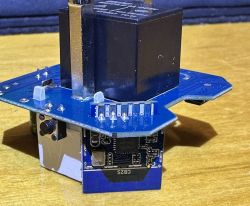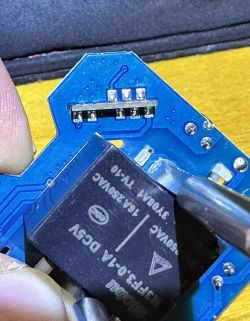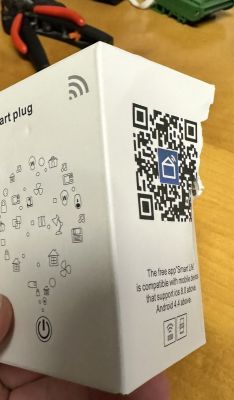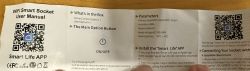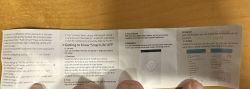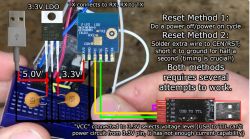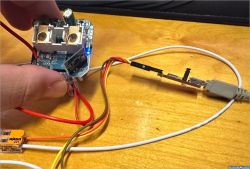Hi there,
I'm an absolute enthusiast for smart plugs. I've decked out my home with several of them and, thanks to some savvy programming, I've already cut down our electricity consumption by 15%.
Eager for more experiments, I went ahead and ordered as like @P0intLess (Link) a batch of 8 smart plugs for just 4€ each from AliExpresss, after reading about their ability to be flashed with OpenBeken despite having a Tuya chip. However, it seems I've received a version with a different layout than expected.
I'm not new to flashing; I've worked with ESP8266 and ESP32, using Tasmota and WLED around the house. But, to be honest, I'm a bit puzzled about what I need to do for OpenBeken. There are tons of videos out there (though many in Russian), and I'm trying to sift through them.
I'm pretty handy with a soldering iron, but I have some questions:
Is there an OTA method, or do I need a serial flasher?
Where do I need to connect things? I couldn't find any references to this BK7231N in the forums.
What exactly is Cloudcutter, and is it an option I should consider?
Could you guys help me out? Thanks a bunch 🤷♀️