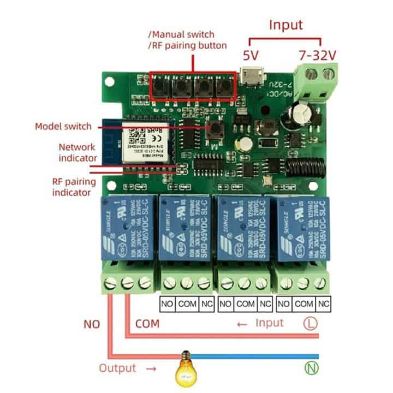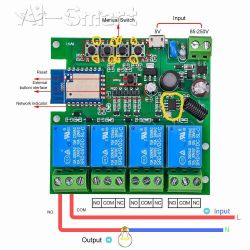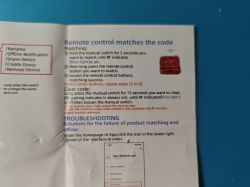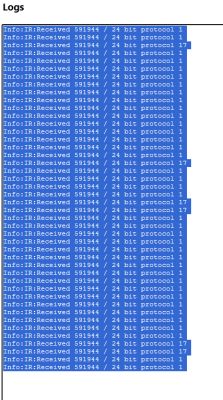Hello,
Here is Tuya JSON config for this device:
Code: JSON
As exported by https://github.com/openshwprojects/BK7231GUIFlashTool :

Text description:
Device configuration, as extracted from Tuya:
- Button (channel 1) on P8
- Pair/Toggle All Button on P7
- Relay (channel 2) on P6
- Relay (channel 1) on P24
- Relay (channel 3) on P26
- Relay (channel 4) on P14
- WiFi LED on P22
- Button (channel 4) on P11
- Button (channel 3) on P10
- Button (channel 2) on P9
Device seems to be using CB3S module, which is using BK7231N.
And the Tuya section starts, as usual, at 2023424
OBK template:
Code: JSON
After desoldering the CB3S chip from the board, I successfully put ESPHome on this Relay Board:

https://vi.aliexpress.com/item/10050053866410...1RO%21728730991%21&curPageLogUid=ruZlMkOZGwQc
I will leave here a 2 MB bin extracted and templates if anyone wants to put it on their board:
ADVERTISEMENT
GPIO for EspHome:
sensor:
- platform: uptime
name: Uptime
binary_sensor:
- platform: gpio
id: binary_switch_1
pin:
number: P8
inverted: true
mode: INPUT_PULLUP
on_press:
then:
- switch.toggle: switch_1
- platform: gpio
id: binary_switch_2
pin:
number: P9
inverted: true
mode: INPUT_PULLUP
on_press:
then:
- switch.toggle: switch_2
- platform: gpio
id: binary_switch_3
pin:
number: P10
inverted: true
mode: INPUT_PULLUP
on_press:
then:
- switch.toggle: switch_3
- platform: gpio
id: binary_switch_4
pin:
number: P11
inverted: true
mode: INPUT_PULLUP
on_press:
then:
- switch.toggle: switch_4
- platform: gpio
id: binary_switch_all
pin:
number: P7
inverted: true
mode: INPUT_PULLUP
on_press:
then:
- switch.toggle: switch_1
- switch.toggle: switch_2
- switch.toggle: switch_3
- switch.toggle: switch_4
switch:
- platform: gpio
id: switch_1
name: Open Gate
pin: P24
- platform: gpio
id: switch_2
name: Close Gate
pin: P6
- platform: gpio
id: switch_3
name: Stop Gate
pin: P26
- platform: gpio
id: switch_4
name: Gate SbS
pin: P14
status_led:
pin:
number: P22
inverted: true
I forgot to take some pictures of the board.
Thanks